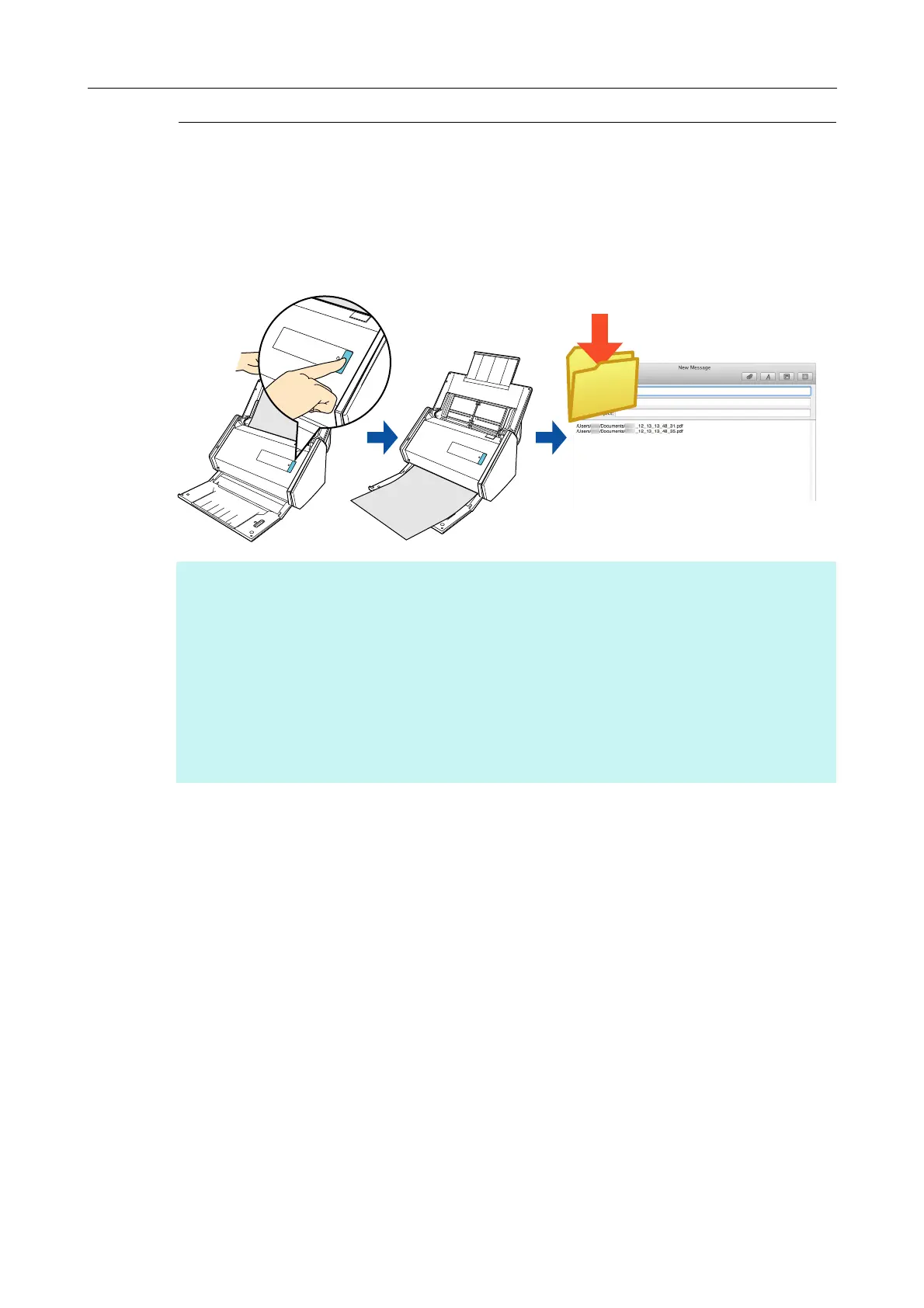Using ScanSnap with the Quick Menu (for Mac OS Users)
295
Saving Data in a Specified Folder
This section explains how to save the scanned image file in a specified folder.
You can save the scanned image file in a shared folder on the network and share it with
others. In addition, you can inform others of the destination folder path by an e-mail
message automatically created with the path stated.
HINT
z The e-mail program configured in Mail when you select [Mail] menu → [Preferences] → [General]
button → [Default email reader] is used as the e-mail program to link with ScanSnap Manager.
The following e-mail programs are supported:
-Mail
- Outlook for Mac 2011
- Entourage 2008 for Mac
- Entourage 2004 for Mac
z By registering the scan and save settings as a profile, you can scan documents with the same profile
at any time. For details, refer to "Profile" (page 369).
