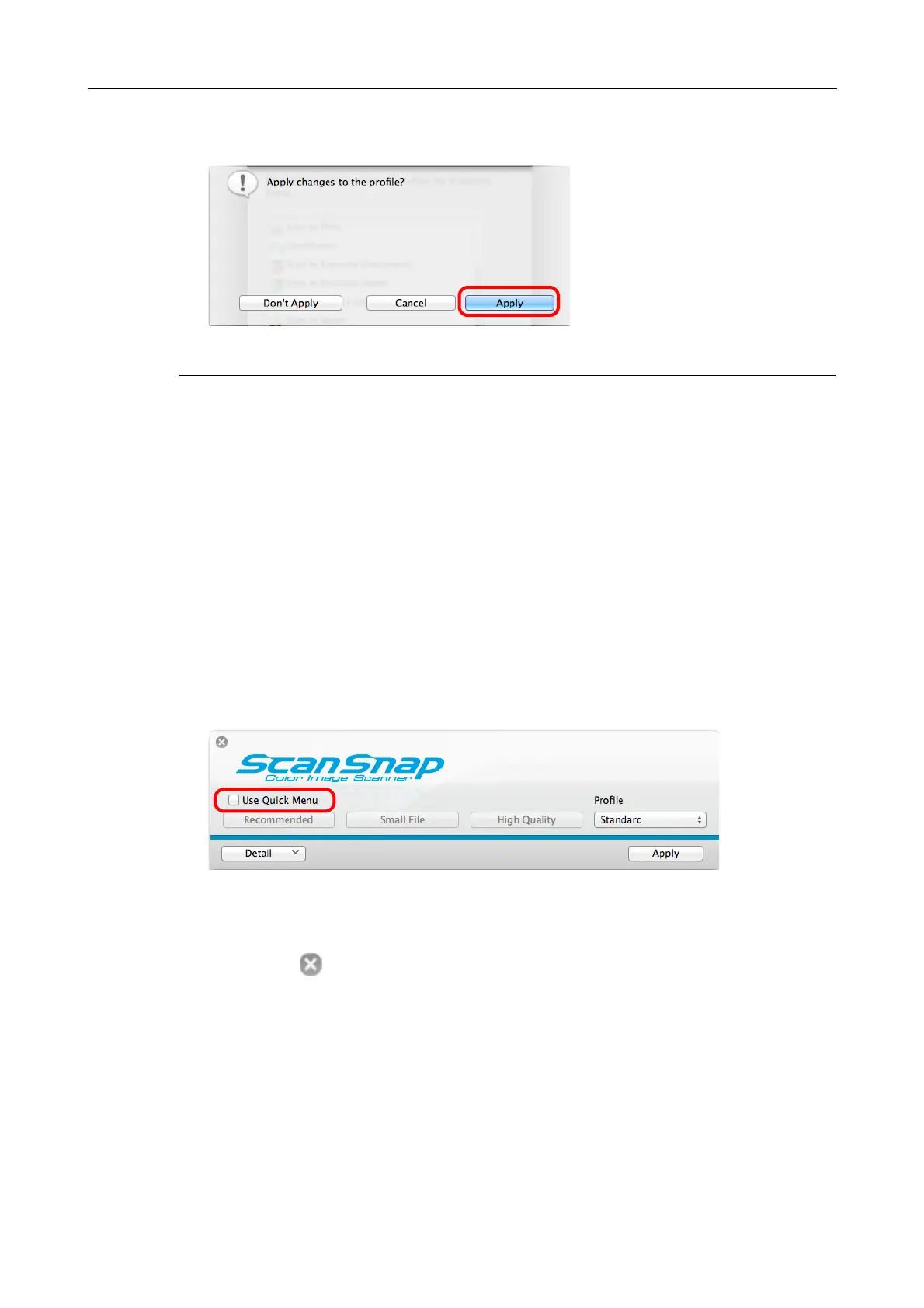Profile (for Mac OS Users)
379
4. Click the [Apply] button.
How to Perform a Scan
This section explains how to use profiles to perform scanning.
The following explains an example in which the scanned image file is linked to Mac OS
Preview.
1. Select [Settings] from the ScanSnap Manager menu.
For details about the ScanSnap Manager menu, refer to "ScanSnap Manager Menu
(Mac OS)" (page 39).
D The ScanSnap setup window appears.
2. Clear the [Use Quick Menu] checkbox.
3. Click the [Apply] button in the ScanSnap setup window.
4. Click the [ ] button in the upper left corner to close the ScanSnap
setup window.
