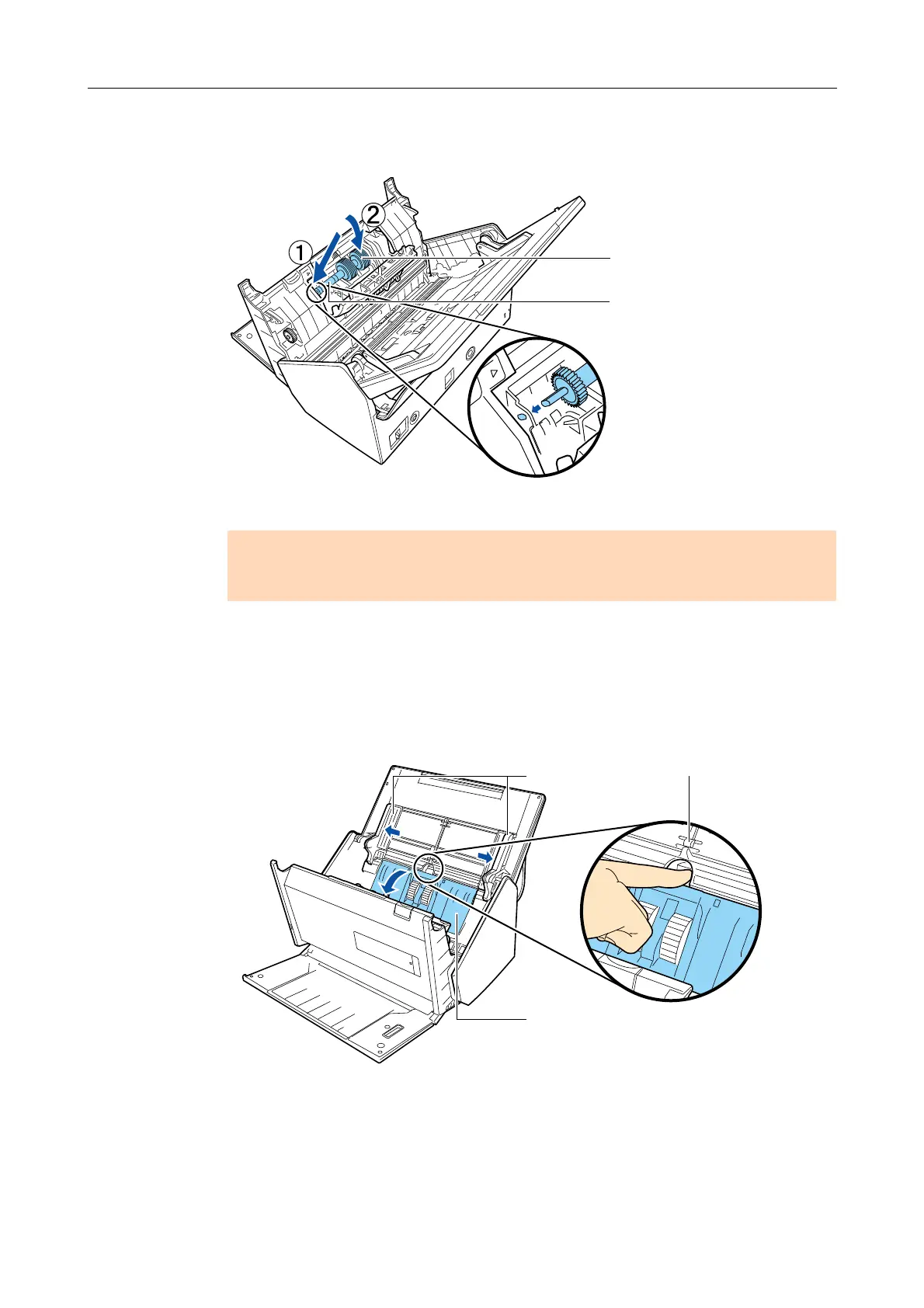Replacing the Roller Set
452
5. Install the brake roller with its shaft.
Fit the left end of the shaft in the slot, then install the rest of the shaft in place.
6. Close the cover.
5. Replace the pick roller.
1. Open the sheet guide.
Slide the side guides all the way, and pull the sheet guide open from the dip.
ATTENTION
Confirm that the shaft is attached properly. Otherwise, paper jams or other feeding errors may
occur.
Sheet guide
Dip
Side guides
