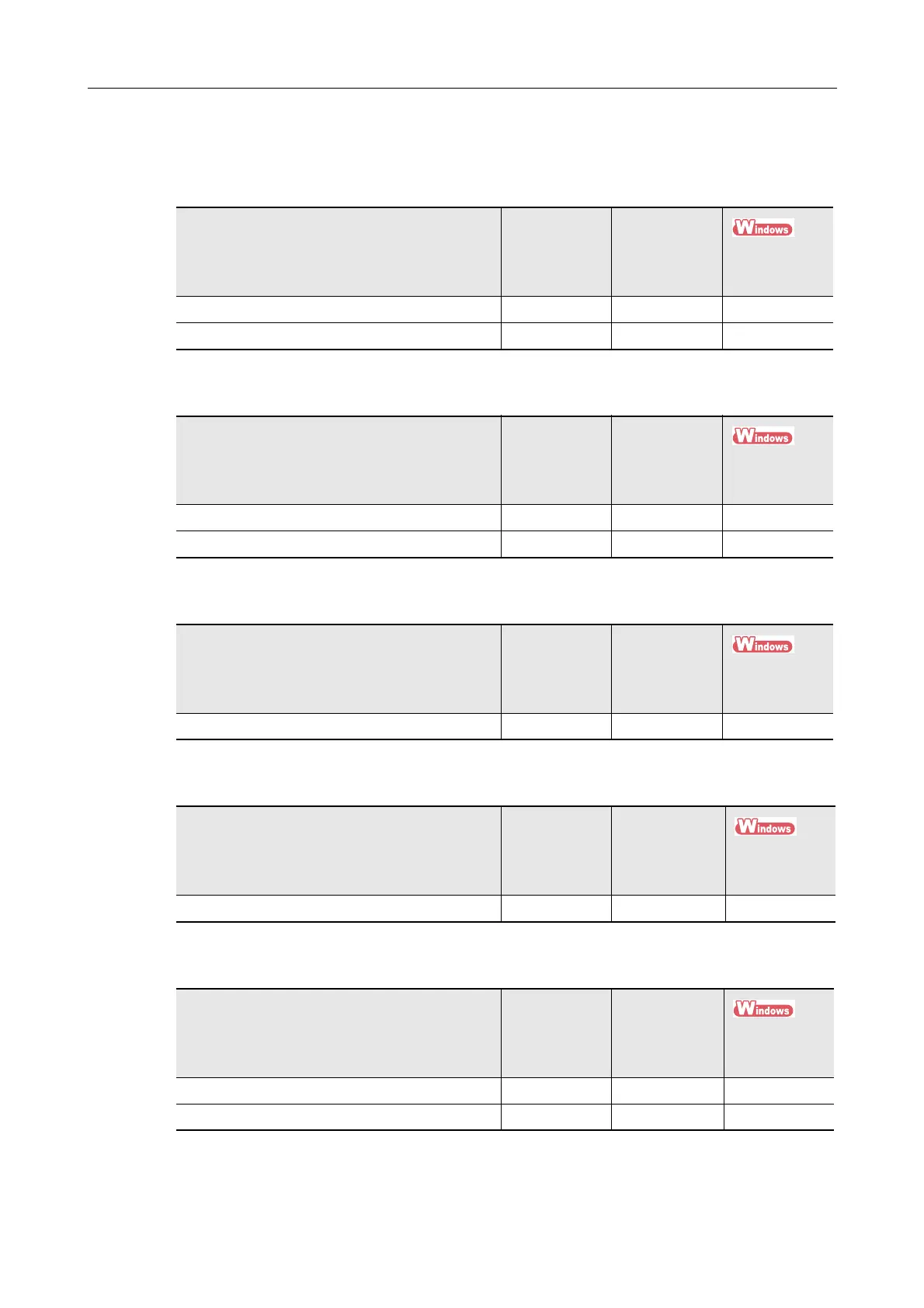Setting Items by Scanning Method
473
File option
File format
Set the marked text as a keyword for the PDF file
Convert to Searchable PDF
Language
Target pages
Setting Item Quick Menu
Profile
ScanSnap
Folder
PDF (*.pdf) OKOKOK
JPEG (*.jpg) OK OK OK
Setting Item Quick Menu
Profile
ScanSnap
Folder
First marked section OK OK OK
All marked sections OK OK OK
Setting Item Quick Menu
Profile
ScanSnap
Folder
Convert to Searchable PDF OK OK OK
Setting Item Quick Menu
Profile
ScanSnap
Folder
Language OK OK OK
Setting Item Quick Menu
Profile
ScanSnap
Folder
First page OK OK OK
All pages OK OK OK
