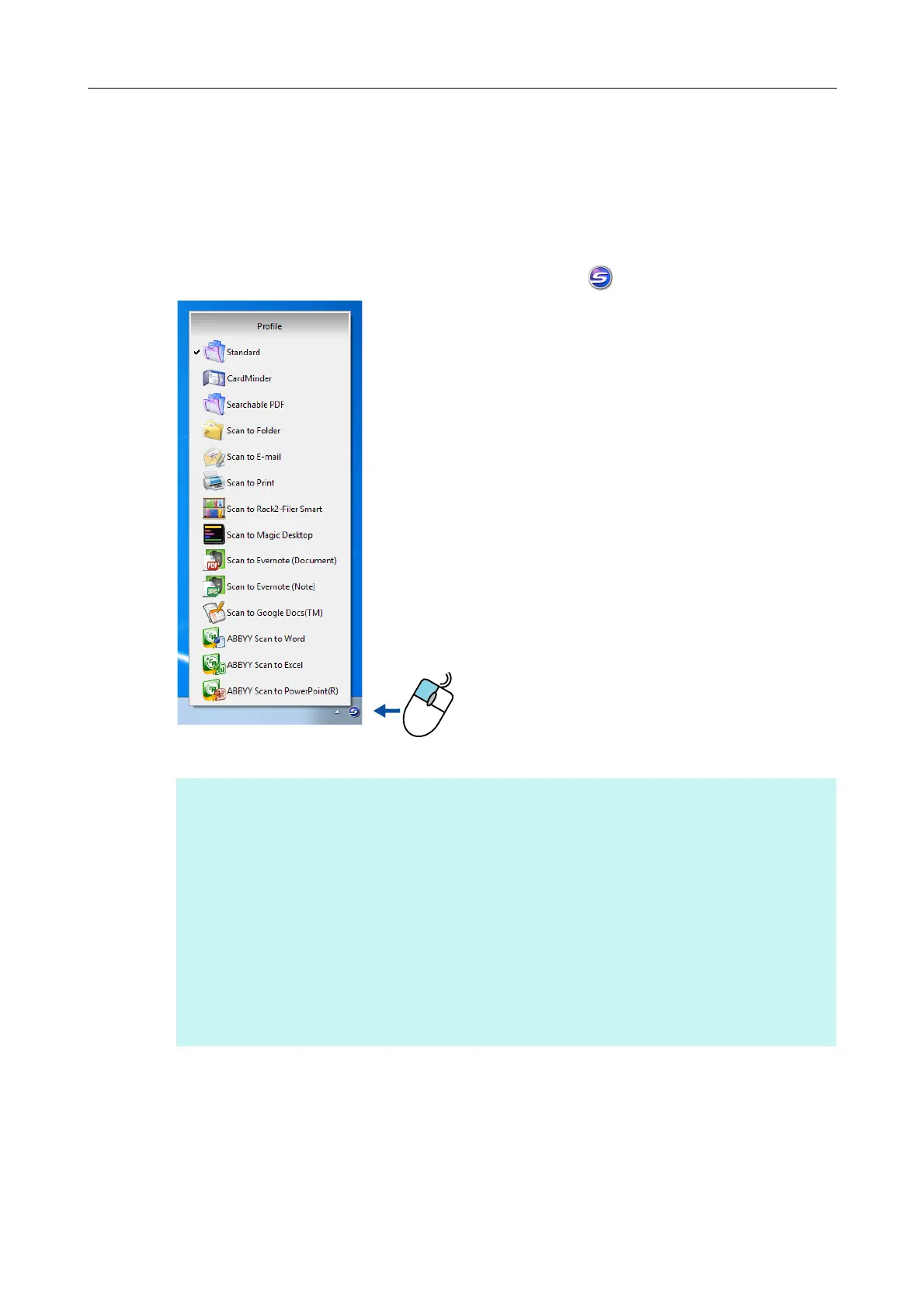Profile (for Windows Users)
203
Profile
Once the frequently used scan settings are saved as profiles, you can select a profile to
easily change scan settings depending on your scanning purpose.
You can manage up to 20 profiles.
To select a profile, left-click the ScanSnap Manager icon
to show the Left-Click Menu.
HINT
z To use a profile, you need to clear the [Use Quick Menu] check box in the ScanSnap setup dialog box.
z You can also select a profile from [Profile] in the ScanSnap setup dialog box.
z Profiles configured for the following scanner models will be carried over to ScanSnap iX500 if the
computer is the same:
- ScanSnap S1500
- ScanSnap S1500M
- ScanSnap S1300i
- ScanSnap S1300
- ScanSnap S1100
- ScanSnap S510
- ScanSnap S300
Left-click
Left-Click Menu example
