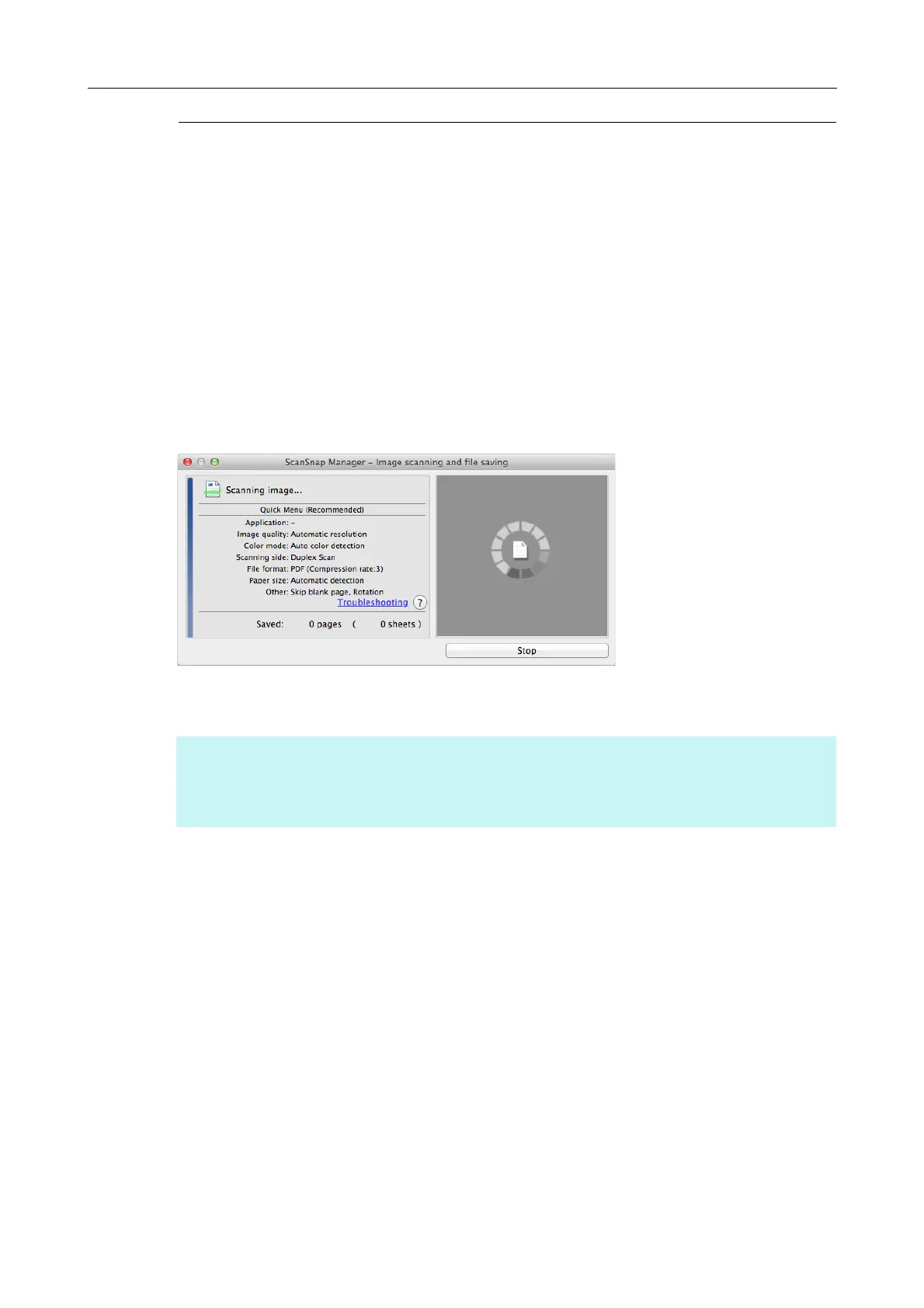Configuring ScanSnap Manager (for Mac OS Users)
435
Showing the Scanning Progress
When scanning starts, the [ScanSnap Manager - Image scanning and file saving] window
appears.
The [ScanSnap Manager - Image scanning and file saving] window consists of the following:
z Scan status
z Scan settings
z Save completed
z Preview
Note that you can stop scanning by clicking the [Stop] button in the [ScanSnap Manager -
Image scanning and file saving] window.
For details about how to stop scanning, refer to "Stopping the Scan" (page 290).
The [ScanSnap Manager - Image scanning and file saving] window closes automatically
after saving the scanned image of the last page scanned.
HINT
If the [Continue scanning after last page] checkbox is selected in the [Scanning] tab of the ScanSnap
setup window, you must click the [Finish Scanning] button, and then close the [ScanSnap Manager -
Image scanning and file saving] window.
