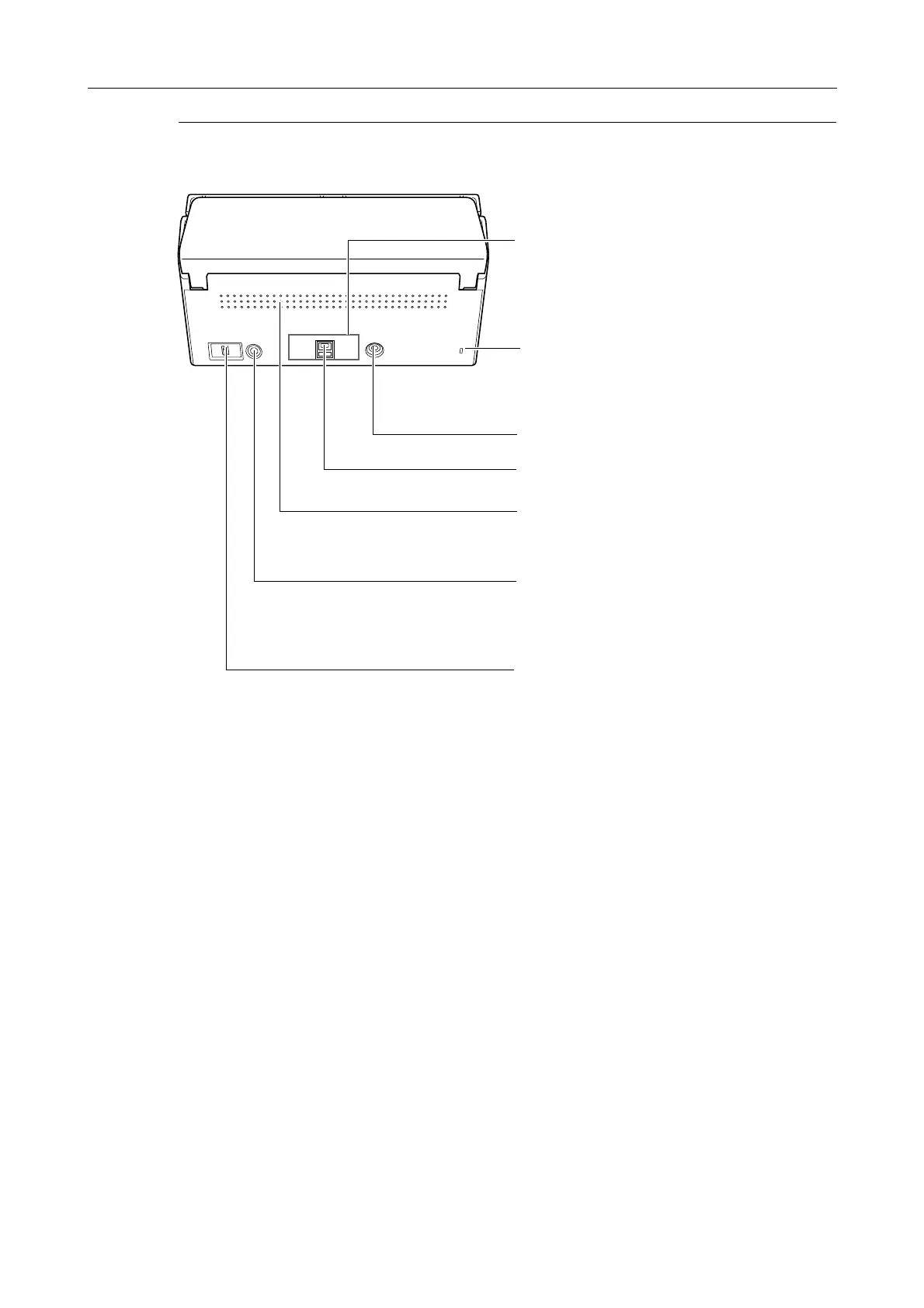Power connector
Security cable slot
Used to connect an anti-theft security cable
(commercially available).
Tape seal
Remove this tape seal after installing the
software.
USB connector
Ventilation port
Holes for ventilating hot air from inside the
ScanSnap.
Wi-Fi switch
Turn this switch on to connect the ScanSnap to
a wireless LAN.
WPS button
Press this button to connect the ScanSnap to a
WPS compatible wireless access point by
using the push button method.
