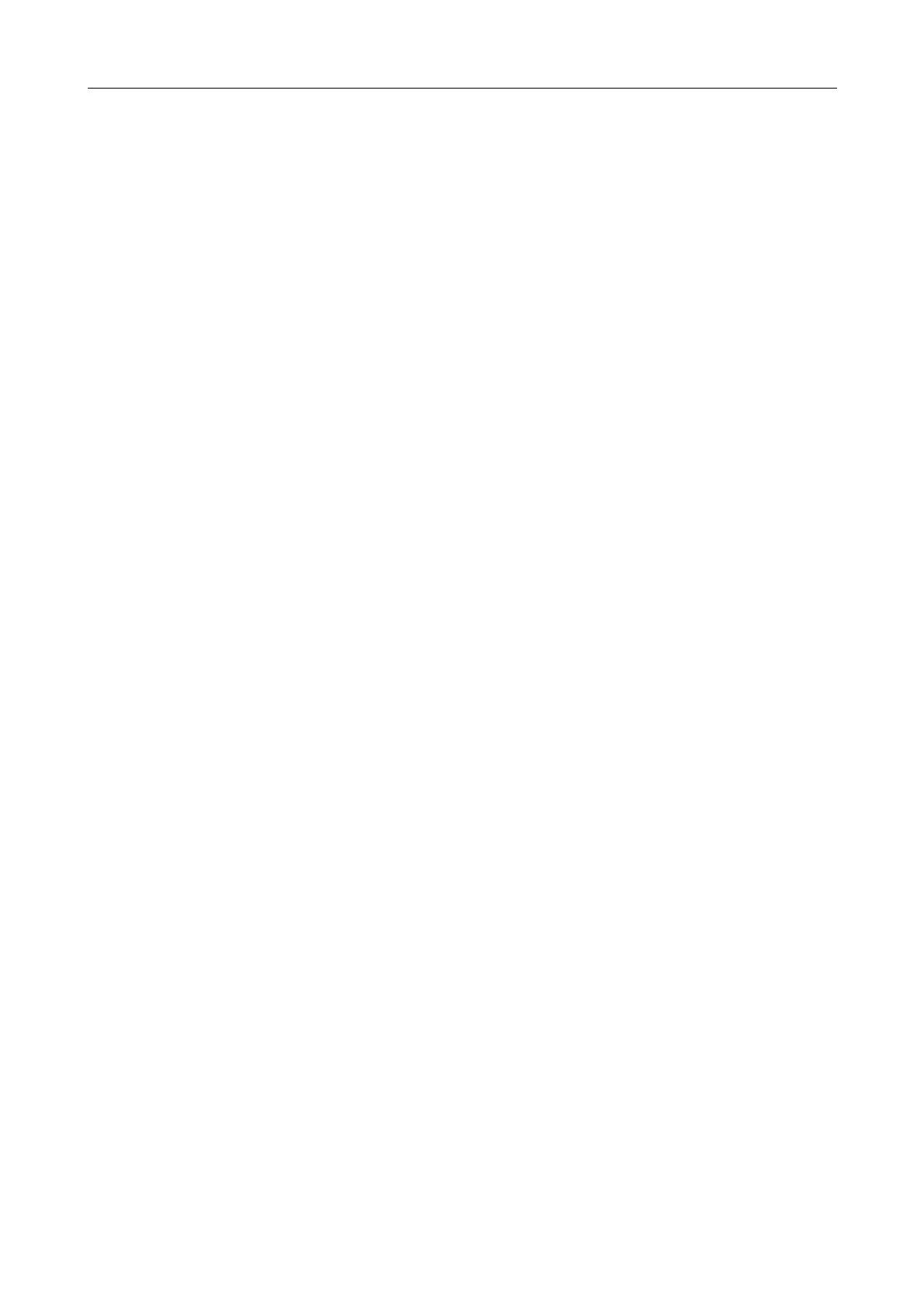Table of Contents
17
Parts and Functions..................................................................... 32
Front......................................................................................................... 32
Back ......................................................................................................... 34
ScanSnap Manager Overview ..................................................... 35
ScanSnap Manager Icon ......................................................................... 35
Right-Click Menu (Windows).................................................................... 37
ScanSnap Manager Menu (Mac OS)....................................................... 39
Quick Menu.............................................................................................. 41
How to Perform a Scan ................................................................ 42
Scan from a Computer............................................................................. 42
Scan from a Wireless LAN-connected Mobile Device ............................. 44
Turning the ScanSnap ON/OFF................................................... 45
Turning the ScanSnap ON....................................................................... 45
Turning the ScanSnap OFF ..................................................................... 47
Sleep Mode.............................................................................................. 48
Automatic Power OFF.............................................................................. 49
Connecting the ScanSnap to a Wireless LAN ........................... 50
Preparation .............................................................................................. 51
Set a Wireless LAN Using the ScanSnap Wireless Setup Tool............... 52
Connect a Computer to the ScanSnap .................................................... 54
Connect a Mobile Device to the ScanSnap ............................................. 55
Reconnect to a Wireless Access Point
Using the ScanSnap WPS Button............................................................ 56
Documents for Scanning............................................................. 58
Conditions for Documents to Scan .......................................................... 58
Conditions for Using the Carrier Sheet .................................................... 60
How to Load Documents ............................................................. 63
Installing the Software ................................................................ 68
Bundled Software Overview........................................................ 69
System Requirements.................................................................. 71
Windows .................................................................................................. 71
Mac OS .................................................................................................... 74
