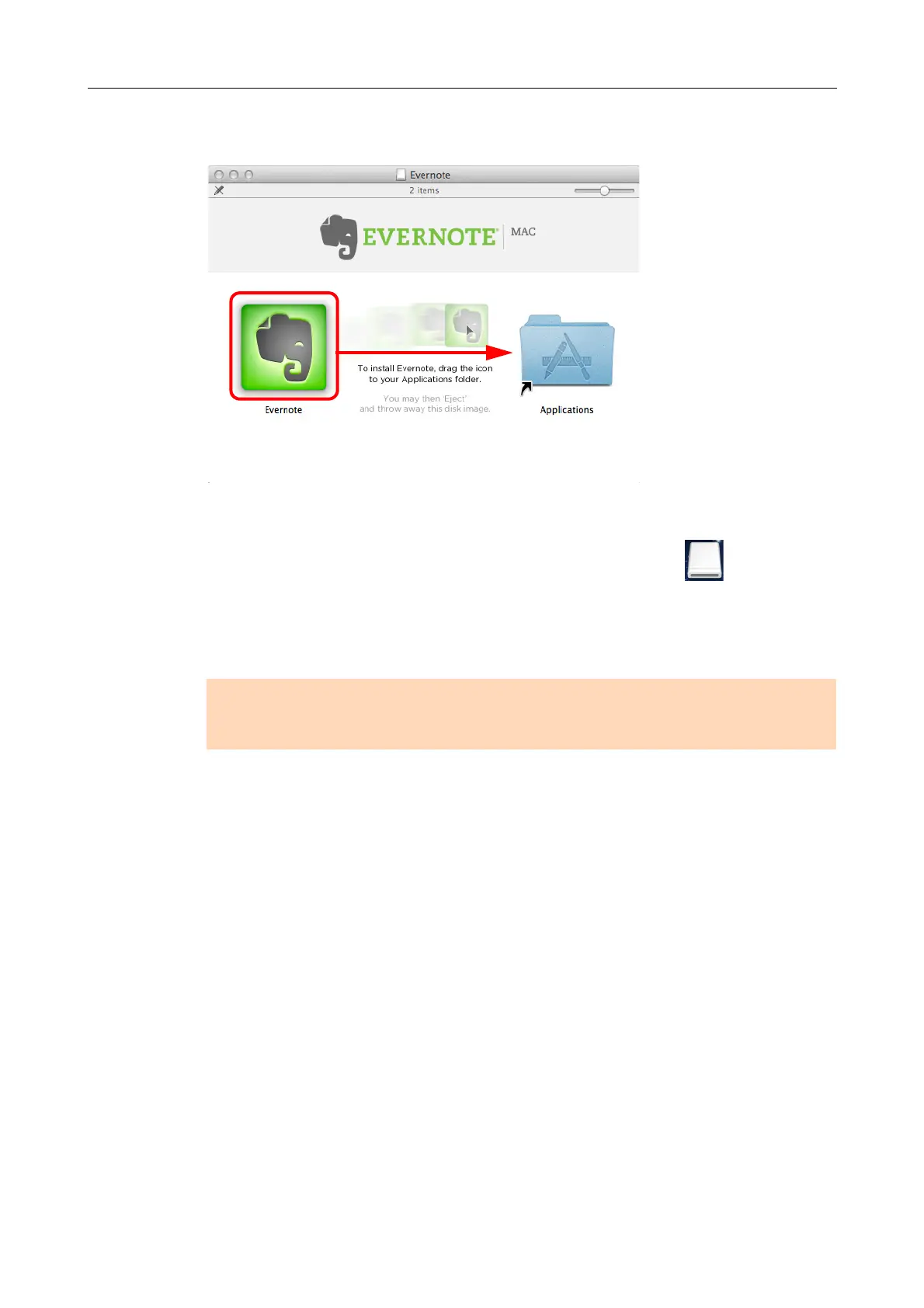Installing in Mac OS
110
7. Drag the [Evernote] icon onto the [Applications] icon.
D Evernote for Mac is copied into the [Applications] folder.
8. When the copying is finished, drag the Evernote icon on the
desktop into the Trash.
9. Remove the Setup DVD-ROM from the DVD-ROM drive.
10.Prepare for the linkage with Evernote.
Start up Evernote and create a new Notebook.
ATTENTION
If the installation is not successfully completed, select [Troubleshooting (installation)] in the
[ScanSnap] window and refer to Troubleshooting (installation).
