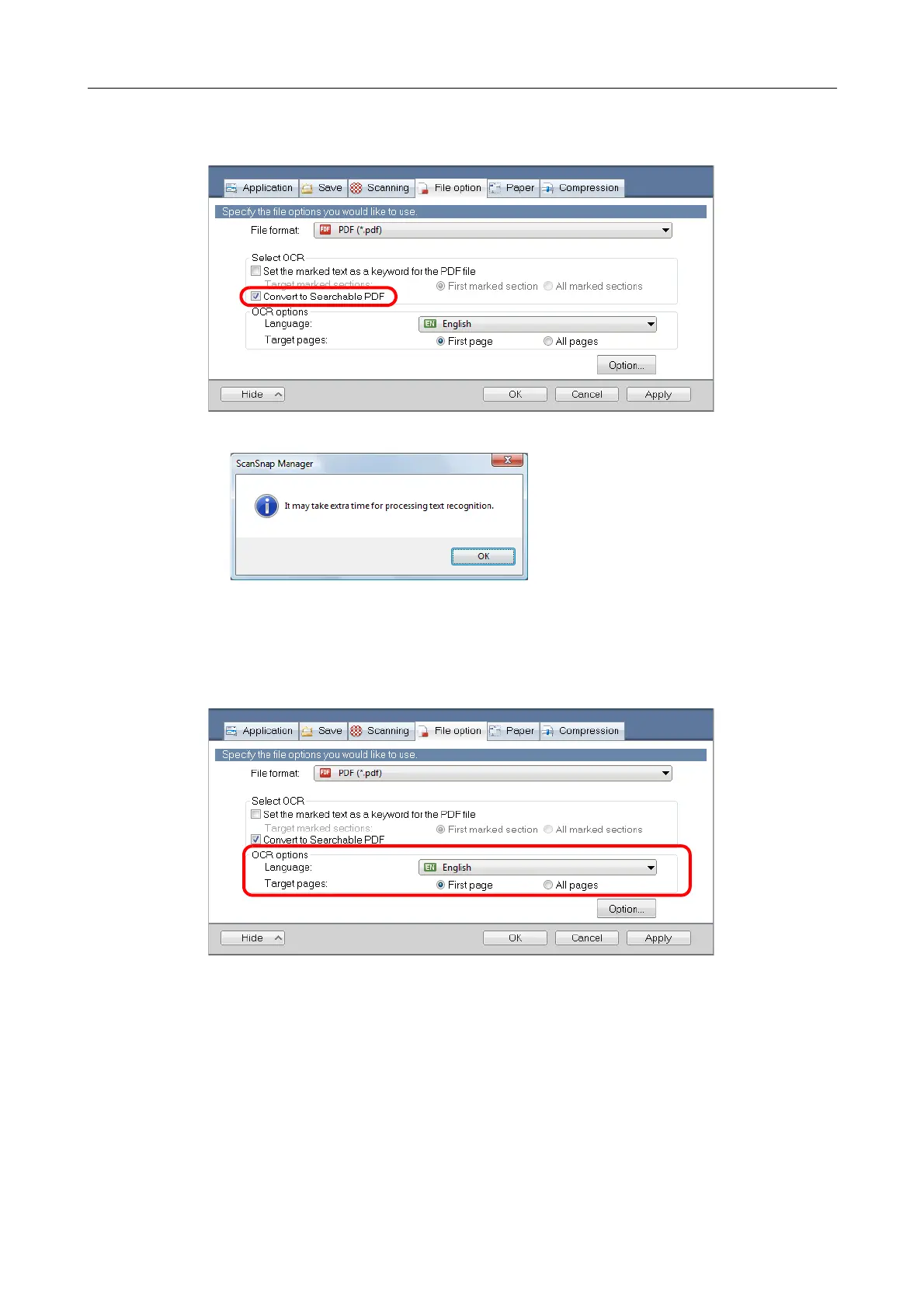Creating Scanned Images Depending on Intended Use (for Windows Users)
254
3. Select the [Convert to Searchable PDF] check box.
D The following message appears.
4. Click the [OK] button to close the message.
5. Specify the text recognition option.
z Language
Select the language. Japanese, English, French, German, Italian, Spanish, Chinese
(simplified), Chinese (traditional), Korean, Russian, and Portuguese can be selected.
z Target pages
Select [All pages] to perform text recognition for all pages and [First page] for just the
first page.
