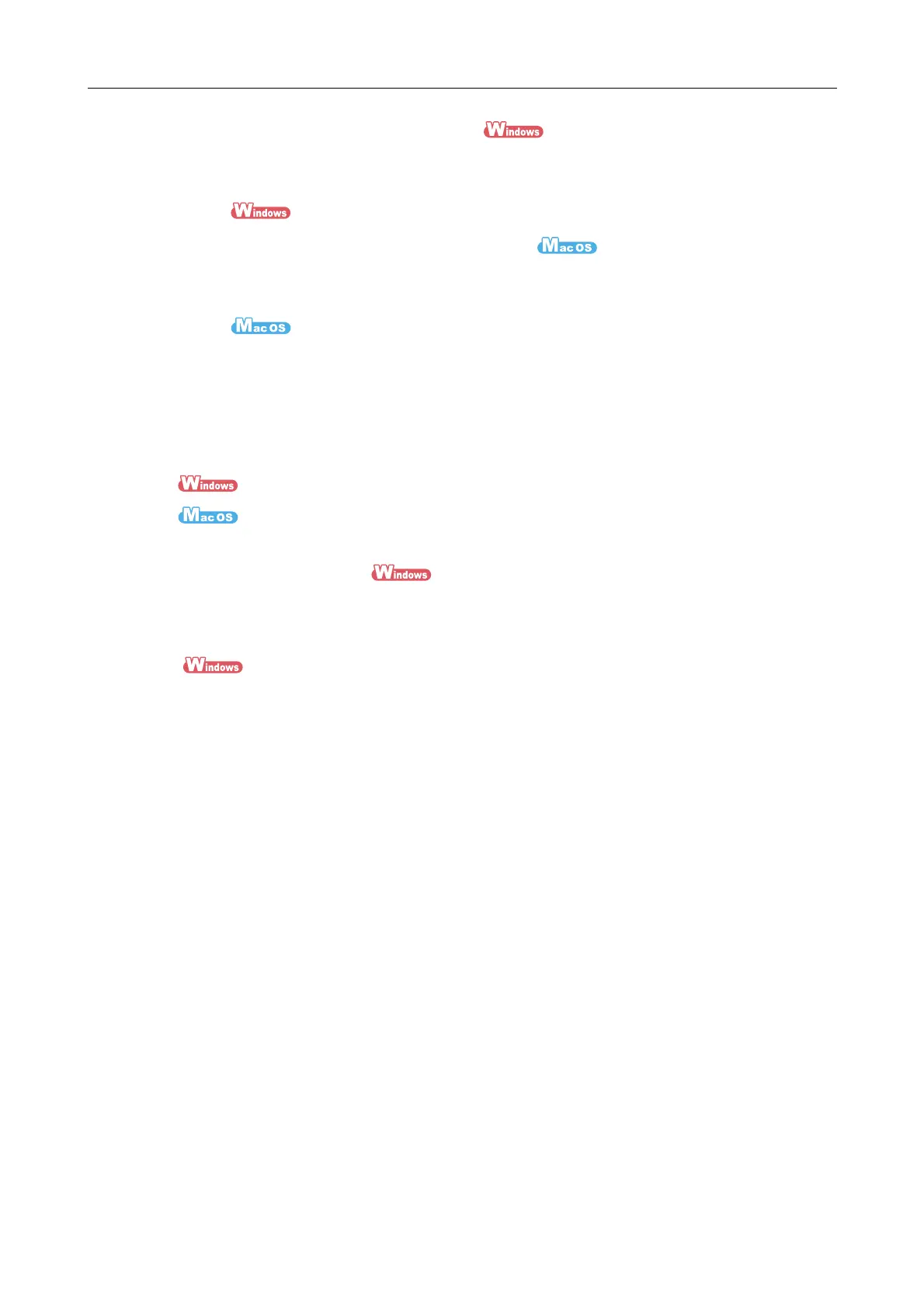Features of the ScanSnap
28
- Create using ScanSnap Organizer
You can use ScanSnap Organizer to create a PDF file with marked character strings
as keywords.
(→ ScanSnap Organizer Help)
- Create using [Searchable PDF Converter]
You can use [Searchable PDF Converter] to create a PDF file in which character
strings in the marked sections are set as keywords.
(→ ScanSnap Manager Help)
Two separate scanned images can be merged into a single
image
Two scanned images can be merged into a single image either vertically or horizontally.
(→ ScanSnap Organizer Help)
(→ ScanSnap Manager Help)
Create PDF/A files
You can create PDF files that conform to PDF/A-1b which is a suitable file format when you
need to store image data for a long time.
(→ page 266)
