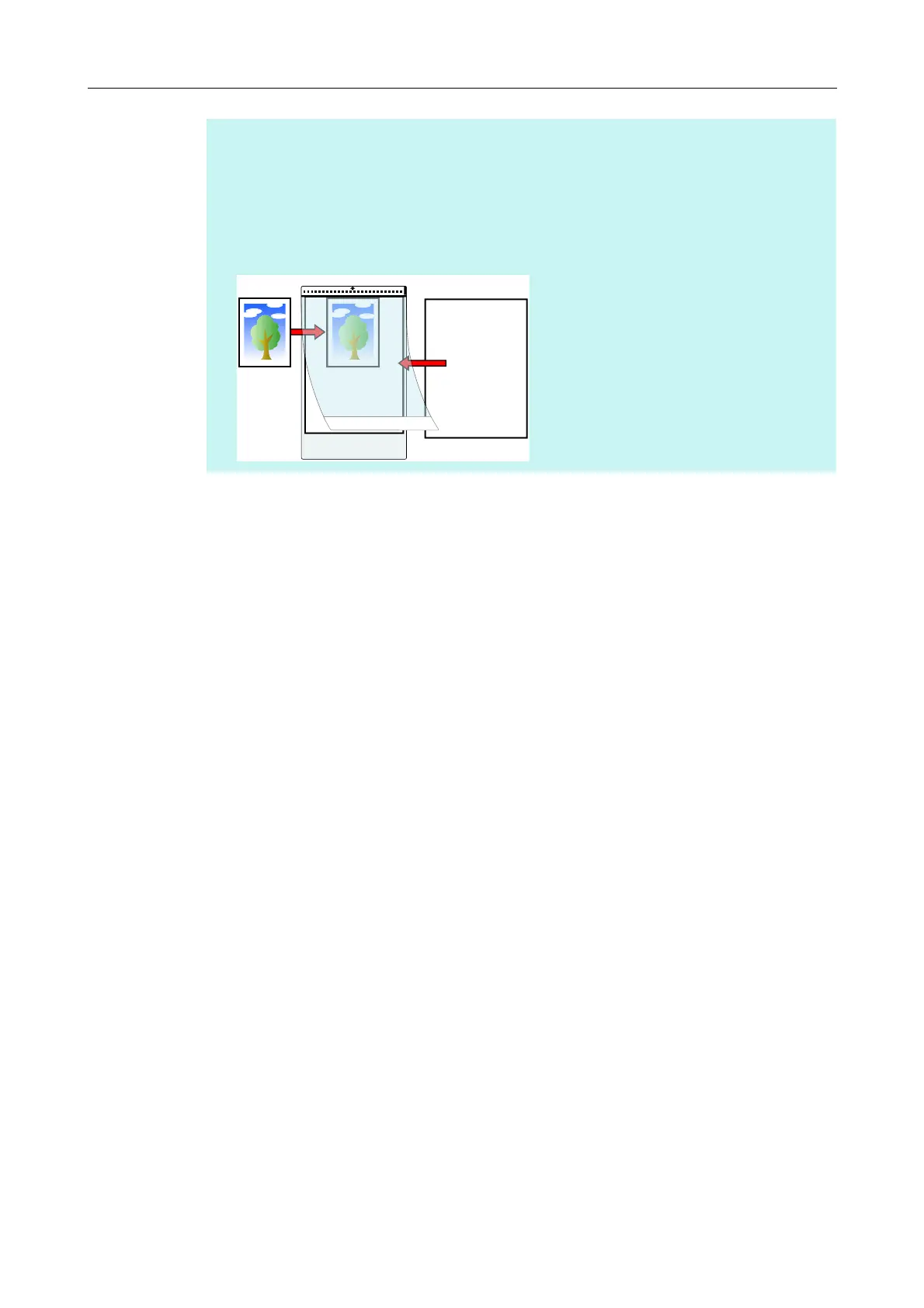Creating Scanned Images Depending on Intended Use (for Mac OS Users)
405
HINT
In the following cases, place a blank (white) sheet of paper underneath the document when
scanning:
z The scanned image is not saved in the correct size (when [Automatic detection] is selected in the
[Paper size] pop-up menu of the [Carrier Sheet Settings] window)
z Shadows appear around the edges of the scanned image
z Black lines appear around the edges of a uniquely shaped cutting
