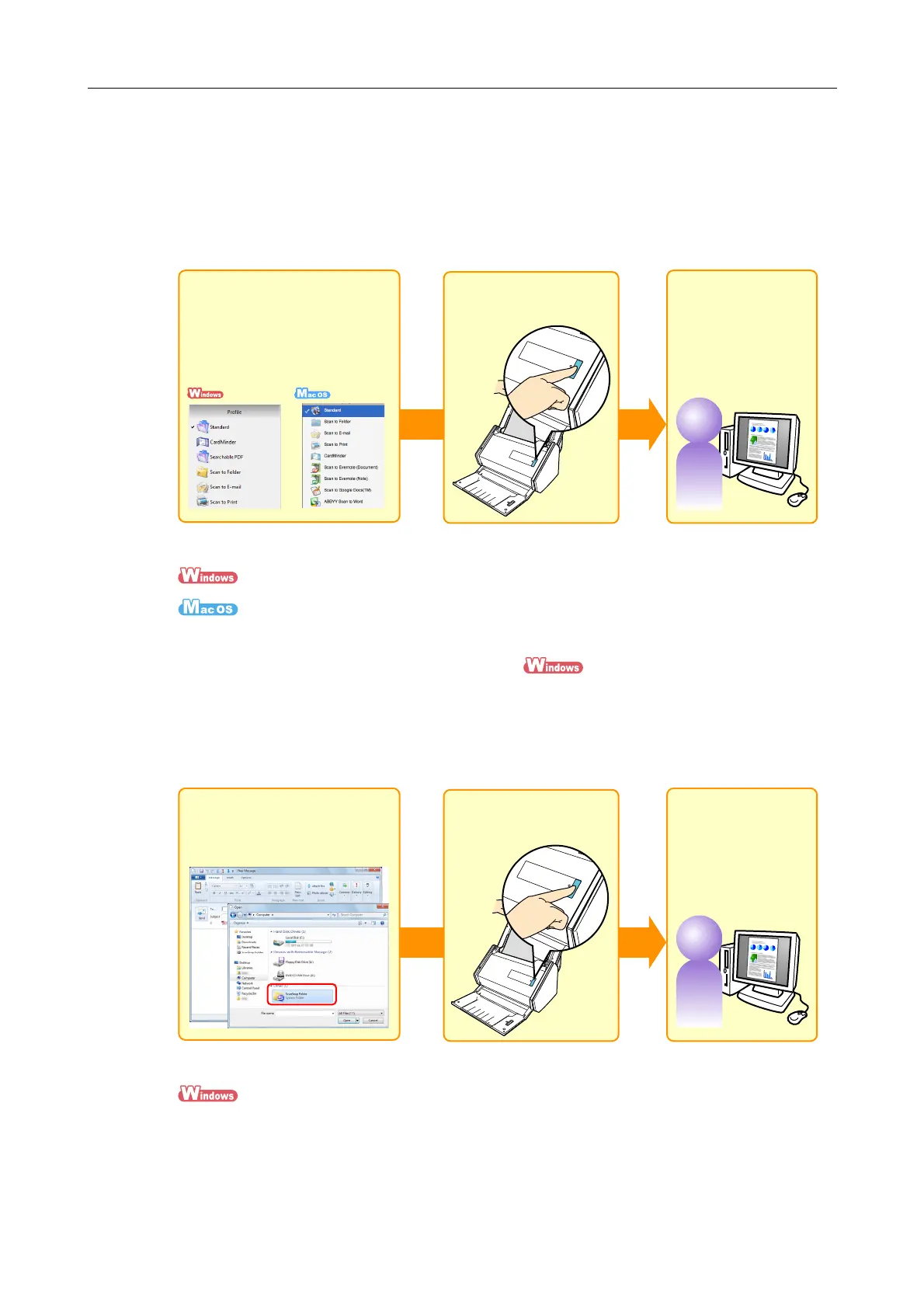How to Perform a Scan
43
Scanning using a profile
Select a previously set profile (scan settings and linked application), and simple press the
[Scan] button to scan the document and link with the application.
It is convenient to use when you want to scan a document using the same scan settings
repeatedly.
For details, refer to the following.
(→ page 203)
(→ page 369)
Scanning using ScanSnap Folder
By selecting ScanSnap Folder from the file selection window of the application, you can
scan a document from ScanSnap. You can use the scanned document file directly in the
application.
For details, refer to the following.
(→ page 216)
ScanSelect a previously
set profile
Save and use
the scanned images
ScanSelect ScanSnap Folder
from the file selection window
Save and use
the scanned images
