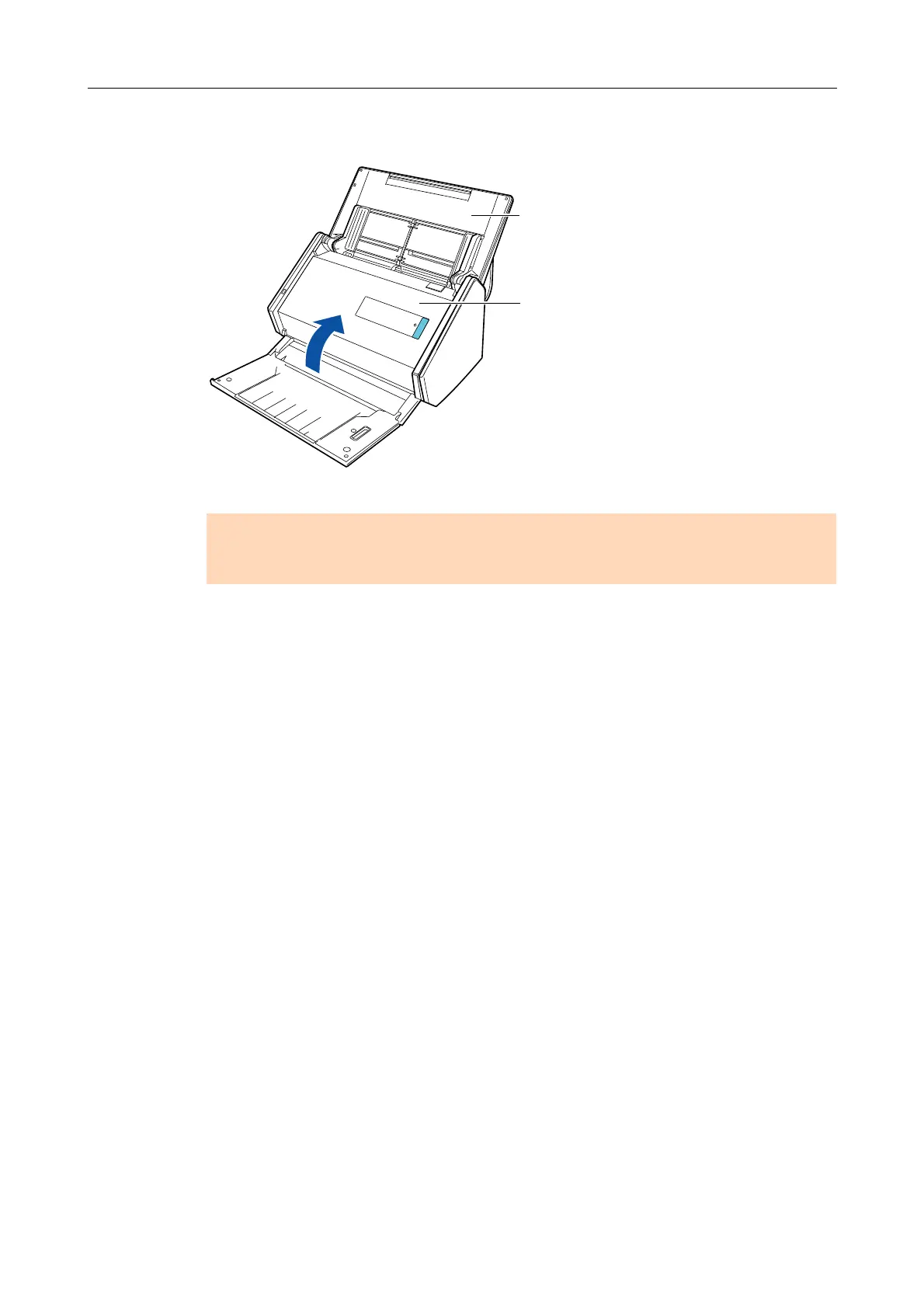Cleaning the Inside of the ScanSnap
445
3. Close the ADF top section.
D It clicks when it returns to its original position.
ATTENTION
Confirm that the ADF top section is completely closed.
Otherwise, paper jams or other feeding errors, or image faults may occur.
ADF paper
chute (cover)
ADF top
section
