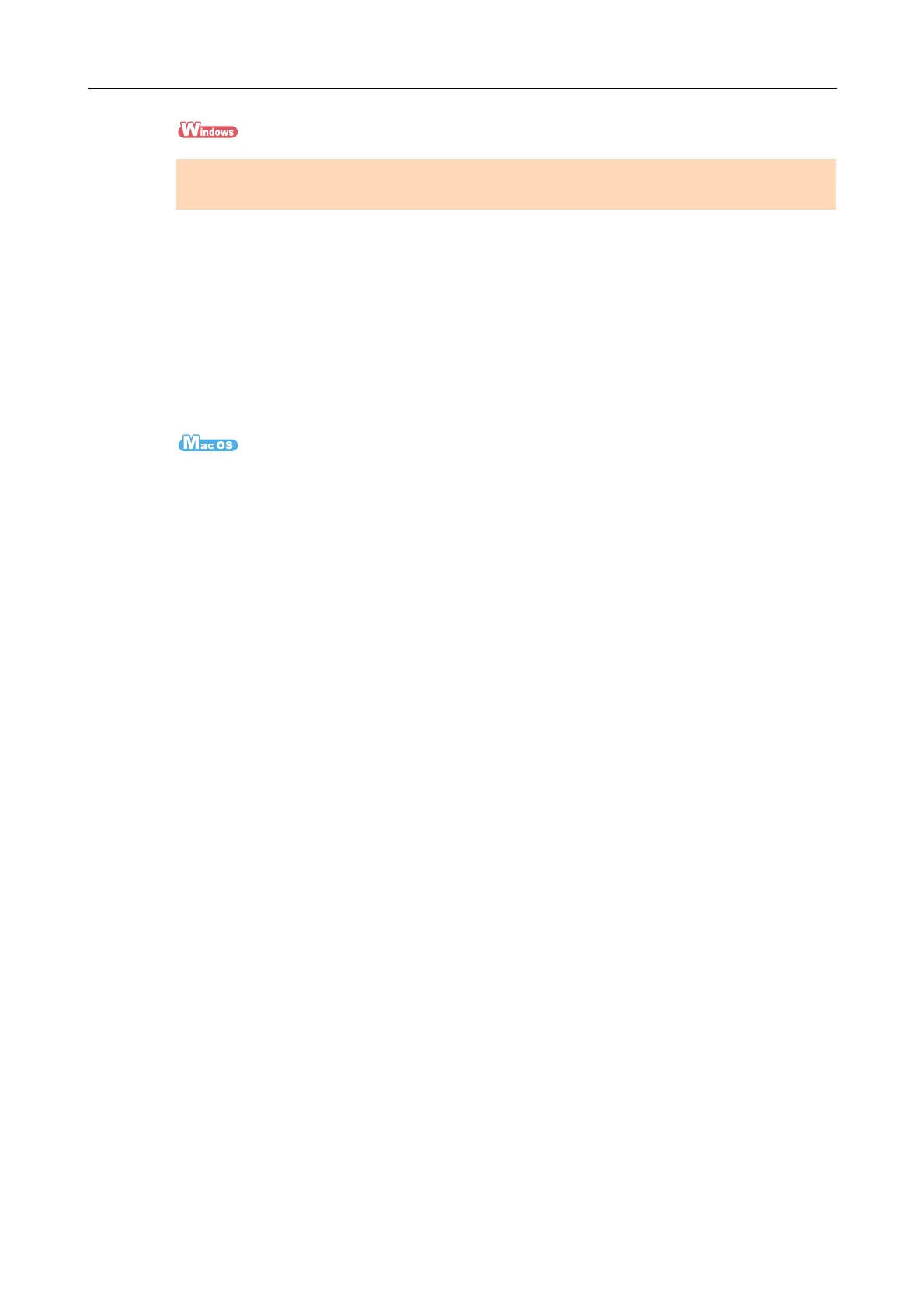ScanSnap Online Update
459
1. In the Right-Click Menu, click [Help] → [Online Update].
For details about the Right-Click Menu, refer to "Right-Click Menu (Windows)" (page
37).
D ScanSnap Online Update checks whether a newer version of ScanSnap Manager
is available. Proceed with the update as you follow the instructions.
For details, refer to the ScanSnap Online Update Help.
1. Select [Help] → [Online Update] from the ScanSnap Manager menu.
For details about the ScanSnap Manager menu, refer to "ScanSnap Manager Menu
(Mac OS)" (page 39).
D ScanSnap Online Update checks whether a newer version of ScanSnap Manager
is available. Proceed with the update as you follow the instructions.
For details, refer to the ScanSnap Online Update Help.
ATTENTION
Log on as a user with Administrator privileges.
