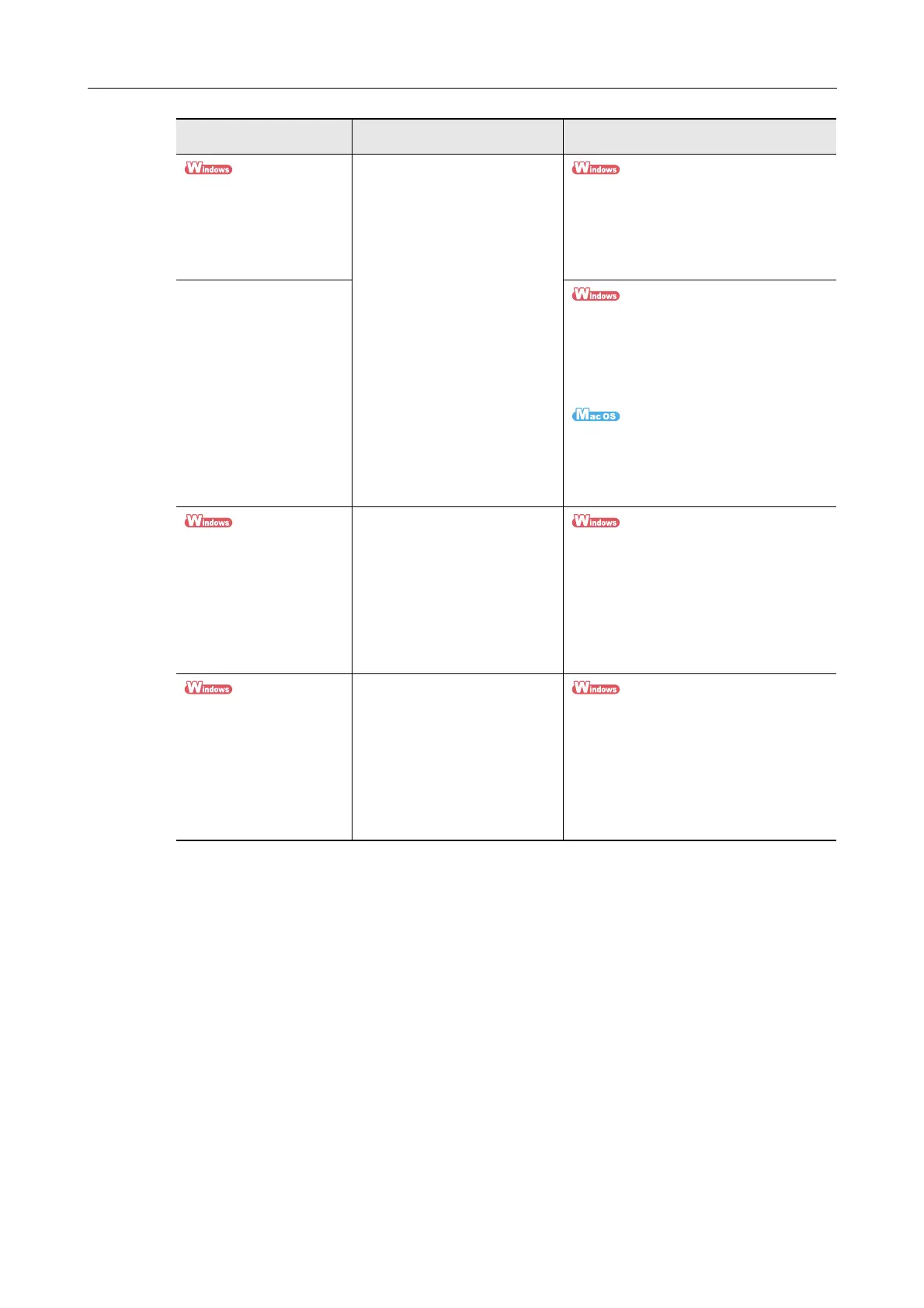Introduction
6
ScanSnap Organizer
User's Guide
Read these manuals when
using this product for the first
time, or when you need more
information in general, on
product features and operating
environment.
Select [Start] menu → [All Programs] →
[ScanSnap Organizer] → [Manual] (for
Windows 8, right-click the Start screen,
and select [All apps] on the app bar →
[Manual] under [ScanSnap Organizer]).
CardMinder User's Guide
Select [Start] menu → [All Programs] →
[CardMinder] → [Manual] (for Windows 8,
right-click the Start screen, and select [All
apps] on the app bar → [Manual] under
[CardMinder]).
From the sidebar in Finder, select
[Applications] → [CardMinder] →
[Manual], and then double-click [User's
Guide].
Scan to Microsoft
SharePoint User Guide
Read these manuals when
using this product for the first
time, or when you need more
information on product features,
dialog boxes/windows,
operating environment and
functions.
Select [Start] menu → [All Programs] →
[KnowledgeLake] → [Scan to Microsoft
SharePoint User Guide] (for Windows 8,
right-click the Start screen, and select [All
apps] on the app bar → [Scan to Microsoft
SharePoint User Guidel] under
[KnowledgeLake]).
ABBYY FineReader for
ScanSnap User's Guide
Read this manual when
questions or problems
regarding operations (e.g. when
setting items) arise.
Select [Start] menu → [All Programs] →
[ABBYY FineReader for ScanSnap(TM)
5.0] → [User's Guide] (for Windows 8,
right-click the Start screen, and select [All
apps] on the app bar → [User's Guide]
under [ABBYY FineReader for
ScanSnap(TM) 5.0]).
Manual Description Location
