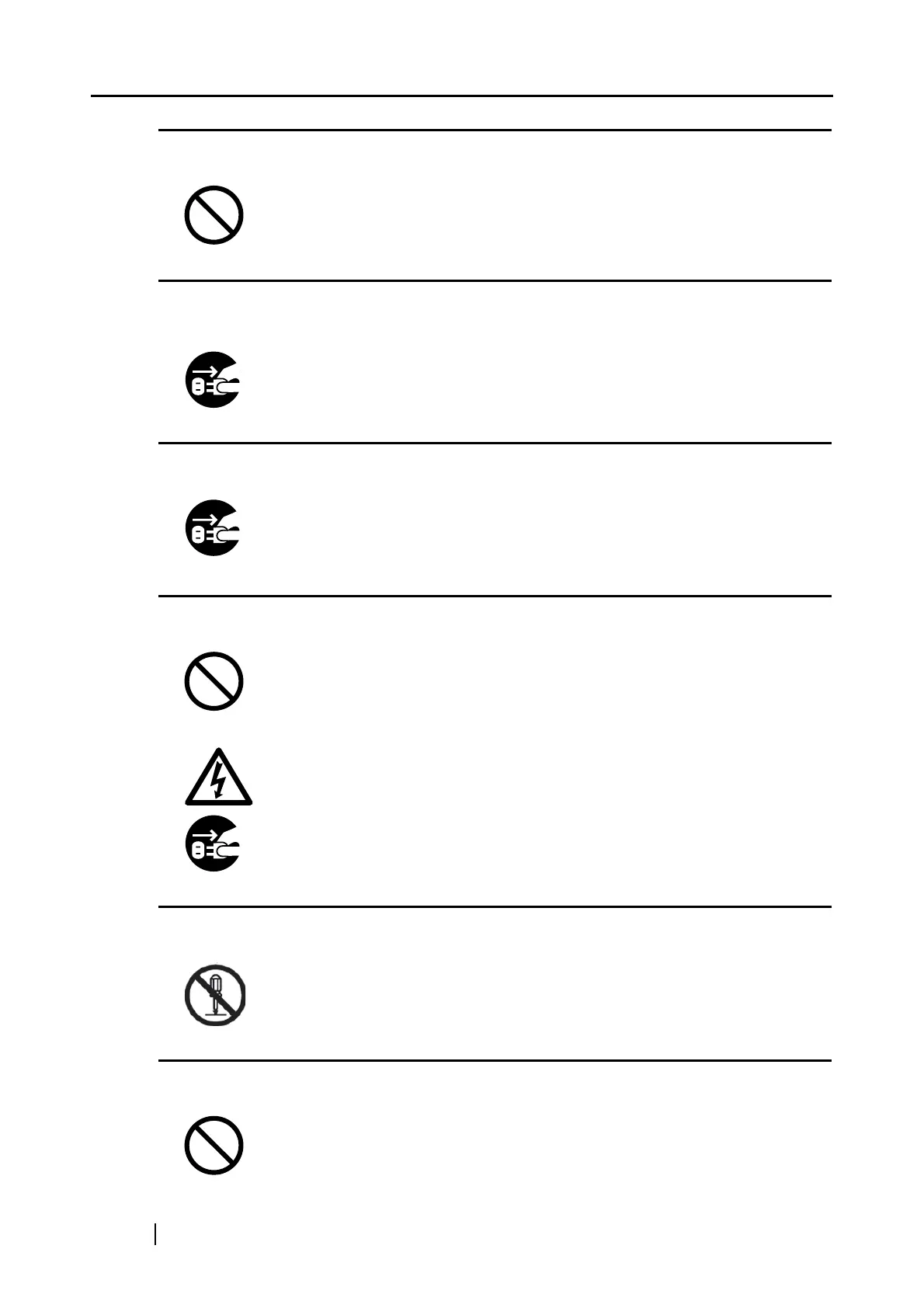xvi
Do not place heavy objects or climb on top of the scanner.
Unplug the power cord from the power outlet when the scanner is
not used for an extended period of time.
Disconnect the Power cable if the scanner is damaged.
Do not put foreign objects inside the scanner.
Do not touch the inside of the scanner unless necessary.
Do not place the scanner within the reach of small children.
Do not place heavy objects on the scanner or use the top surface of the scanner
for performing other work. Improper installation might cause injuries.
When the scanner is not used for a long period, be sure to disconnect the power
plug from the power outlet, or disconnect the USB bus power cable from the
computer for safety. Not doing so might cause electric shock or fire.
In case you have dropped the scanner and any of its parts (e.g., cover) is broken,
disconnect the power plug from the power outlet, or disconnect the USB bus
power cable from the computer. Then, contact the store where you bought the
scanner or an authorized FUJITSU scanner service provider.
• Do not insert or drop metal or flammable foreign objects in to the scanner.
• Do not scan wet documents or documents with paper clips or staples.
• Do not splash or allow the scanner to get wet.
If foreign objects (water, small metal objects, liquids, etc.) get inside the scanner,
immediately turn off the scanner and disconnect the power plug from the power
outlet, or the USB bus power cable from the computer, and disconnect the
interface cable from the computer. Then, contact the store where you bought the
scanner or an authorized FUJITSU scanner service provider. Pay particular
attention to this warning in households where there are small children.
Do not take apart or modify the scanner. The inside of the scanner contains high-
voltage components. Touching these components might cause fire or electric
shock.
To avoid injuries, do not place the scanner in an area where small children may
be able to reach.
