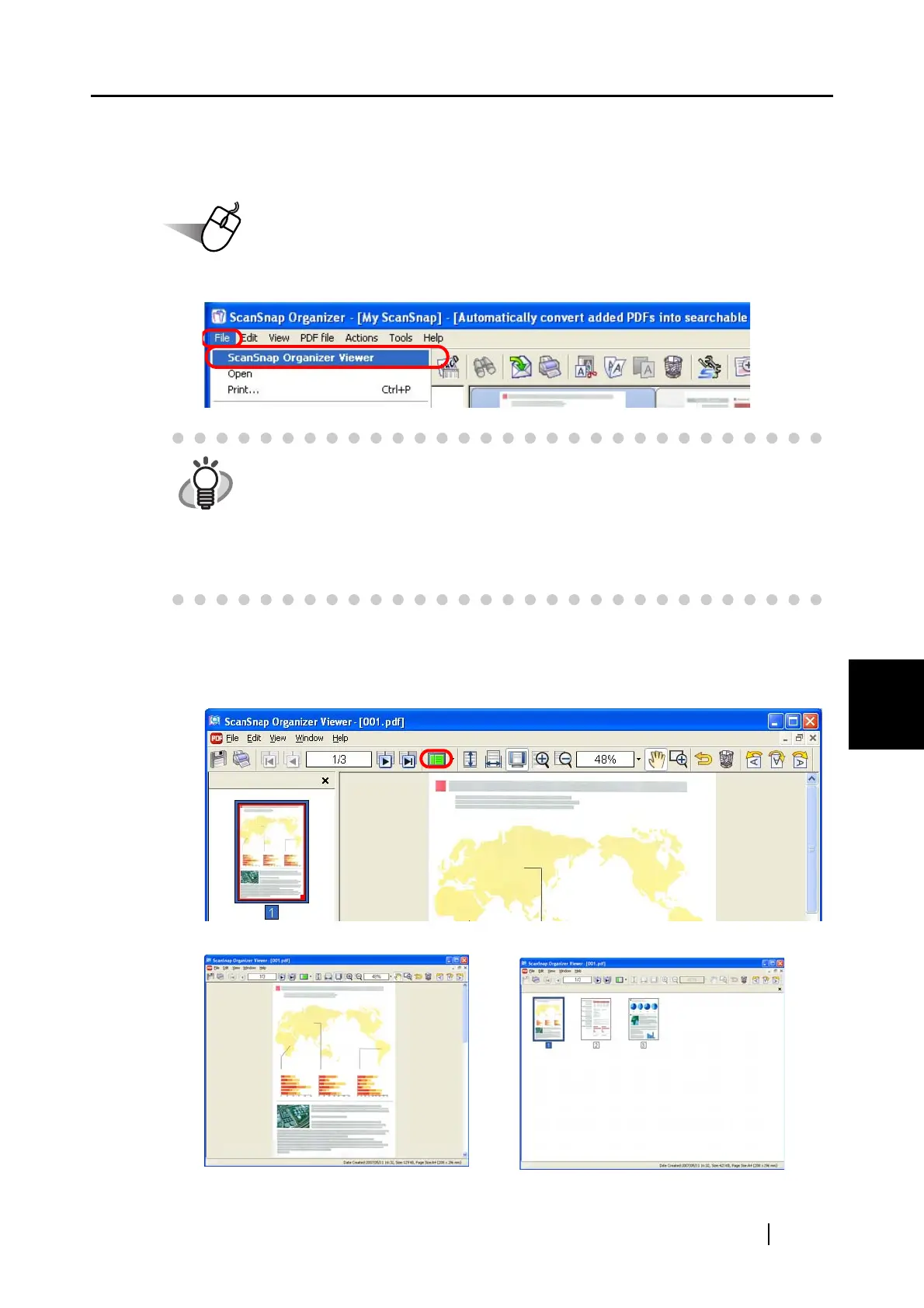6.3 Using ScanSnap Organizer
ScanSnap S300 Operator's Guide 167
Using the ScanSnap in Various Ways
6
<Editing Files>
This section describes how to edit (rotate, delete, move, and insert) scanned images using
ScanSnap Organizer Viewer.
Operation
1. From the [File] menu, select [ScanSnap Organizer Viewer].
2. The ScanSnap Organizer Viewer window appears.
You can switch the view mode by clicking the [Switch View] button.
[Show All] (Pages Panel and Page View)
[Show the Page Only] [Show Pages Panel]
HINT
With ScanSnap Organizer Viewer, you can also open the file by:
* Right-clicking on the file and selecting [ScanSnap Organizer Viewer] from the
pop-up menu, or
* Double-clicking on the file.
You need to select the [ScanSnap Organizer Viewer] radio button under
[Mouse operation] on the [General Settings] tab in the [Options] dialog box
opened from the [Tools] menu in advance.
