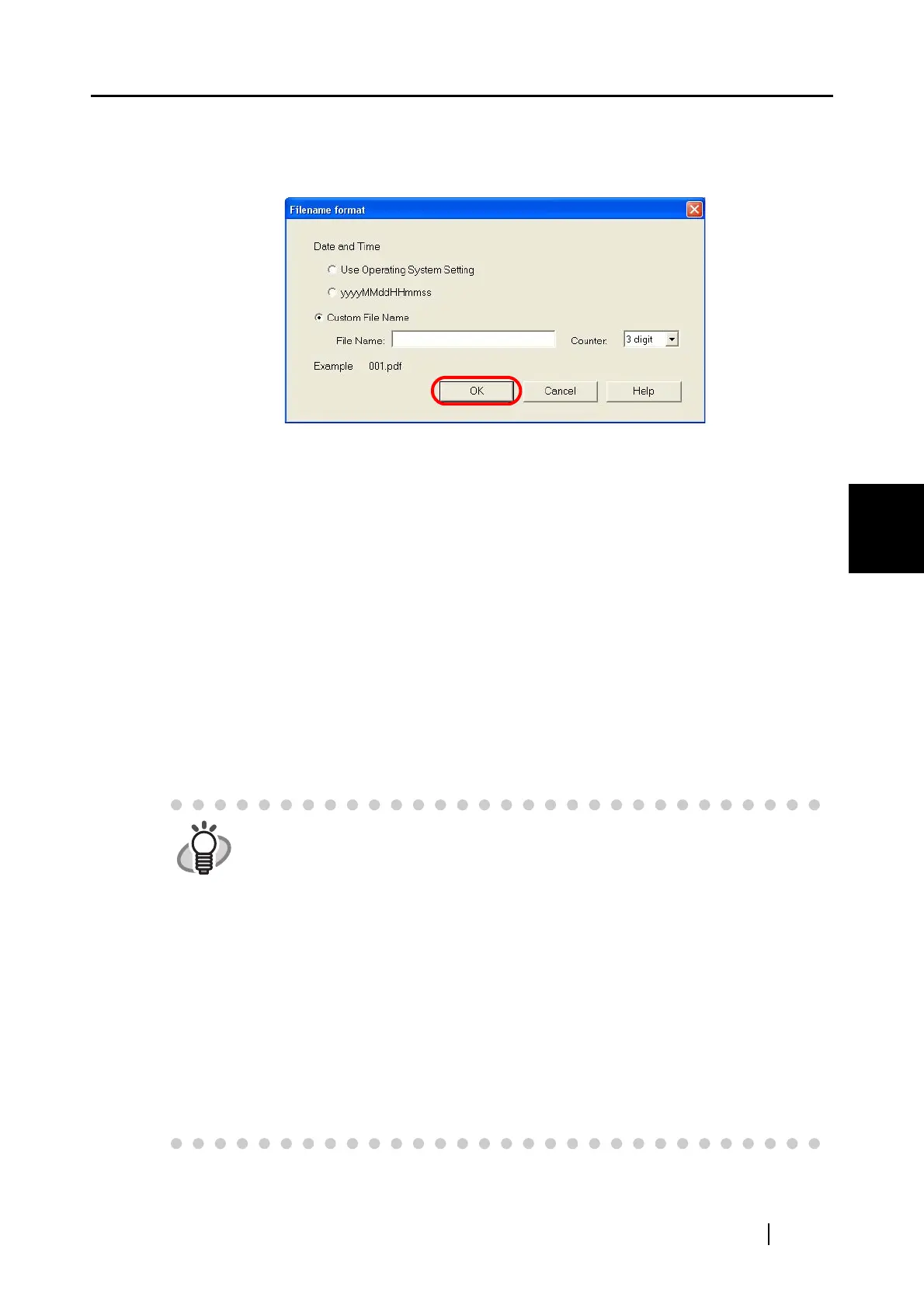4.2 Changing Scanning Settings
ScanSnap S300 Operator's Guide 55
Setting the ScanSnap
4
■ [Filename format] button
Specify the name of image files to save.
When you click the [File name format] button, the following dialog box appears.
You can select one of three settings below.
• [Date and time (Use Operating System Setting)]
Files are named according to the settings of the operating system of your
computer.
Characters inappropriate for file names (/;+,*”<>|), if used, will be replaced with
"-" (under bar).
• [Date and time (yyyyMMddHHmmss)]
The date and time are used for file names.
Example: A file saved at 19:00:50 on February 27th, 2007, in PDF format will be
20070227190050.pdf
• [Custom File Name]
A file name is the combination of a text string typed in the [File Name] field and a
number of digits specified in the [Counter] drop-down list.
(An example name in each format is displayed at the bottom of the dialog box
when you select the format.)
HINT
About "Counter"
• When no file with a name specified in the [File Name] field exists in the save
folder (specified on the [Save] tab), a suffix number combined will be "1" ("001"
if 3 is selected in the [Counter] drop-down list). The number increases in
increments of 1 every time a new file is saved.
• When other files with a name specified in the [File Name] field exist in the save
folder, a number combined will be the smallest available number.
Example: When files, Scan01.pdf, Scan03.pdf, and Scan04.pdf, exist in the
same folder, the file you save next will be Scan02.pdf, and then Scan05.pdf,
Scan06.pdf, Scan07.pdf...as long as you use the same [File Name].
• When the specified number of digits is exceeded (for example, when saving
the 100th file with two digits specified), the number of digits increases by one.
• When the number of digits for the suffix number is specified with "0", the
counter is added to the second and following file names only.
Example: If the initial letter of the file is "A" and the number of digits is "0," the
file names will be; A.pdf, A1.pdf, A2.pdf, and so on.
