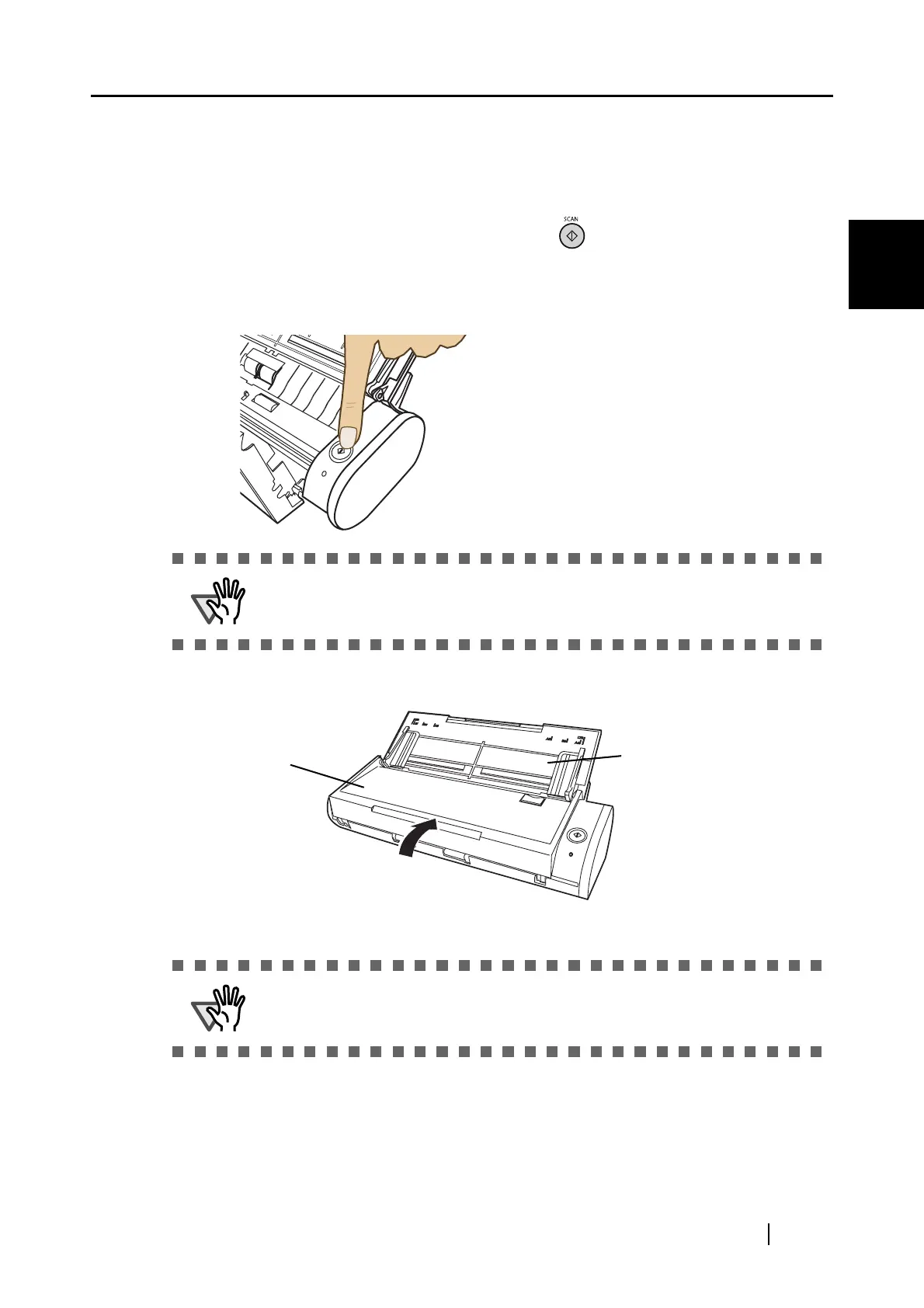8.2 Cleaning the Inside of the Scanner
ScanSnap S300 Operator's Guide 187
Daily Care
8
• Eject rollers (2 pieces)
Clean lightly taking care not to roughen the surface of the rollers.
Take particular care in cleaning the eject rollers since debris on the rollers adversely affect
the pickup performance.
Open the ADF and hold down the [SCAN] button for three seconds while the Power
lamp lights in blue. This can advance the Feed rollers and Eject rollers by a certain degree.
You can repeat the rotation as long as the ADF is opened. (As a guideline, seven holds of
the [SCAN] button make the rollers to rotate one full turn.)
3. Close the ADF.
⇒ You should hear the ADF click when it returns to its original position.
ATTENTION
Whenever cleaning the Feed rollers and Eject rollers, keep the Power or USB
bus power cable connected to the computer and clean the rollers while the
Power lamp is lit in blue.
ATTENTION
After closing the ADF, make sure that it is completely closed. Otherwise, paper
jams or other feeding errors may occur.
Hold down the [SCAN] button for three
seconds.
⇒ The rollers rotate.
Paper chute
ADF
