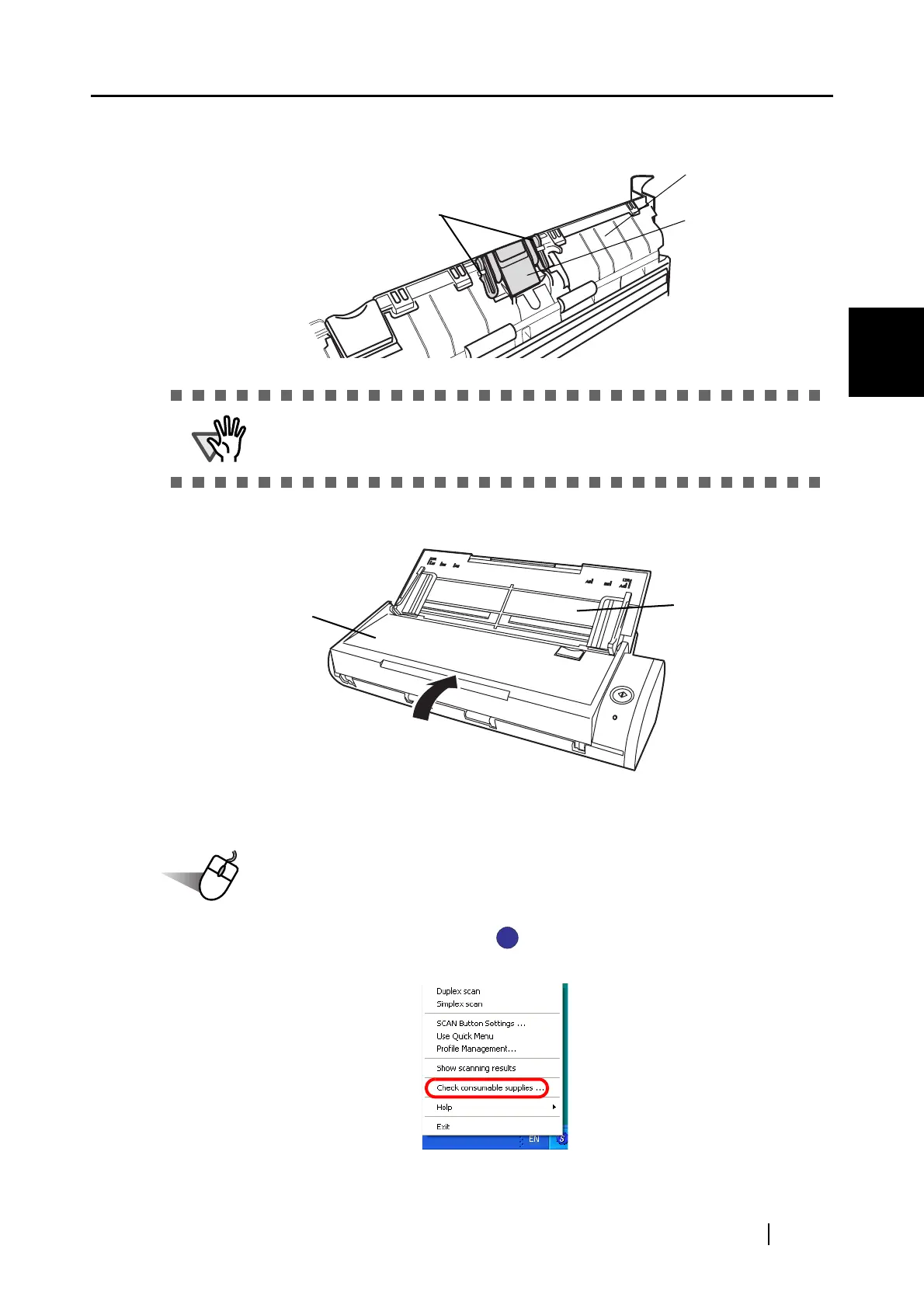9.2 Replacing the Pad ASSY
ScanSnap S300 Operator's Guide 193
Replacing Consumables
9
5. Make sure that the Pad ASSY is completely locked into the hooks on the ADF.
6. Close the ADF.
⇒ You should hear the ADF click when it returns to its original position.
7. Turn on the scanner.
Operation
8. Right-click the ScanSnap Manager icon on the taskbar, and select [Check
consumable supplies] from the menu.
⇒ This displays the [Check consumable status] window.
ATTENTION
Make sure that the Pad ASSY is completely attached. Otherwise, document
jams or other feeding errors may occur.
Pad ASSY
ADF
Hooks
Paper
ADF
chute
S
S
