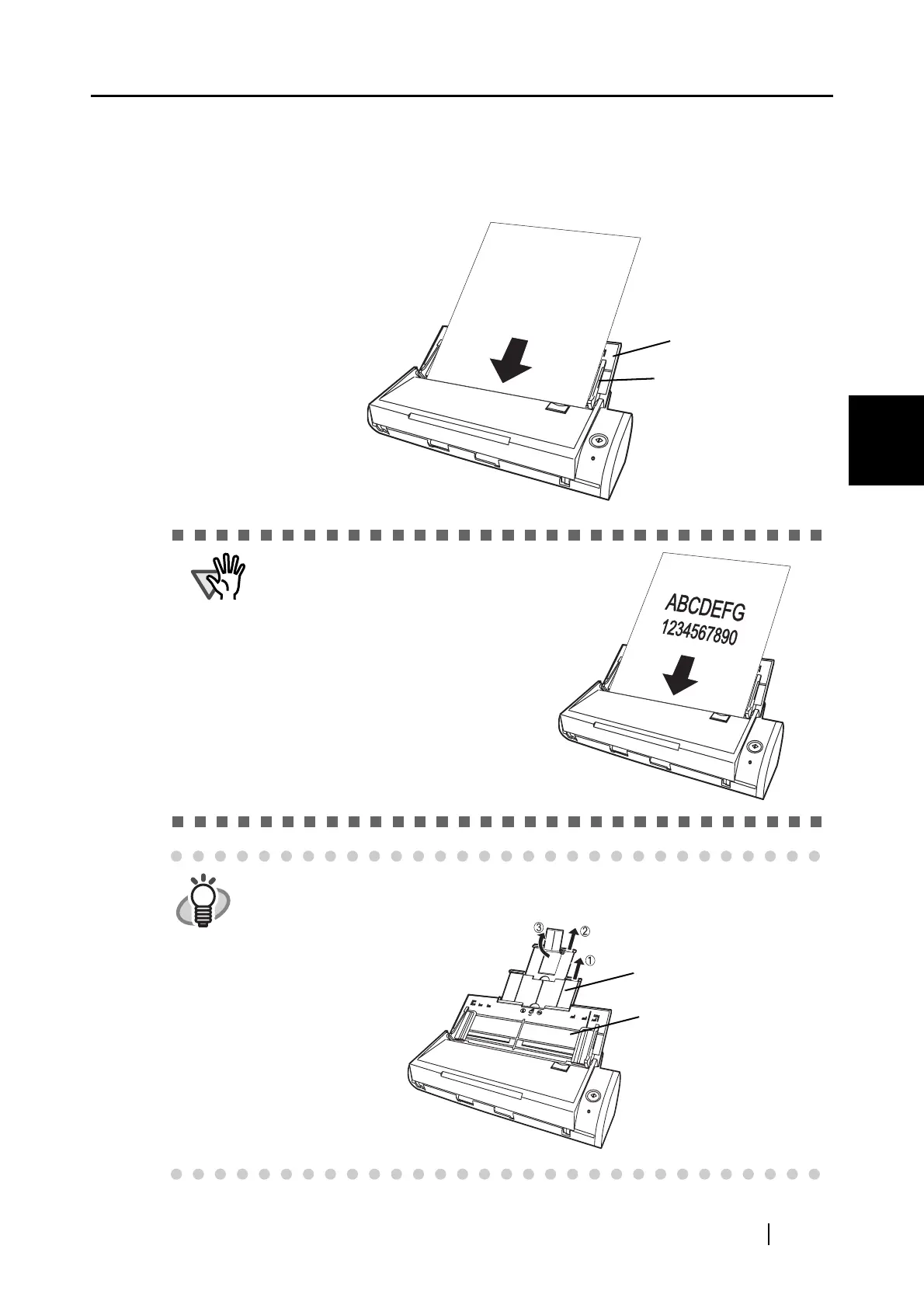3.3 Loading Documents
ScanSnap S300 Operator's Guide 41
Using the ScanSnap
3
2. Load the document onto the paper chute.
Load the document so that the front side of the two-sided document (the first page when the
document contains more than one sheet) faces the paper chute.
When loading a document stack, control the volume so as not to exceed a thinkness of 1 mm
at a time.
ATTENTION
In the [ScanSnap Manager -Scan
and Save Settings] dialog box, select
the [Scanning] tab, and then click the
[Option] button. In the [Read mode
option] dialog box displayed, check
whether the [Set the documents with
its face up] checkbox is marked. If
marked, load the document its face
up and the bottom edge into ADF.
HINT
When scaning long-size documents, pull up the Paper chute guide and open
the extension in the order given.
ABCDEFG
1234567890
Paper chute
Side guide
Paper chute guide
Paper chute
