
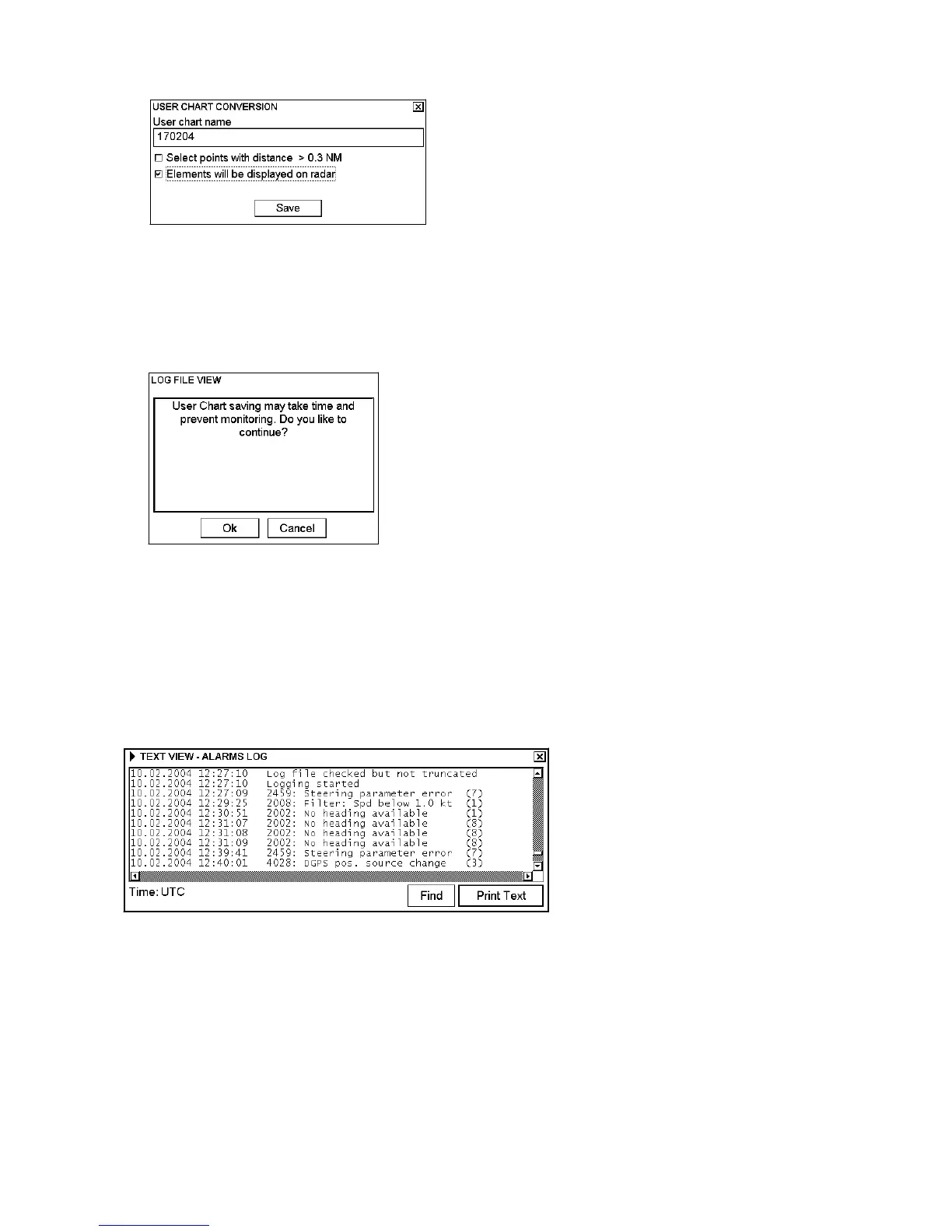 Loading...
Loading...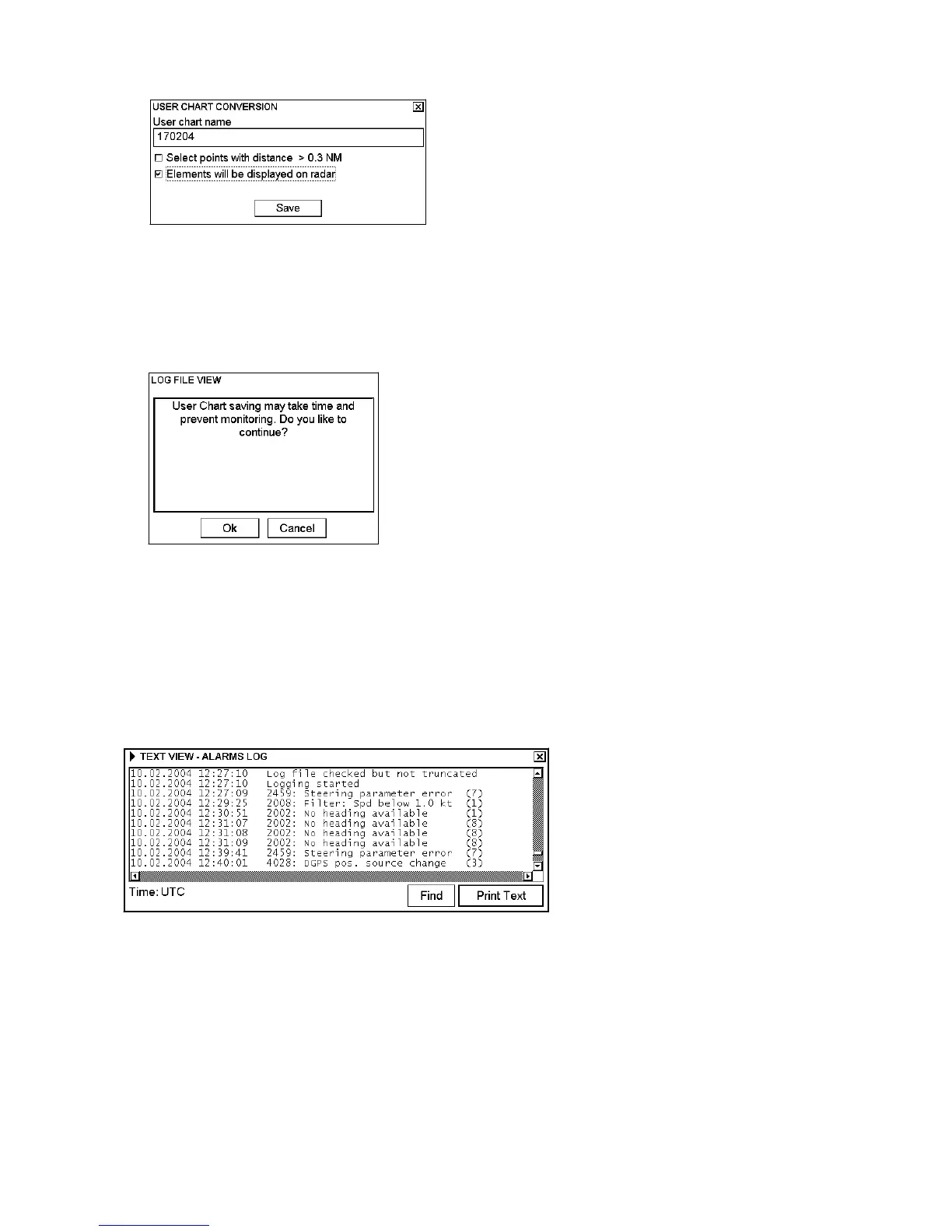
Do you have a question about the Furuno FEA-2107 and is the answer not in the manual?
| Display Size | 10.4 inches |
|---|---|
| Resolution | 800 x 600 pixels |
| Contrast Ratio | 500:1 |
| Operating Temperature | -15°C to +55°C |
| Aspect Ratio | 4:3 |
| Response Time | 25 ms |
| Storage Temperature | -20°C to +70°C |
| Vibration Resistance | 1.0 g |
| Input Voltage | 12-24 VDC |
| Input Signal | VGA |
| Mounting | Bracket mount (optional) |
| Humidity | 93% RH |
| Shock Resistance | 10 G |











