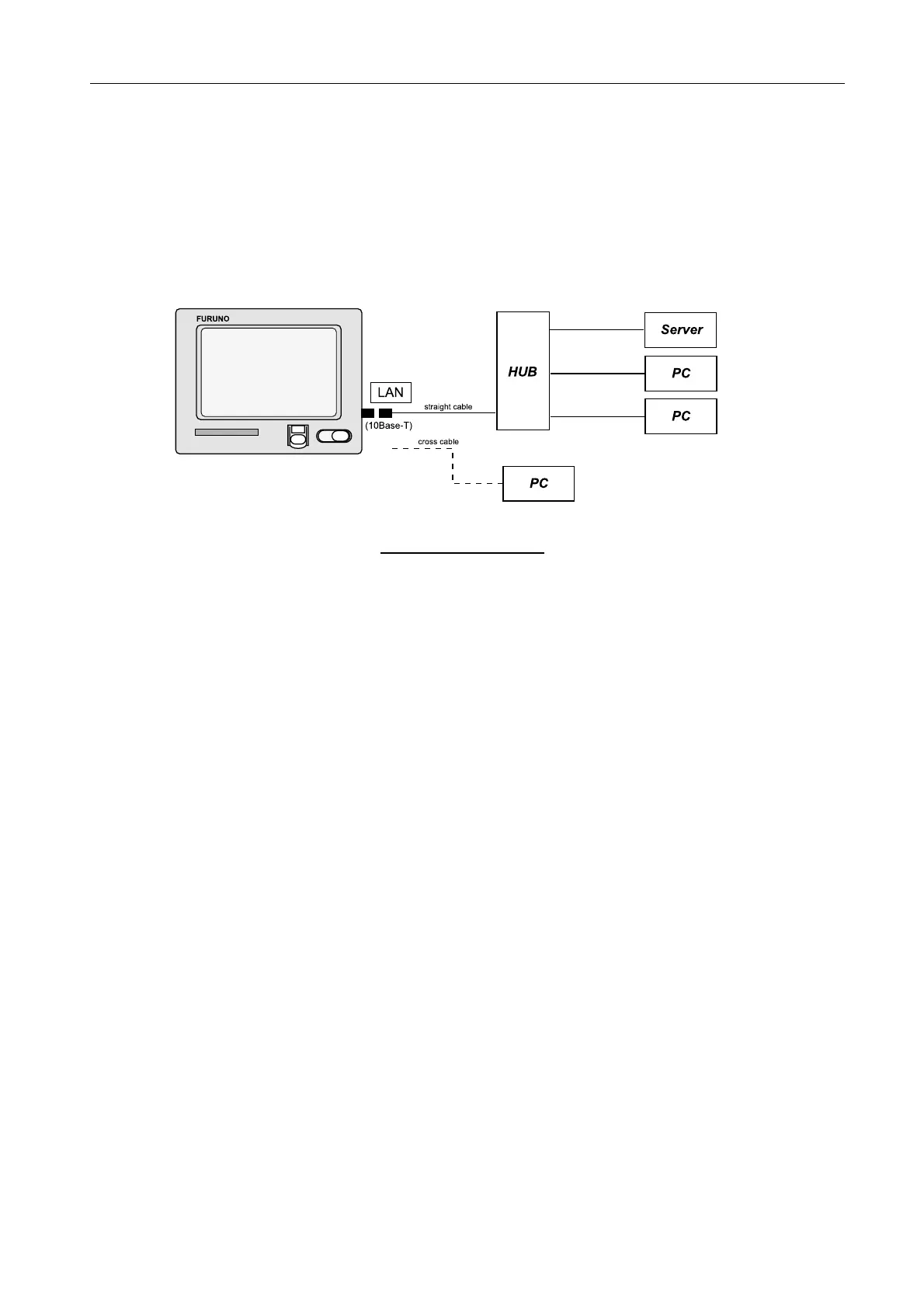1.3 Connection
1-5
1.3.3 [LAN] port
10Base-T, RJ-45 connector is used for Ethernet LAN. Terminal unit includes the mail
gateway function such as SMTP and POP3 so that the E-mail communication is
available from the PC connected to LAN by using Inmarsat C.
Up to 32 k bite data is sent from the Inmarsat C.
Fig.1.3.3 LAN system
1.3.4 [DTE] port
The specification of the input/output signal is RS-232C. Data communication is
available by connecting PC. When installing another terminal unit(PC), it should be
connected to [DTE] port by using the straight cable.
Commercial printer for Windows and PP-510 can be connected to “Printer” port on PC.
Printer setting is made through “Printer setting” menu ([F1]-8).
With the commercial printer, error messages, such as “WARNING, TROUBLE: XXX”
are not printed out.
1.3.5 [D-GPS] port
The receiving signal, 1530 MHz to 1545 MHz is output at the level of 50Ω, -103 dBm
to -86 dBm.