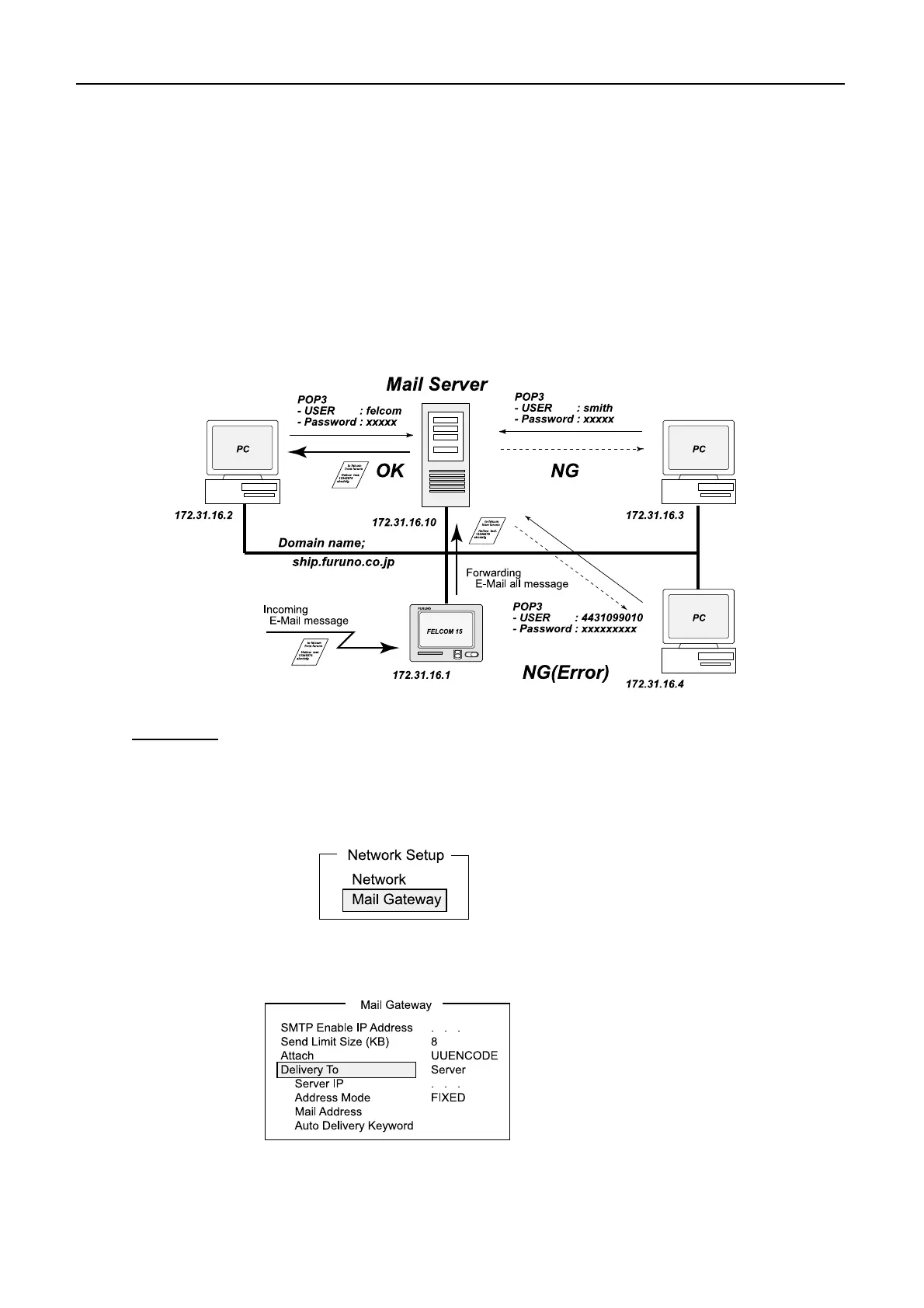AP4.9 Function settings
AP4-16
AP4.9.3 Mail Gateway
When a mail server is connected to the LAN, the received mail can be transferred to
the mail server. To do so, follow steps below.
The figure below shows a LAN to which a mail server is connected.
- Mail server IP address : 172.31.16.10
- LAN domain name : ship.furuno.co.jp
- Transferred mail address : felcom@ship.furuno.co.jp (IP Address: 172.31.16.2)
Procedure
When a mail server is not connected to the LAN, below setting is unnecessary.
1. Press [F8][2] to show “System Setup” menu.
2. Select “Network Setup”, followed by [Enter].
3. Select “Mail Gateway”, followed by [Enter].
4. Select “Delivery To”, followed by [Enter].