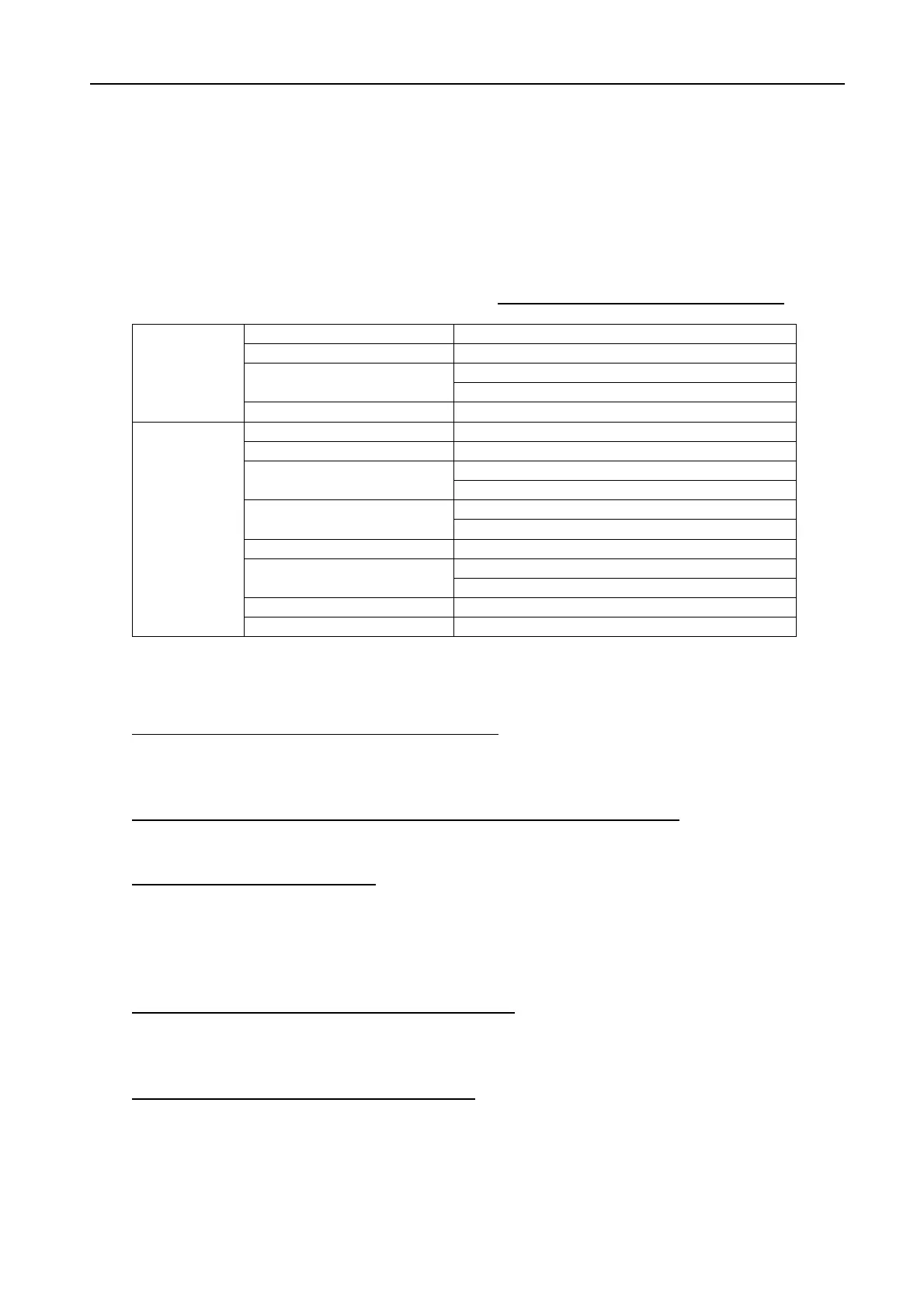AP4.4 Network Setup menu
AP4-3
AP4.4 Network Setup menu
The table below lists items in “Network Setup”, a sub-menu in “System Setup”.
(Keystroke: [F8][2])
Table AP4.4.1 Network Setup menu
IP Address Use when DHCP is “OFF”.
Subnet mask Use when DHCP is “OFF”.
ON
DHCP
OFF
Network
Gateway Use when DHCP is “OFF”.
SMTP Enable IP Address
Send Limit Size (KB) 2, 4, 6, 8, 10, 16, 32
UUENCODE
Attach
BINARY
PC Mailer
Delivery To
Server
Server IP
FIXED
Address Mode
Auto
Mail Address
Mail gateway
Mail Address Keyword Set when “Address Mode” is “Auto”.
Network
IP Address/Subnet Mask (See page AP4-9.)
Use when DHCP is OFF.
“172.31.16.1” and “255.255.0.0” are entered respectively at factory.
DHCP (Dynamic Host Configuration Protocol) (See page AP4-14.)
Set to ON when IP address is automatically assigned from DHCP server.
Gateway (See page AP4-16.)
Enter IP address of Default Gateway (Router) when FELCOM 15 is connected to other
network.
Mail Gateway
SMTP Enable IP Address (See page AP4-15.)
Enter IP address of the PC from which e-mail is sent. If IP address is not specified here,
all PCs connected to the LAN can send e-mail. All PCs can receive e-mail.
Send Limit Size (KB) (See page AP4-20.)
Choose the size of outgoing messages among 2, 4, 6, 8, 10, 16, and 32.