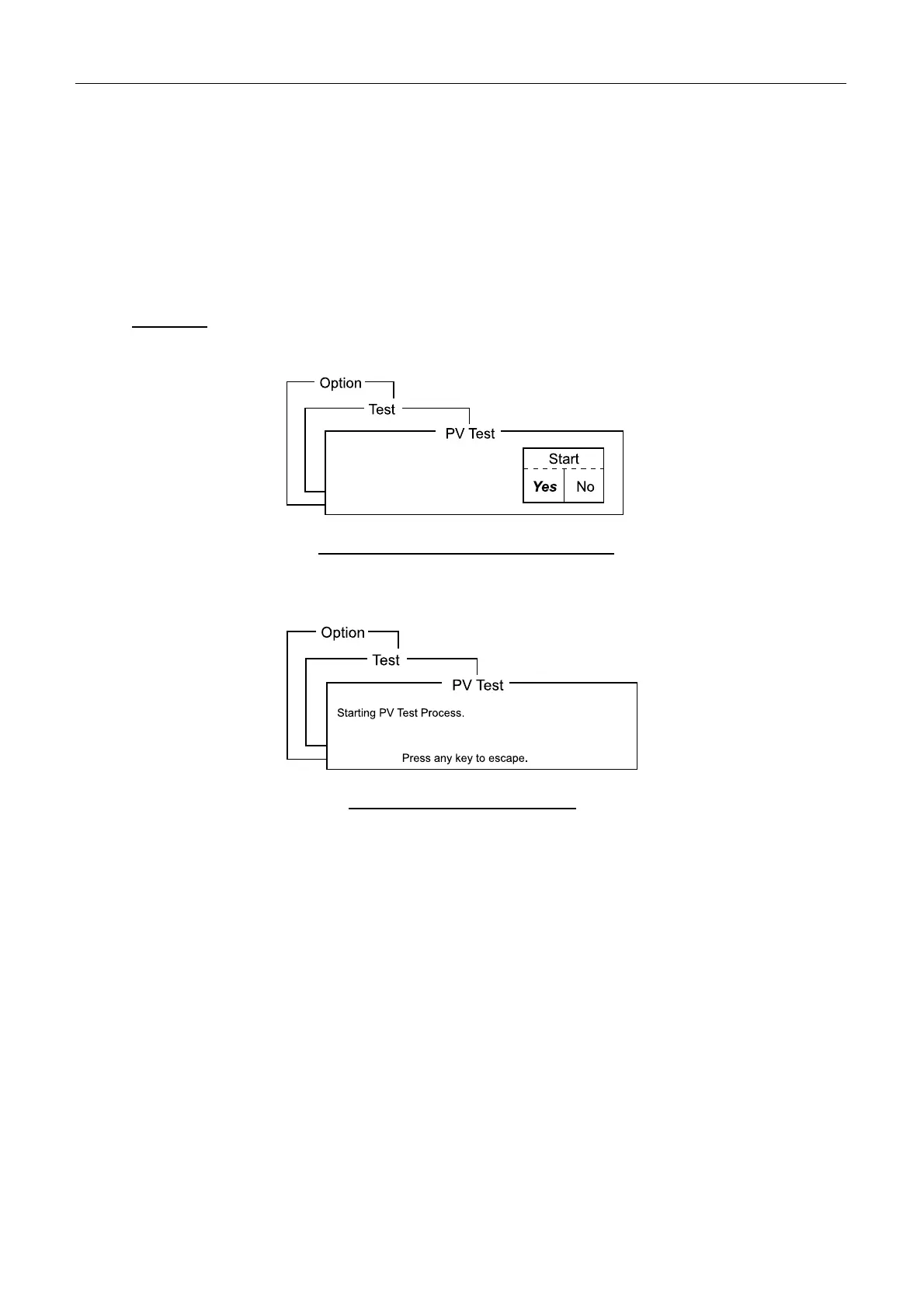5.1 PV (Performance Verification) test
5-2
5.1.2 Procedure
Before starting the PV test, check the following.
1) Log in to the system ?
2) The message below left of Current Status is “IDLE” ?
3) C/N is “OK” ?
Procedure
1. Press [F7/Option], [7] and then [1] to show PV Test start display.
Fig.5.1.1 PV Test start Yes/No display
2. Select “Yes” and then press [Enter].
Fig.5.1.2 PV Test start display
3. PV test is started. To check the PV test progress, see Current Status or the message
in the display.
1) When NCS replays, “PENDING” appears on Current Status.
2) When the test is automatically started, “TESTING” appears on Current
Status.
3) The message for the test is sent from LES to MES.
4) The message for the test is sent from MES to LES.
5) The distress alert test is started automatically two minutes later.
6) The PV test result information is sent from LES to MES.
4. After finishing the test, “IDLE” appears on Current Status.
5. Check the PV test result.