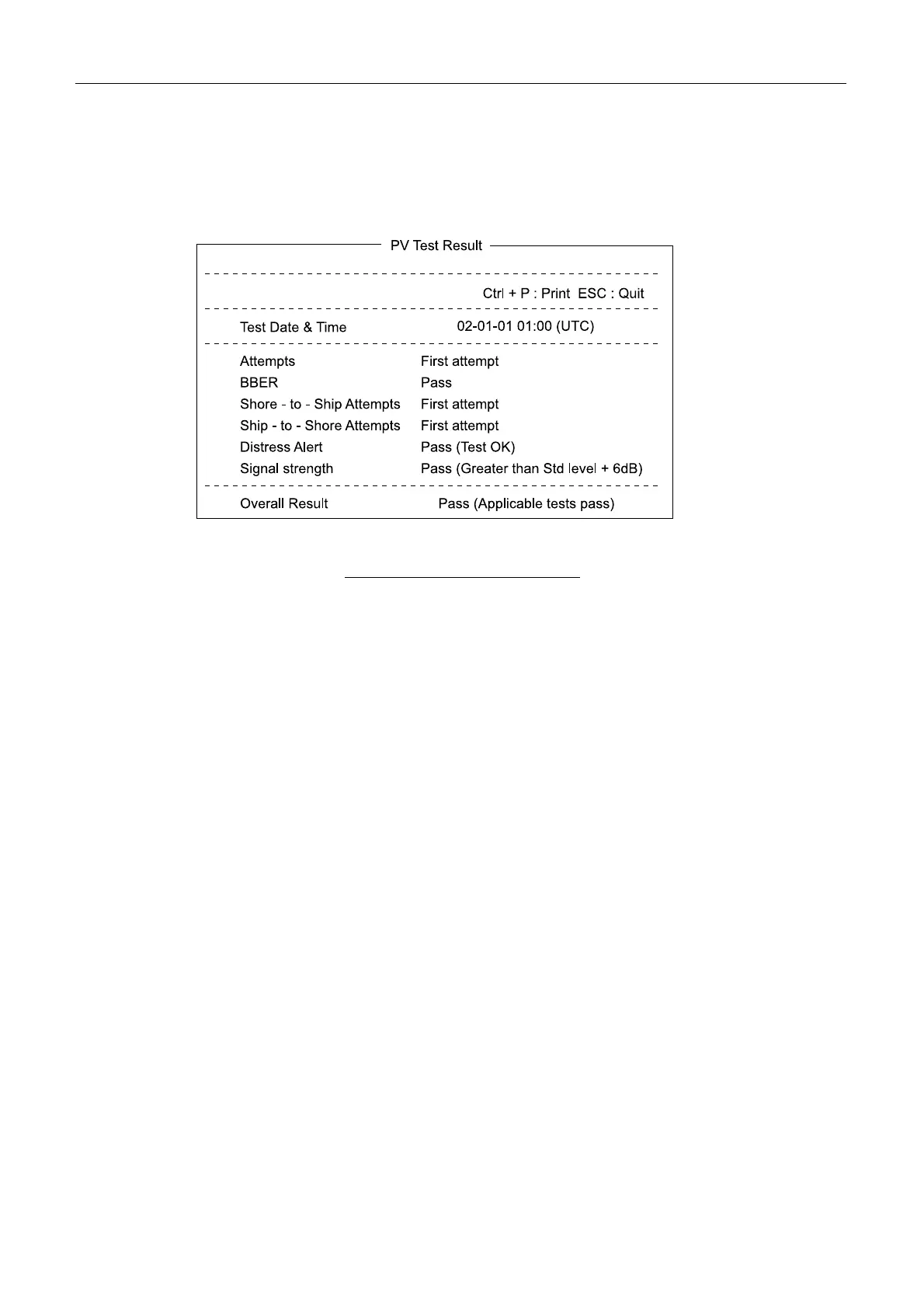5.1 PV (Performance Verification) test
5-3
Checking PV test result
To check the test result, press [F7/Option], [7] and then [2]. To print out the test result,
press
[P] while holding [Ctrl].
Fig.5.1.3 PV Test result display
- Test Date & Time: Displays the date and the time of PV test.
- Attempts: Displays how many times PV test is tried after the last PV test is succeeded.
- BBER: Bulletin Board Error Rate. When the error rate is low, “Pass” appears. When it
is high, “Fail” appears.
- Shore to Ship Attempts: Number of tests initiated by LES
Display example: First attempt, Second attempt, Third attempt, Third attempt
failed
- Ship to Shore Attempts: Number of tests initiated by MES
Display example: First attempt, Second attempt, Third attempt, Third attempt
failed
- Distress Alert: When the distress alert test is OK, “Pass” appears.
Pass: Not Applicable, Test OK, Nature of Distress: not Default, Null Data,
Automatically Activated
Fail: No Response, Incorrect Protocol, Invalid Data Format
- Signal Strength: When the signal strength of the signal from MES which is received
by LES is within the tolerance, “Pass” appears.
Pass: Less than Std. Level, Greater than or equal to Std. Level, Greater than Std
level
+3, +6, +10, +13, +16dB
Fail: No response, unreadable