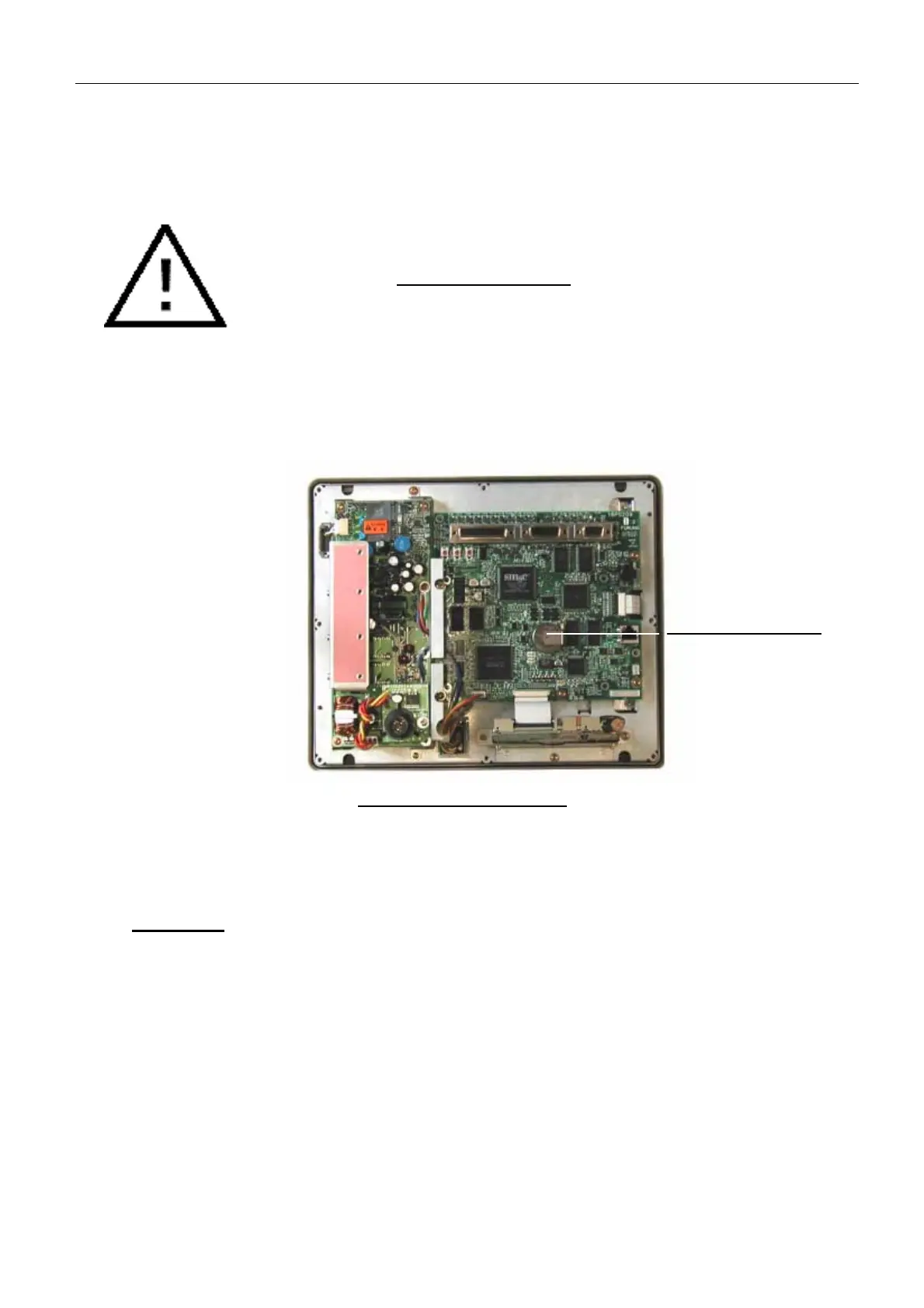5.8 Changing Back-up battery on TERM CPU board
5-20
5.8 Changing Back-up battery on TERM CPU board
Type of lithium battery: CR2450-F2ST2L
Code number: 000-144-941
Fig.5.8.1 TERM CPU board
When the communication log is erased by power-on and off, the back-up battery should
be replaced. The life of the battery is about five years.
Procedure
1. Remove TERM CPU board.
2. Remove JP1 (Back-up line) and then replace the battery.
3. Re-set JP1 and TERM CPU board and then turn on the system while holding [DEL]
to start the memory clear. The normal window is displayed and the buzzer is
released 3 times every 1 second.
Backup BATT
CAUTION!
Take care to avoid short-circuit of the battery. This could
create a burn or fire hazard. Do not dispose of battery in
a fire or an incinerator; this may cause an explosion!