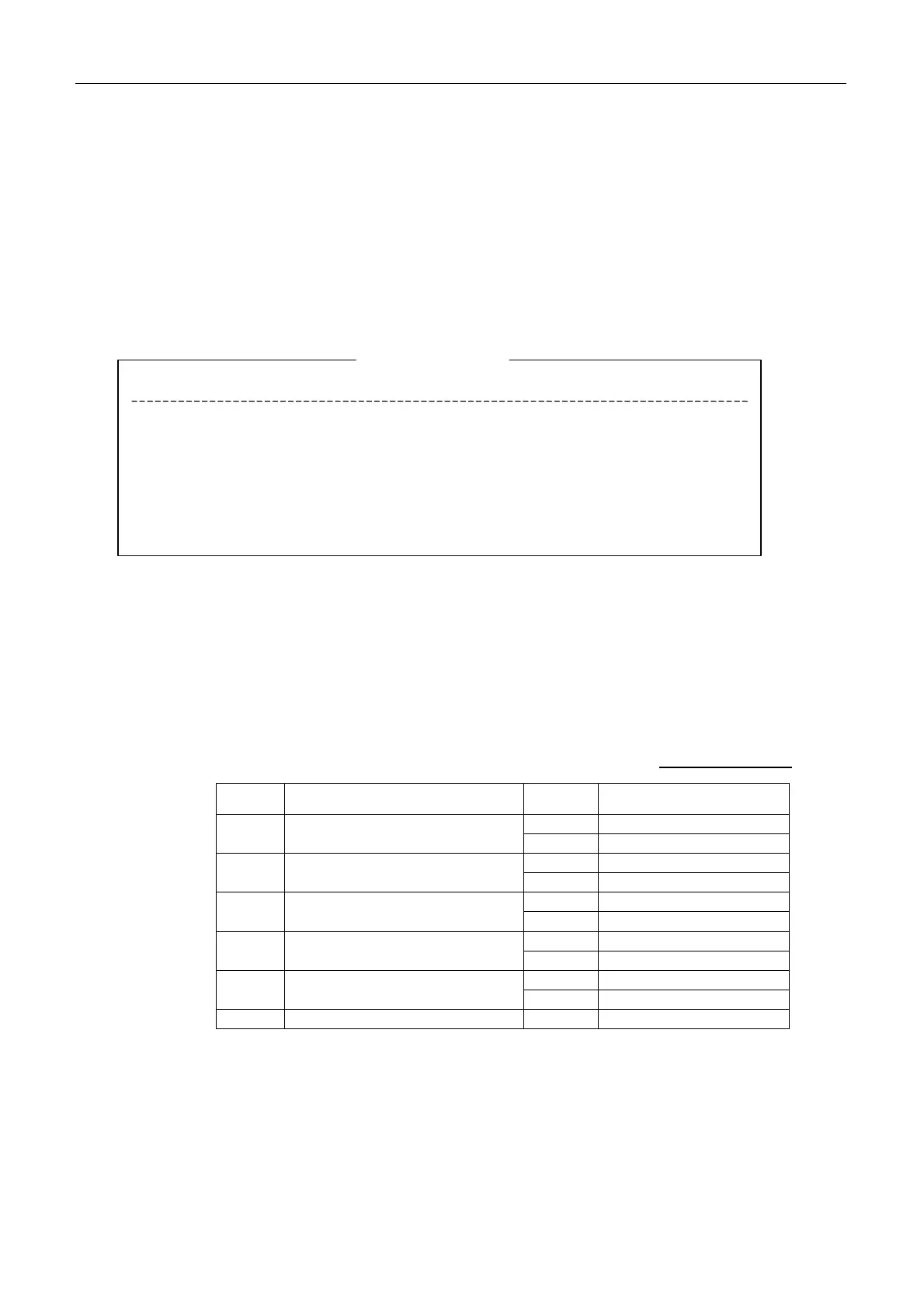5.7 Checking LES Information
5-18
5.7 Checking LES Information
LES information is downloaded from NCS automatically at the log in and displayed to
“LES Information” ([F7]-6).
1. Press [F7][6] and then [Enter] to select “LES Information”.
2. LES Information below appears.
LES Information
LES ID Name Status Services TDM ch.
201 xxxxxxx 11111000 AS-----------EL 12345
202
203
207
210
211
212
LES ID: LES number
Name: Displays the LES name registered from LES List ([F8]-9-2). Displays blank
when the name is not registered.
Status: See the table below.
Table5.7.1 Status
Bit No. Status Flag Description
1 600 bps
B8 Return link speed
0 300 bps
1 Operational
B7
Operational or
spare satellite operation
0 spare
1 In service
B6 LES Status
0 Out of service
1 clear
B5 LES Status
0 congested
1 Terrestrial links open
B4
Used only by land earth
stations
0 Terrestrial links closed
B3-1 spare 0
B8
~
B1