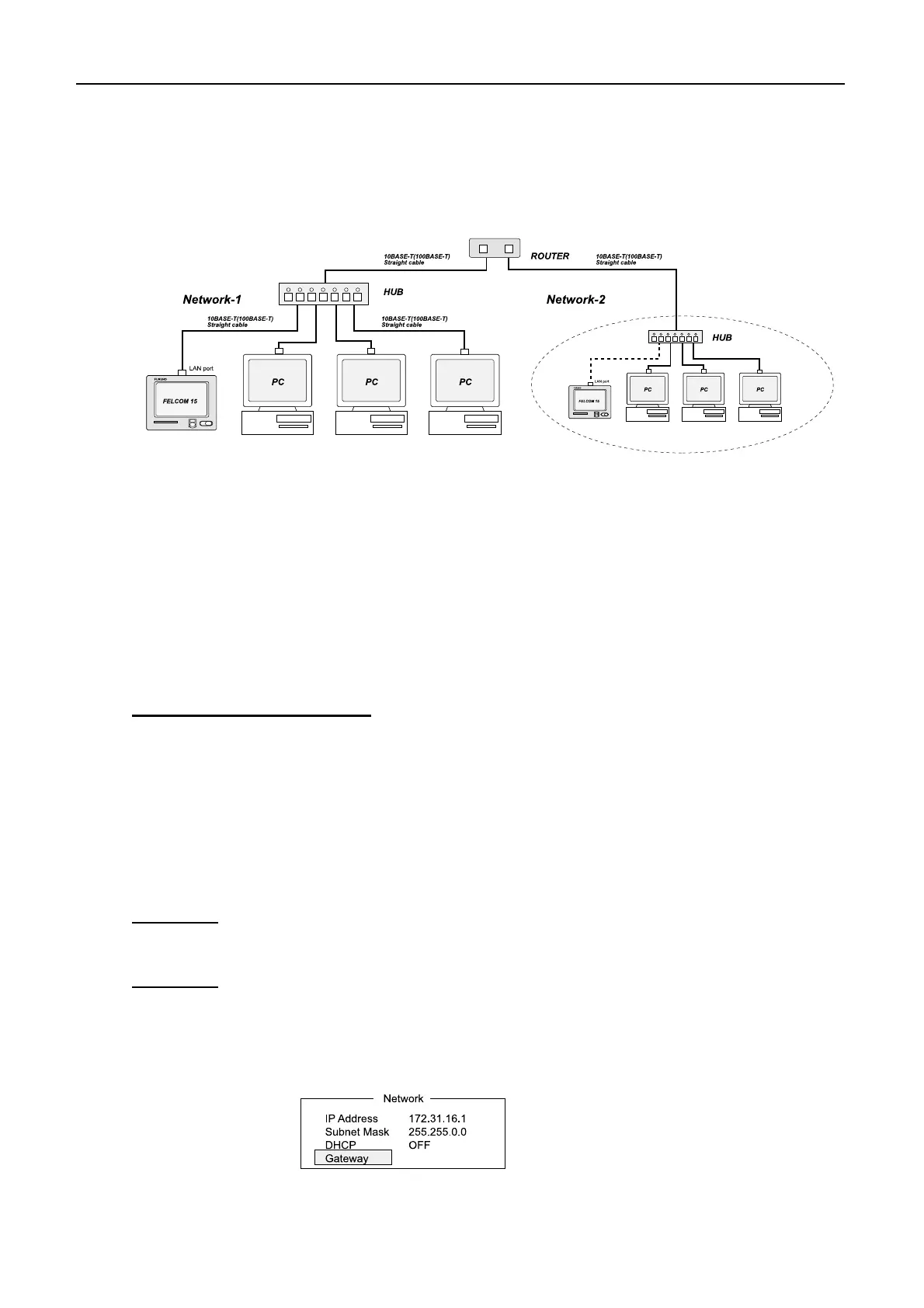AP4.8 Connection and setting
AP4-12
AP4.8.3 Connection to multiple networks
When a gateway (router) is connected to the network, gateway setting is required on
FELCOM 15.
1. Parts required
- Hub (When 100BASE-T PC is connected, the switching hub is required.)
- 10BASE-T or 100BASE-T straight LAN cable
- PC (with LAN port or LAN card)
- Router
2. Connection
Refer to the figure above.
3. Setting on FELCOM 15
1) IP address and Subnet mask
Default settings of IP address and subnet mask are as below. Change these values if
necessary.
- IP address : 172.31.16.1
- Subnet mask : 255.255.0.0
If the FELCOM 15 is connected to other network, the network address is changed
accordingly.
Procedure
Refer page AP4-9 “3. Setting on FELCOM 15”.
2) Gateway
1. Press [F8][2] to open “System Setup” menu.
2. Select [Network Setup], followed by [Enter].
3. Select “Network”, followed by [Enter].
4. Select “Gateway”, followed by [Enter].
Ex)172.31x.x
Ex)172.30x.x