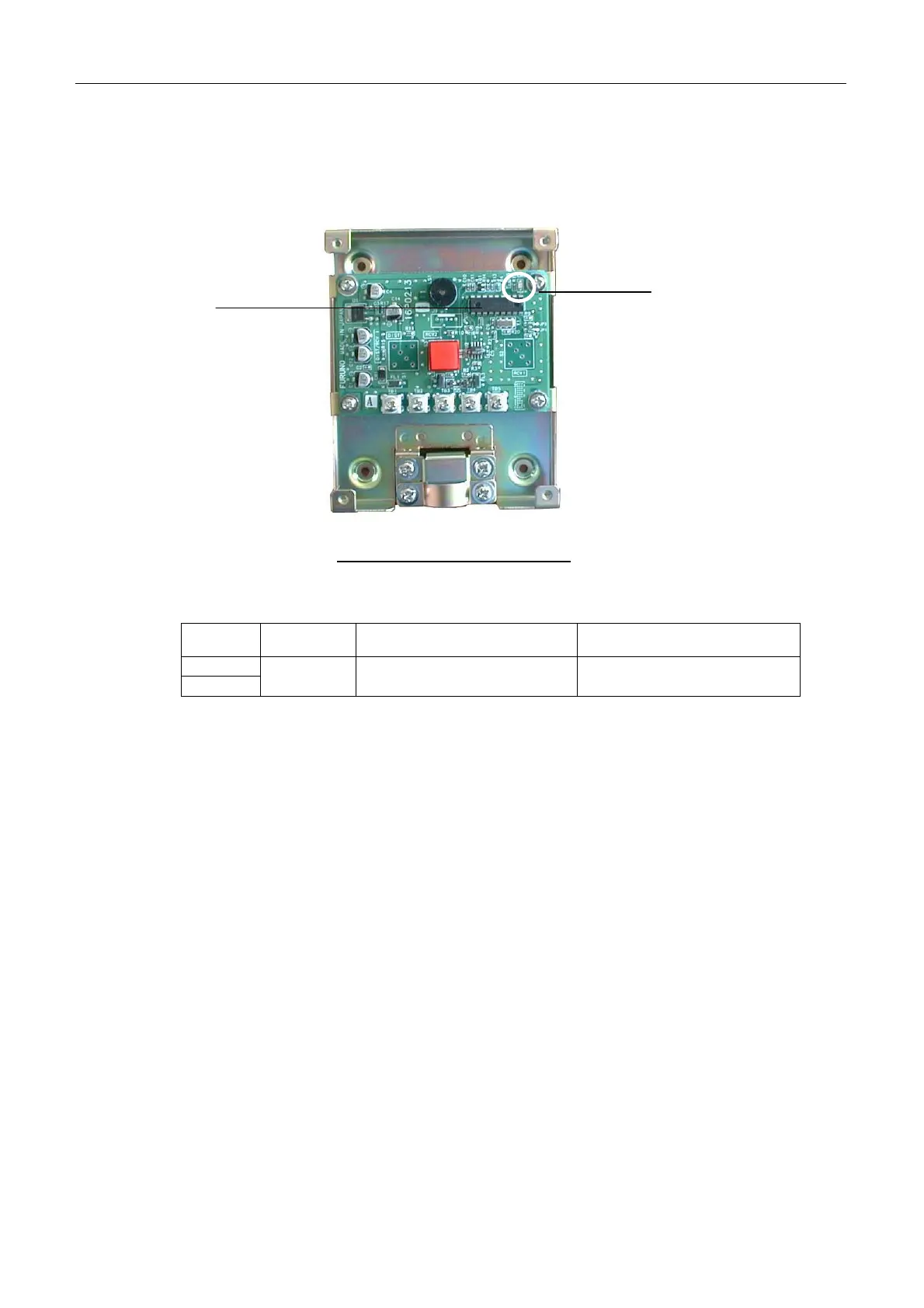5.5 LED
5-16
5.5.2 IC-305, 306
Fig. 5.5.3 shows the LED on IC-306 board.
Fig.5.5.3 LED on IC-306 board
Unit LED No. Function Status
IC-305
IC-306
CR5 Checking of U3.
Blinks every 1 second when
no error is detected.
Note)
1) When the ACK button of IC-305 board is pressed, ACK LED is on and the buzzer is
released.
2) NEVER press the distress alert button. The distress alert test is started by
“Distress Alert Button Test” ([F7]-7-4). Before the test, the antenna should be
disconnected.
3) When the button on IC-306 is pressed, LED is on and the buzzer is released.
CR5
Note) CR5 on IC-306 is installed to
the same place on the IC-305.
U3