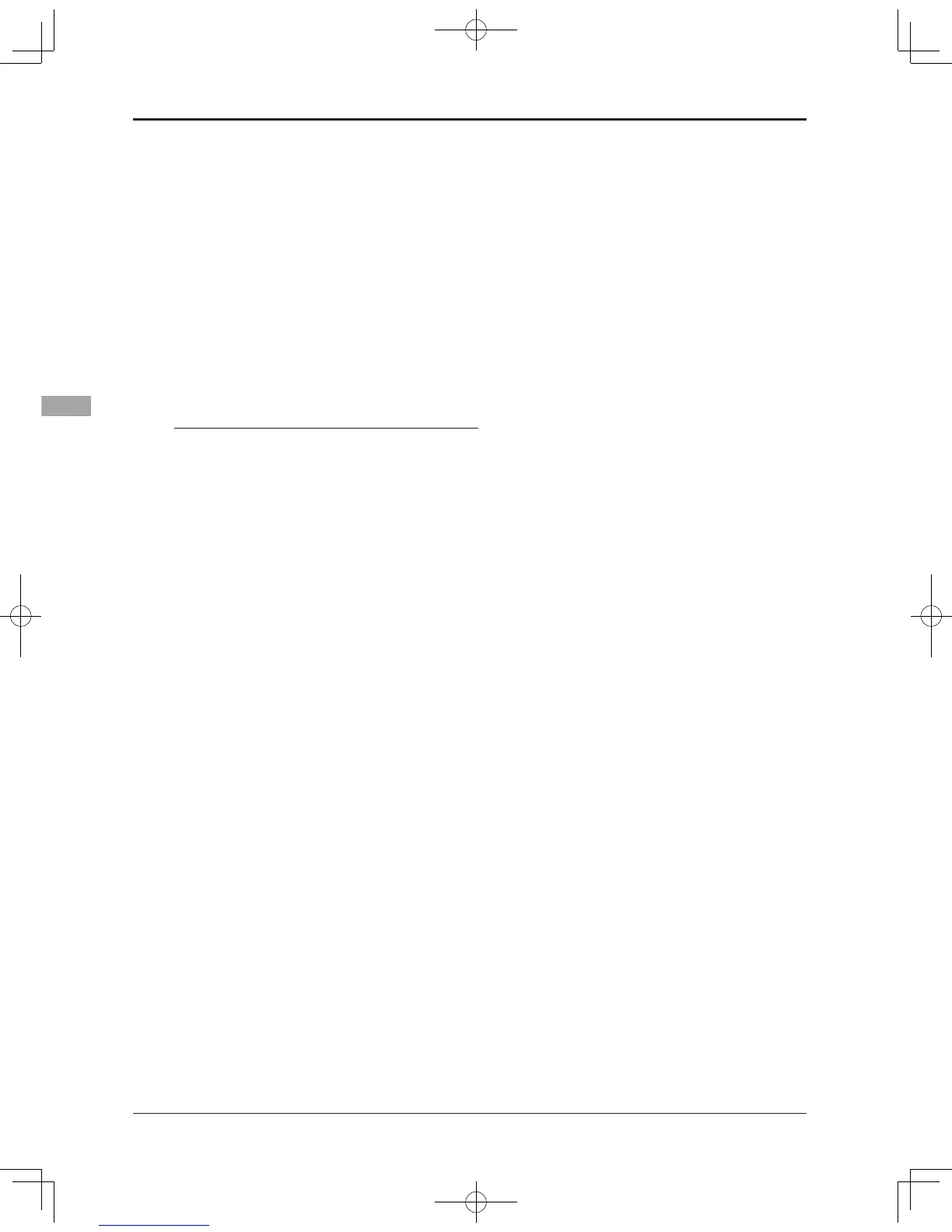44
<Functions of System Menu>
1. Move the cursor to the [RATE] item of the
channel you want to change and touch the
RTN button to switch to the data input mode.
2. Adjust the rate by scrolling the touch sensor.
"RATE": Adjust the desired rate.
Settingrange:0~100%
Initialvalue:100%
*When you want to reset the value to the initial state, touch
the RTN button for one second.
3. To end adjustment, touch the RTN button
and return to the cursor mode.
Changing the student's channel
*The setting above allows setting of the channel assignment
of student side when [MIX] or [FUNC] was selected.
1. Move the cursor to the [STU. CH] item of the
channel you want to change and touch the
RTN button to switch to the data input mode.
2. Select the channel by scrolling the touch
sensor. The display blinks. Touch the RTN
button to change the channel. (To terminate
the mode change, touch the S1 button.)
"STU. CH": Match the channel order of the
Instructor's and student's transmitter.