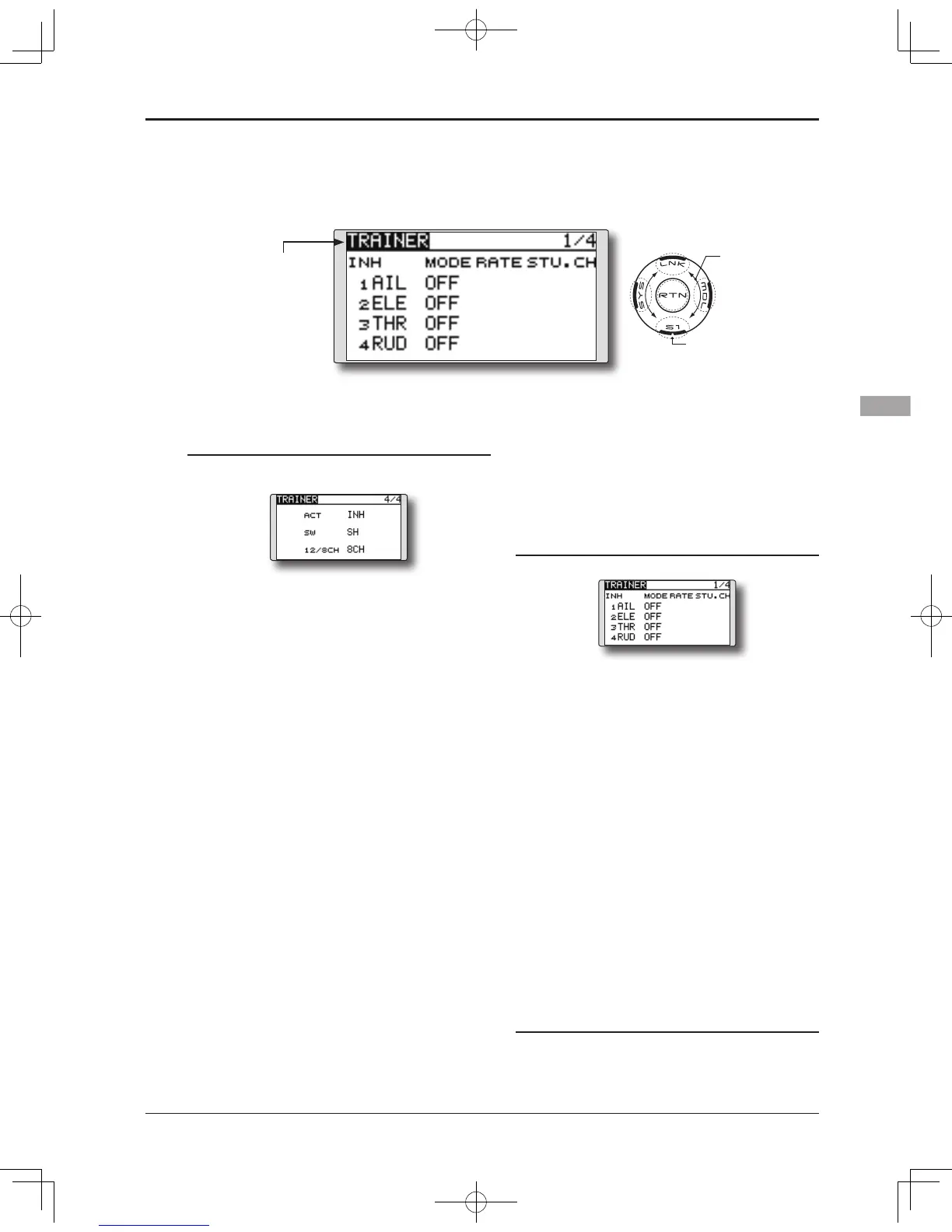●Selectthefunction name
and return to the System
menu by touching the
RTN button.
<SensorTouch™>
Mode and switch selection
1. Access the setup screen page 4 shown
below by touching the S1 button three times.
2. Move the cursor to the [ACT] or [12/8CH]
item and touch the RTN button to switch to
the data input mode.
3. Select the mode by scrolling the touch
sensor. The display blinks. Touch the RTN
button to change the mode. (To terminate
the mode change, touch the S1 button.)
"ACT": Enable operation by changing to [OFF]
or [ON].
"12/8 CH": When the student uses the T14MZ,
T12Z, T12FG or FX-40, select [12CH]. Otherwise
select [8CH].
If changing the trainer switch:
4. Move the cursor to the [SW] item and touch
the RTN button to access the switch setup
screen.
(See "Switch selection method" at the end of
this manual for selection method details.)
"SW": Select the desired switch.
Initial setting: SH
*The switch mode can also be selected when setting the ON
position on the switch setup screen. When [ALTERNATE
OFF] is selected, normal ON/OFF operation is performed.
When [ALTERNATE ON] is selected, the trainer function
is alternately turned on and off each time the switch is
operated. This allows alternate ON/OFF switching even
when a momentary switch (SH) is used.
●Select[TRAINER]intheSystemmenuandenterthe
setup screen shown below by touching the RTN
button.
Note: The trainer function won’t be turned
on unless the Instructor's transmitter receives
signals from the student's transmitter. Be
sure to confirm this after connecting your
trainer cable.
Operating mode selection
(Setup screen page 1-3)
1. Move the cursor to the [MODE] item of the
channel you want to change and touch the
RTN button to switch to the data input mode.
2. Select the mode by scrolling the touch
sensor. The display blinks. Touch the RTN
button to change the mode. (To terminate
the mode change, touch the S1 button.)
"MODE": Select the desired operation mode
for each channel.
NORM: The model is controlled by signals from the student
transmitter.
MIX mode: The model is controlled by signals from the
instructor and student transmitters. (Reset the student's
model data to the default condition.)
FUNC mode (function mode): The model is controlled by
signals from the student transmitter with the instructor 's
setting. (Reset the student's model data to the default
condition.)
OFF: Only the instructor side operates.
Adjusting the student's rate.
*The setting above allows setting of the servo throw relative
to the amount of student side operation when [MIX] or
[FUNC] was selected.
Scrolling
●Movingcursor
●Selectingmode
●Adjustingvalue
●Tonextpage
