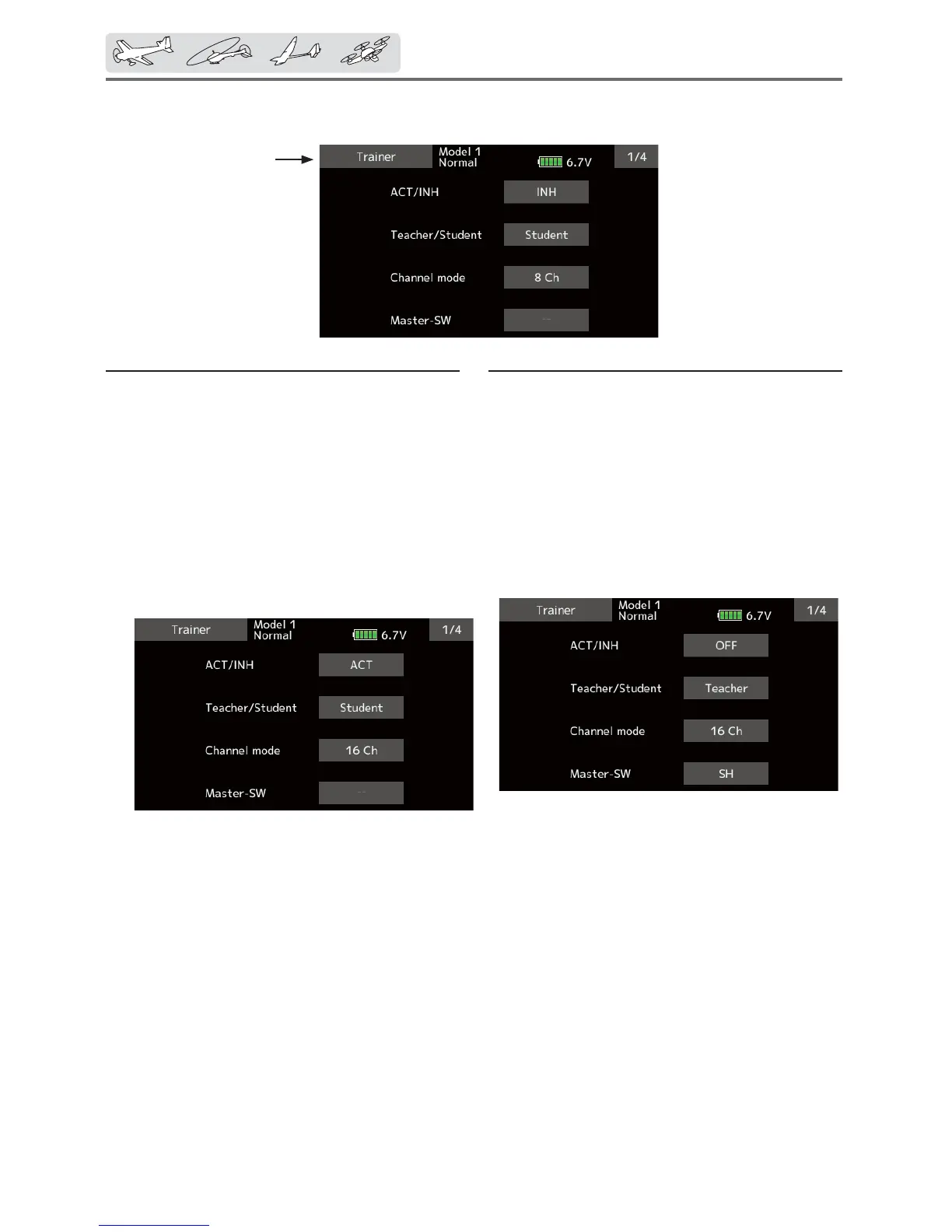114
< Linkagemenu >
When using at the teacher side
1. Select the mode.
:KHQFKDQJLQJWKHPRGHWDSWRWKHLWHP\RXZDQWWR
FKDQJHDQGFKDQJHWKHPRGHE\źźźŸŸŸ
EXWWRQ7KHGLVSOD\EOLQNV7DSWKHVFUHHQWRFKDQJHWKH
PRGH
"Teacher/Student": Select [Teacher].
"ACT/INH": Enable operation by changing to
[OFF] or [ON].
"16/12/8 CHANNEL": When the student uses
the T18SZ (including the T18MZ, T14SG)select
[16CH]. Otherwise select [12CH]or[8CH].
2. Select the trainer switch.
:KHQVHWWLQJRUFKDQJLQJWKHVZLWFKWDSWRWKH6:,7&+
LWHPFDOOWKHVZLWFKVHWXSVFUHHQDQGVHWWKHGHVLUHGVZLWFK
DQG212))GLUHFWLRQ
6HH6ZLWFKVHOHFWLRQPHWKRGDWWKHHQGRIWKLV
PDQXDOIRUVHOHFWLRQPHWKRGGHWDLOV
7KHVZLWFKPRGHFDQDOVREHVHOHFWHGZKHQVHWWLQJWKH
21SRVLWLRQRQWKHVZLWFKVHWXSVFUHHQ:KHQ>1RUPDO@LV
VHOHFWHGQRUPDO212))RSHUDWLRQLVSHUIRUPHG:KHQ
>$OWHUQDWH@LVVHOHFWHGWKHWUDLQHUIXQFWLRQLVDOWHUQDWHO\
WXUQHGRQDQGRIIHDFKWLPHWKHVZLWFKLVRSHUDWHG7KLV
DOORZVDOWHUQDWH212))VZLWFKLQJHYHQZKHQDPRPHQWDU\
VZLWFK6+LVXVHG
Note: The trainer function won·t be turned
on unless the Instructor's transmitter receives
signals from the student's transmitter. Be
sure to confirm this after connecting your
trainer cable.
When using at the student side
1. Select the mode.
:KHQFKDQJLQJWKHPRGHWDSWRWKHLWHP\RXZDQWWR
FKDQJHDQGFKDQJHWKHPRGHE\źźźŸŸŸ
EXWWRQ7KHGLVSOD\EOLQNV7DSWKHVFUHHQWRFKDQJHWKH
PRGH
"Teacher/Student": Select [Student].
"ACT/INH": Enable operation by changing to
[ACT].
"16/12/8 CH": When the student uses the
T18SZ,T14SG,T18MZ, select [16CH]. When the
student uses the T14MZ, T12Z, T12FG or FX-40,
select [12CH]. Otherwise select [8CH].
Note: In "student mode", only the teacher
side can turn on and off the power to the
student's transmitter. Keep the power switch
always at off position.
ŏ Tap the [Trainer] button in the Linkage menu to call
the setup screen shown below.
ŏReturn to Linkage menu
