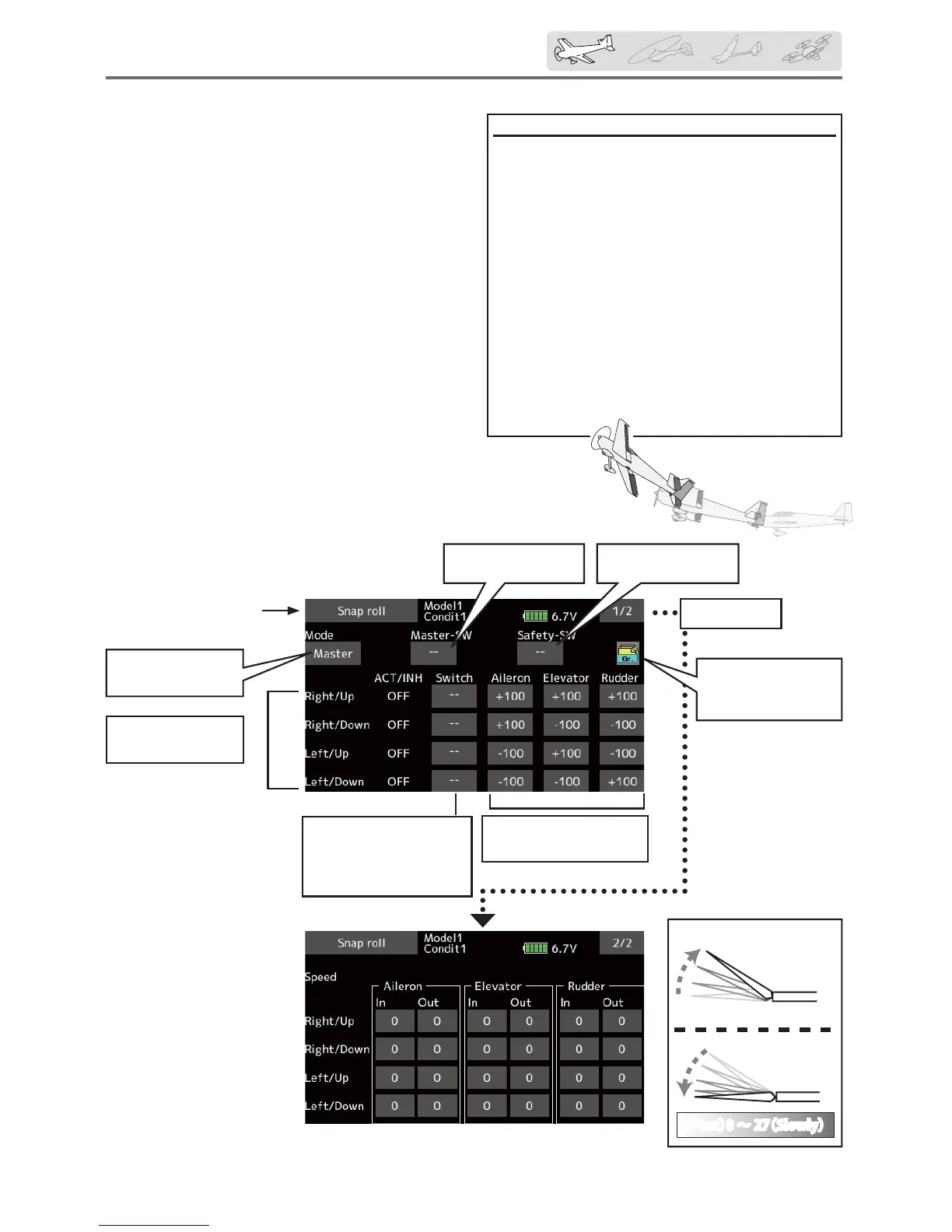143
< Modelmenu(Airplane/Glider/MulticopterFunctions) >
Snaproll
[Corresponding model type]: Airplane, general
This function selects the switch and rate
adjustment of each rudder, (ailerons, elevators, or
ÀDSVZKHQDVQDSUROOLVSHUIRUPHG
ŏ Four snap roll directions can be set. (Right/up,
right/down, left/up, left/down)
ŏ Operation mode: When [Master] mode is selected,
the Snap Roll function is turned ON/OFF by master
switch in the state in which the direction switch
was switched to the direction in which you want
to snap roll. When [Single] mode is selected, snap
roll in each direction can be executed by means
of independent switches.
ŏ A safety switch can be set. As a safety measure,
the switch can be set so that snap roll is not
executed when, for instance, the landing
gear is lowered, even if the switch is turned on
accidentally. The snap roll switch is activated only
when the safety switch is ON.
ŏ The operation speed of the aileron, elevator, and
Áap servos can be adjusted for each snap roll
direction. (In side/out side)
([DPSOH6HWWLQJH[DPSOHIRU)$
ŏ Mode: [Master]
ŏ Safety SW: [SW-G] (Safety measure)
ŏ Master SW: [SW-H] (Main switch for
executing snap roll)
ŏ Direction switches:
*The snap roll up side left and right and down side left and
right direction switches are selected here.
Right/Up: [SW-D] OFF-OFF-ON
Right/Down: [SW-D] ON-OFF-OFF
Left/Up: [SW-A] OFF-OFF-ON
Left/Down: [SW-A] ON-OFF-OFF
ŏ Speed adjustment
The operation speed of each control
surface when the snap switch is ON can
be changed and snap roll executed by
stick while there is switch operation can be
performed.
ŏ Select [Snap roll] at the model menu
and call the setup screen shown
below.
Tonextpage
MasterorSingleis
chosen
Snaproll
directions
TheON/OFFswitch
ofsnaprollischosen.
Thesafetyswitchis
chosen.
Mastermode:Direction
switches
Singlemode:Snaproll
switches
Conditiongroup/
singlemode
selection(Gr./Sngl)
Aileron,elevatorand
Rudderrateadjustment
Inspeed
Outspeed
(First)0〜27(Slowly)
ŏReturn to Model menu
