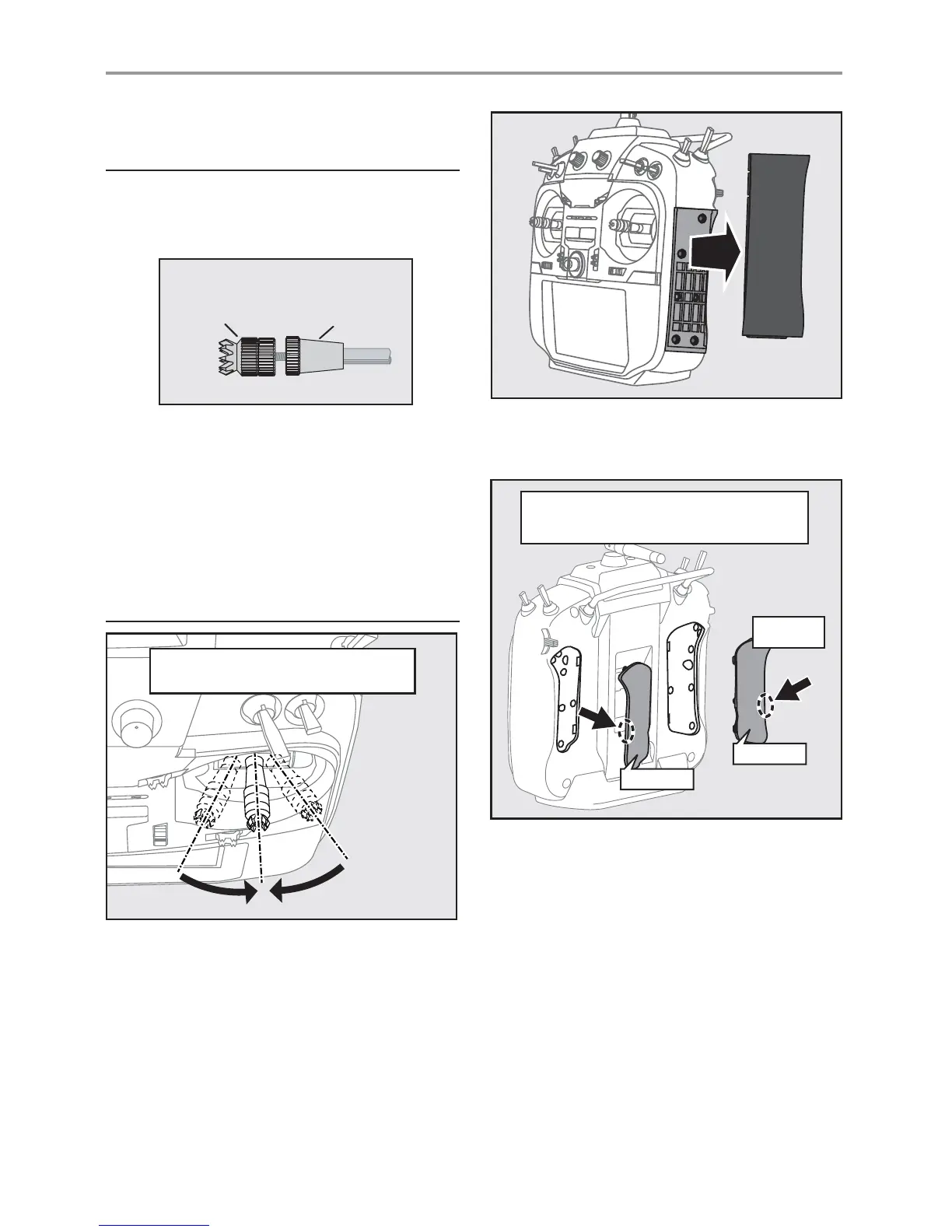28
< BeforeUse >
ŶƗƌƆƎŃŤƇƍƘƖƗƐƈƑƗŃ
Stickhead Stickhead
AB
ŤƇƍƘƖƗƐƈƑƗŃƒƉŃƗƋƈŃƖƗƌƆƎŃƏƈƙƈƕŃ
ƏƈƑƊƗƋ
<RXFDQDGMXVWWKHOHQJWKRIVWLFNOHYHUVDV\RX
OLNH,WLVUHFRPPHQGHGWRDGMXVWWKHOHQJWKRIWKH
sticks in line with your hand size.
1. Hold the lever head "%" and turn the lever
head "A" counterclockwise. The lock will be
released.
2. Turn the leverhead "A" clockwise as you hold
the leverhead "%" after placing it as you like.
ŤƇƍƘƖƗƐƈƑƗŃƒƉŃƖƗƌƆƎŃƏƈƙƈƕŃ
ƗƈƑƖƌƒƑ
The tension of the self-return type stick lever can
EHDGMXVWHG
1. First, remove the battery cover on the
bottom of the transmitter. Next, unplug the
battery wire and remove the battery from
the transmitter.
2. Next, using a hand, remove the transmitter's
side cover (rubber). When using Mode 2, you
will need to remove the side cover to expose
the tension screw.
Sidecover
RearGrip
Itremoves
fromhere
*Itisdifficulttoremovereargripsfromthecentral
siteofatransmitter.
Therefore,removefromtheoutsideofreargrips.
RearGrip
4. Use a 1.5mm hexagonal wrench to adjust
the spring strength as you prefer by turning
the adjusting screw of the stick you want to
adjust.
*Turning the screw clockwise increases the tension.
CAUTION: If you loosen the screw too much,
it can interfere with the operation of the
sticks internally.
Youcanadjusthowquicklythe
stickreturnstoneutral.
3. Using your hand remove the transmitter's rear
rubber grips.
