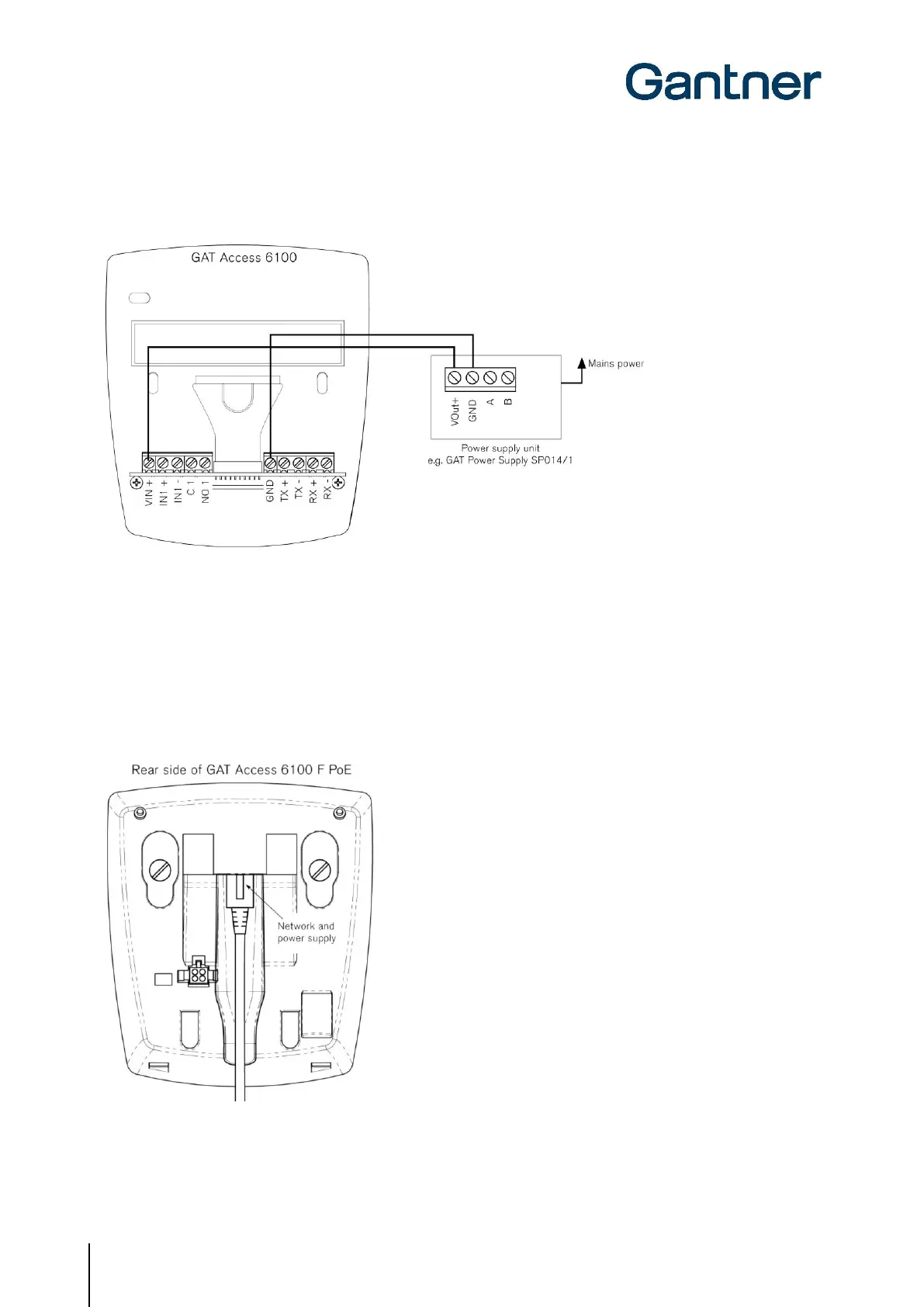GAT Access 6100 Terminal Series
Electrical Connections
36
HB_GAT-ACCESS6100--EN_14
www.gantner.com
The power supply cable connects to the screw terminals on the rear part of the GAT Access 6100 housing as
shown in Figure 4.1. The power input on the terminal is protected against reverse-polarity.
Figure 4.1 - GAT Access 6100 with GAT Power Supply SP 014/1 connection
4.2.3 GAT Access 6100 F PoE
The GAT Access 6100 F PoE requires a nominal voltage of 48 VDC (see technical data), which can be supplied via
an Ethernet switch with Power over Ethernet (PoE) capability or a separate PoE power supply (e.g., GAT Midspan
1-Port, Part No. 702375). One Ethernet cable (min. CAT 5) supplies the terminal with its power and network
requirements. The Ethernet cable connects to the RJ45 socket on the rear part of the GAT Access 6100 F PoE
housing as shown in Figure 4.2.
Figure 4.2 – Power and network connection of the GAT Access 6100 F PoE