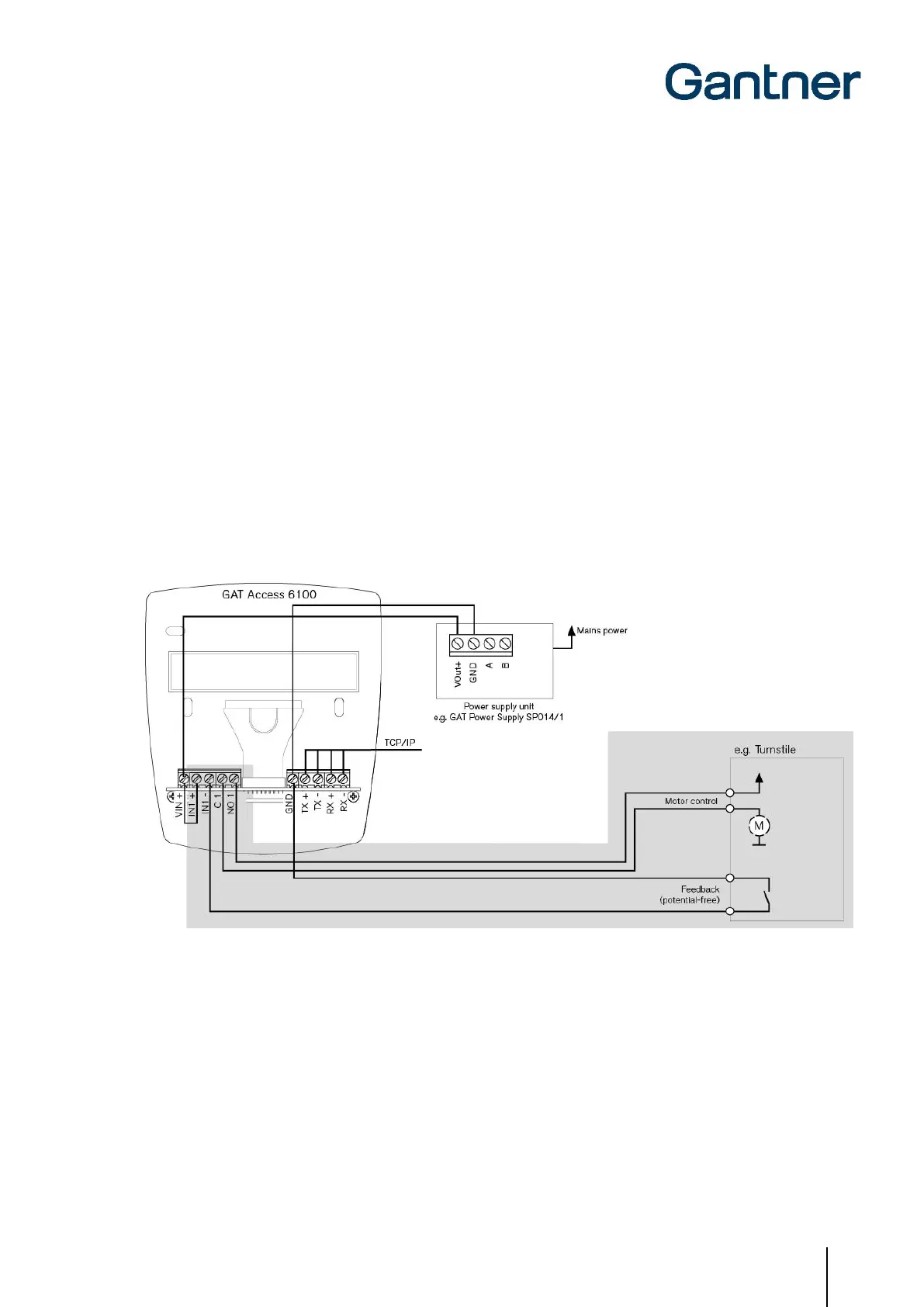GAT Access 6100 Terminal Series
Electrical Connections
www.gantner.com
HB_GAT-ACCESS6100--EN_14
39
4.4 Input / Output Connections
All GAT Access 6100 terminals have one relay output that can be used for, e.g., unlocking a turnstile or door, and
one optocoupler input for status acquisition.
The output is a potential-free relay output and must be connected to the corresponding control inputs at the turnstile
or door. The input is an optocoupler input and a corresponding supply voltage is required for switching the input. The
supply voltage can be taken from the GAT Access 6100 or supplied by another source.
NOTE! Always pay attention to the max. permitted switching voltages and currents, as indicated in the technical
data (see "9 TECHNICAL DATA”).
4.4.1 GAT Access 6100 / GAT Access F BIO / GAT TimeAxx6150 / GAT Access F Enrollment Station
Figure 4.6 shows how the input/output cabling is connected to the screw terminals on the rear part of the terminal,
and the general connection to a turnstile. For specific information regarding the electrical connections of the turnstile
or door being connected, please read the documentation of the turnstile or door.
Figure 4.6 - Connection of the GAT Access 6100 to a turnstile
4.4.2 GAT Access 6100 F PoE
Figure 4.7 shows how the input/output cabling is connected to the screw terminals on the rear part of the GAT Access
6100 F PoE and the general connection to a turnstile. For specific information regarding the electrical connections of
the turnstile or door being connected, please read the documentation of the turnstile or door.
