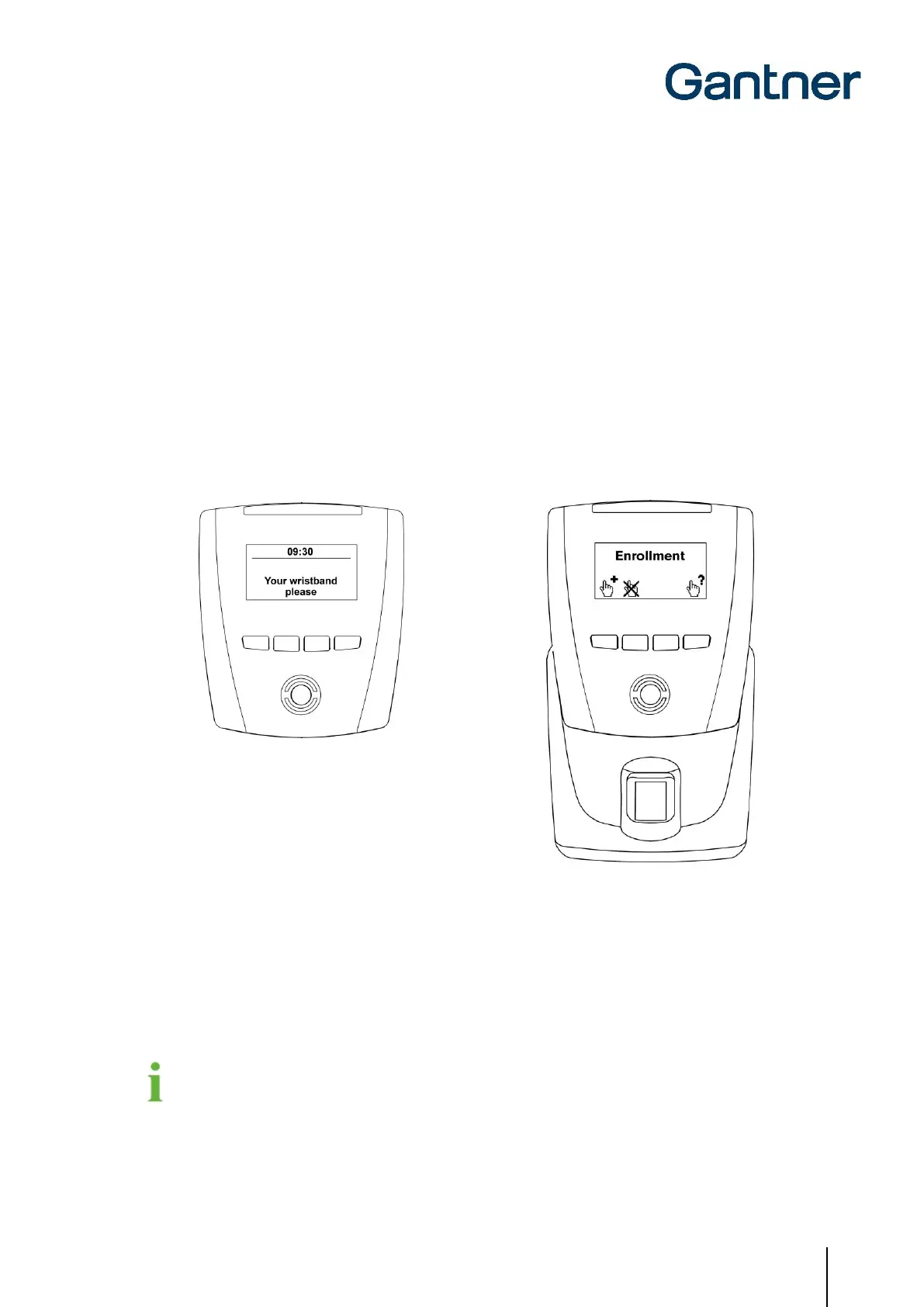GAT Access 6100 Terminal Series
Operation
www.gantner.com
HB_GAT-ACCESS6100--EN_14
63
6
OPERATION & SIGNALIZATION
6.1 General
To use the GAT Access 6100 terminals the user must have an RFID data carrier (ID), which are available in a variety
of forms such as cards, wristbands, or key tags. The data carriers must have an RFID technology supported by the
terminal. See “9.2 Reader” for information of the type of technology supported by each GAT Access 6100.
In the standard operating mode, the GAT Access 6100 displays the start screen requesting a data carrier (Figure 6.1).
The language to use for the display texts is set in the functionality settings (see "5.4 Configuration Settings"). The
RFID scan field flashes blue. The relay output is not activated.
The standard operating mode of a GAT Access 6100 Enrollment Station is Offline Emergency Mode, where the start
screen is as shown in Figure 6.2.
Figure 6.1 - GAT Access 6100 start screen in standard Figure 6.2 – Standard start screen of a GAT Access
operating mode, waiting for data carrier 6100 F Enrollment Station in Offline Mode
The GAT Access 6100 communicates with a server/host computer during operation and for configuration. For this
communication, the terminal uses certain protocols that are described in separate manuals. For standard operation,
it is not necessary to know the details of these protocols as the GAT DIRECT.Connect software package from
GANTNER provides a convenient way to operate and configure the GAT Access 6100 terminals. Refer to the
documentation of GAT DIRECT.Connect for implementation details of the GANTNER devices.
The GAT Access 6100 F Enrollment Station does also work offline without network connection. This chapter
describes the communication of the GAT Access 6100 and GAT Access 6100 F BIO terminals.
