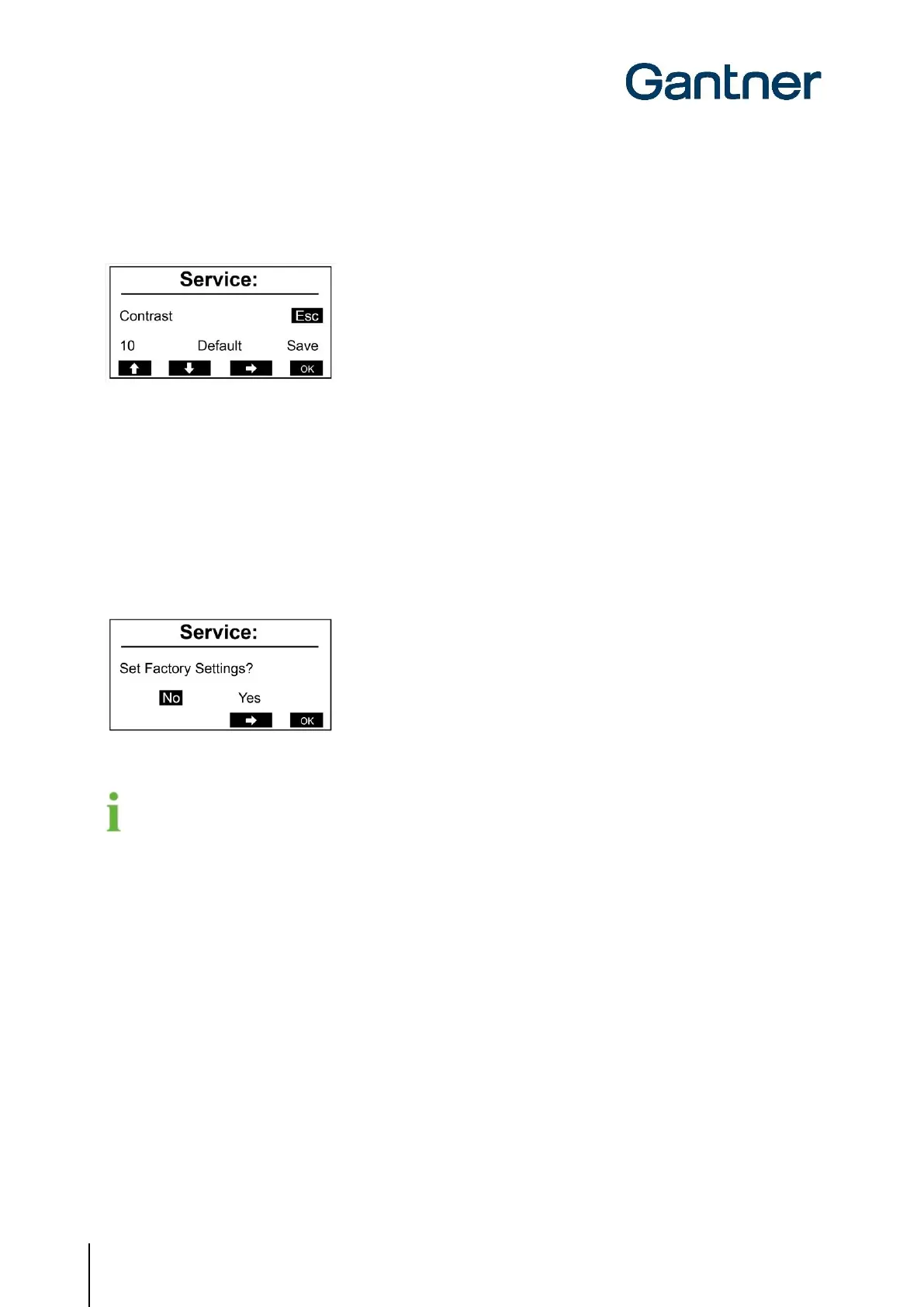GAT Access 6100 Terminal Series
Commissioning & Configuration
48
HB_GAT-ACCESS6100--EN_14
www.gantner.com
5.3.5 Display Contrast
You can adjust the contrast of the display. Select "Display” and then the menu item "Contrast".
Figure 5.10 - Setting the display contrast of a GAT Access 6100
Change to the contrast value with the key 3 "➔" and then change the number with the keys 1 "" and 2 "". The set
contrast can be seen directly while changing the contrast value. With "Default" the contrast value can be reset to the
default value. Confirm with key 4 "OK".
5.3.6 Restore Factory Settings
With the menu item "Factory Settings" it is possible to reset the system settings to the default settings on delivery.
Figure 5.11 - Factory Settings
After restoring the factory settings, you must configure the TCP/IP communication parameters again in order to
be able to communicate with the GAT Access 6100.
