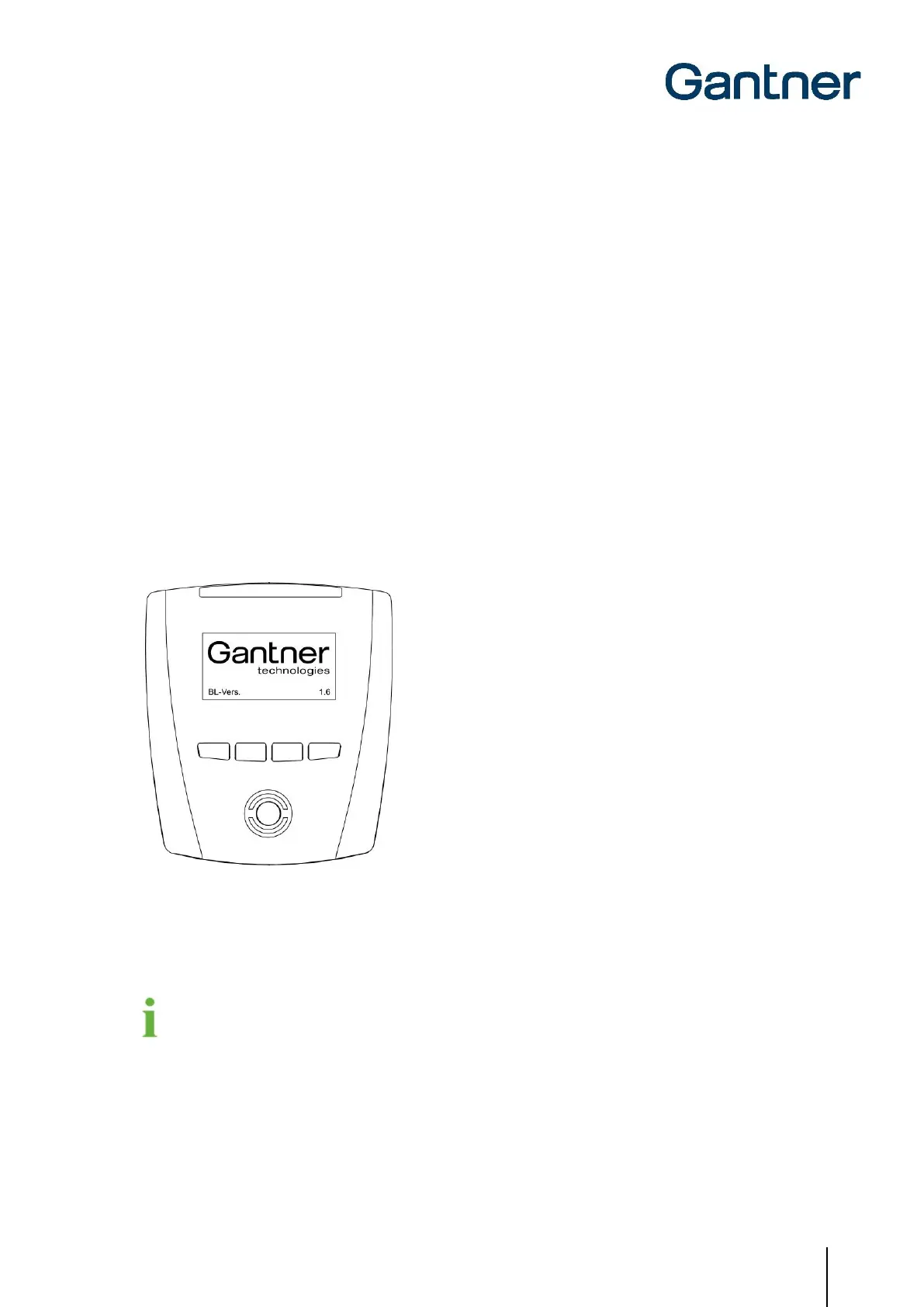GAT Access 6100 Terminal Series
Commissioning & Configuration
www.gantner.com
HB_GAT-ACCESS6100--EN_14
43
5
COMMISSIONING & CONFIGURATION
In order to commission the GAT Access 6100 following installation, the device settings must be configured. The
information required to complete this process is provided in this chapter.
5.1 Target Group
This chapter provides information for technicians responsible for configuring the GAT Access 6100 and putting the
terminal into operation. A base knowledge of electronics is assumed.
5.2 Starting the GAT Access 6100
Generally, the different types of GAT Access 6100 share the same start-up procedure. The initialization process starts
after power is supplied to the terminal. The GANTNER logo and the current software version ("BL-Vers.") is displayed,
the status LEDs flash green and red alternately, and the terminal searches for a connected network.
Figure 5.1 - Initialization screen of the GAT Access 6100
The initialization process takes approximately 30 seconds, after which the terminal displays the current system
settings.
For the configuration of the GAT Access 6100, the difference between the system settings and the
configuration settings must be clarified. The system settings affect how the device communicates with the
network and the configuration settings affect how the device operates and interacts with the user.
