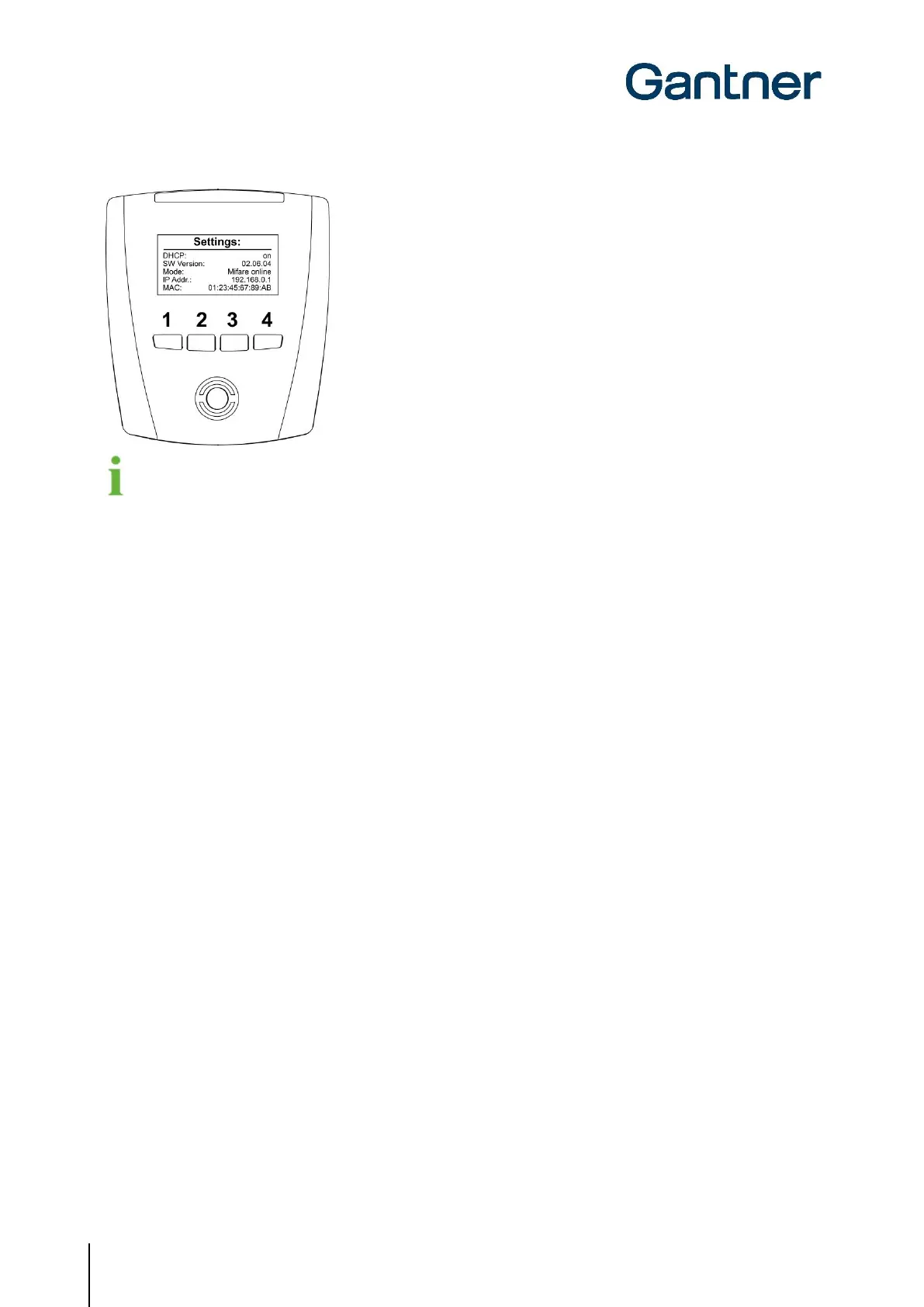GAT Access 6100 Terminal Series
Troubleshooting & FAQ
86
HB_GAT-ACCESS6100--EN_14
www.gantner.com
See "5.3 System Settings" for more information about the Service mode or Service menu respectively.
8.3 Which TCP/IP ports can be used by a GAT Access 6100?
- Port 8000: For communication
- Port 8208: For configuration (GAT Config Manager)
8.4 Which bit rates are used by a GAT Access 6100 for Ethernet and is this configurable?
The GAT Access 6100 operates with bit rates of 10 and 100 Mbit/s. The terminal decides automatically which bit rate
to use or it is also possible to configure the bit rate fix to 10 Mbit/s.
8.5 How can I set the date and time of a GAT Access 6100?
If the date and time of a GAT Access 6100 are no longer correct, it is possible to adjust date and time in different ways:
a) With GAT Config Manager software (see "5.4. Configuration Settings").
b) Directly at the terminal in the Service mode (see "5.3 System Settings").
c) With the FUNLINE protocol command "Set_Date" and "Set_Address".
d) With the software GAT TimeSync, which is part of the GAT SyncManager software.
8.6 How can I find the IP address of a GAT Access 6100 and change it?
There are different possibilities:
a) Read and set the address directly at the GAT Access 6100. The GANTNER technology logo is shown when the
GAT Access 6100 powers on. After a brief pause, the "Settings" screen with information including the IP address,
DHCP ON/OFF, software version, terminal address and reader technology is shown (see "5.3 System Settings").
b) The IP address can be changed in the Service menu (see "5.3.1. Service Menu of the GAT Access 6100").
c) With the GAT Device Finder software.
d) With GAT Config Manager software.
