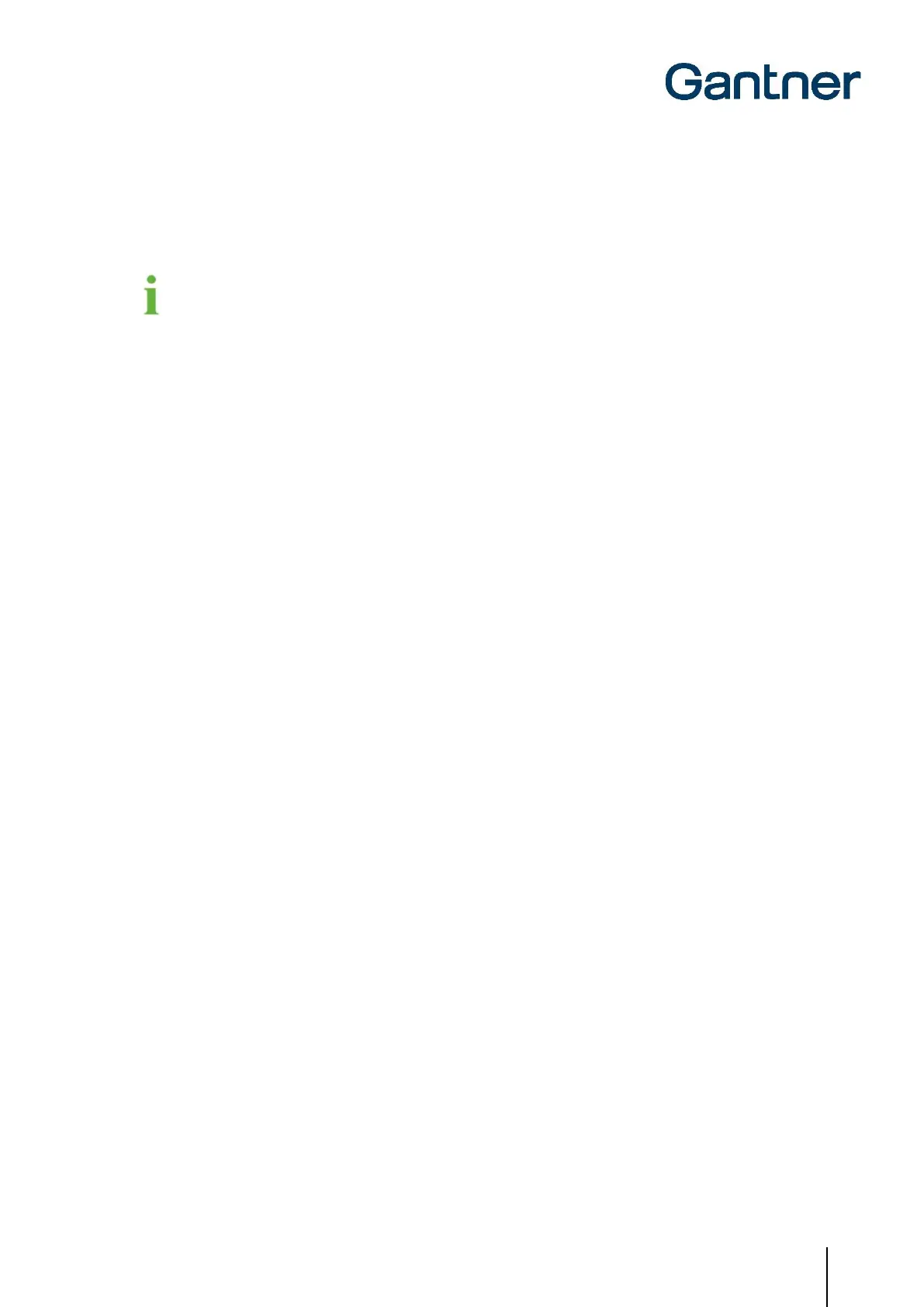GAT Access 6100 Terminal Series
Electrical Connections
www.gantner.com
HB_GAT-ACCESS6100--EN_14
41
4.5 Checklist for Final Installation
After installing and configuring the GAT Access 6100, fill out the following checklist to ensure that every necessary
step has been performed and the GAT Access 6100 is ready to be put into operation.
Some points in the Installation section are not necessary for the GAT Access 6100 Enrollment Station.
Installation:
Cable between device rear part and front part connected to both parts
Housing closed and sealed
Power supply connected
Interface connected
Host/server is running (for online mode)
RFID Reader tested (hold data carrier next to scan field)
Configuration:
Latest software installed in the GAT Access 6100
Network parameters set (IP address, network name, subnet mask, DNS)
Correct time set in the GAT Access 6100
Functional settings set (see chapter "5.4. Configuration Settings" and "GAT Config Manager" manual)
Site-key of the GAT Access 6100 is set correctly
