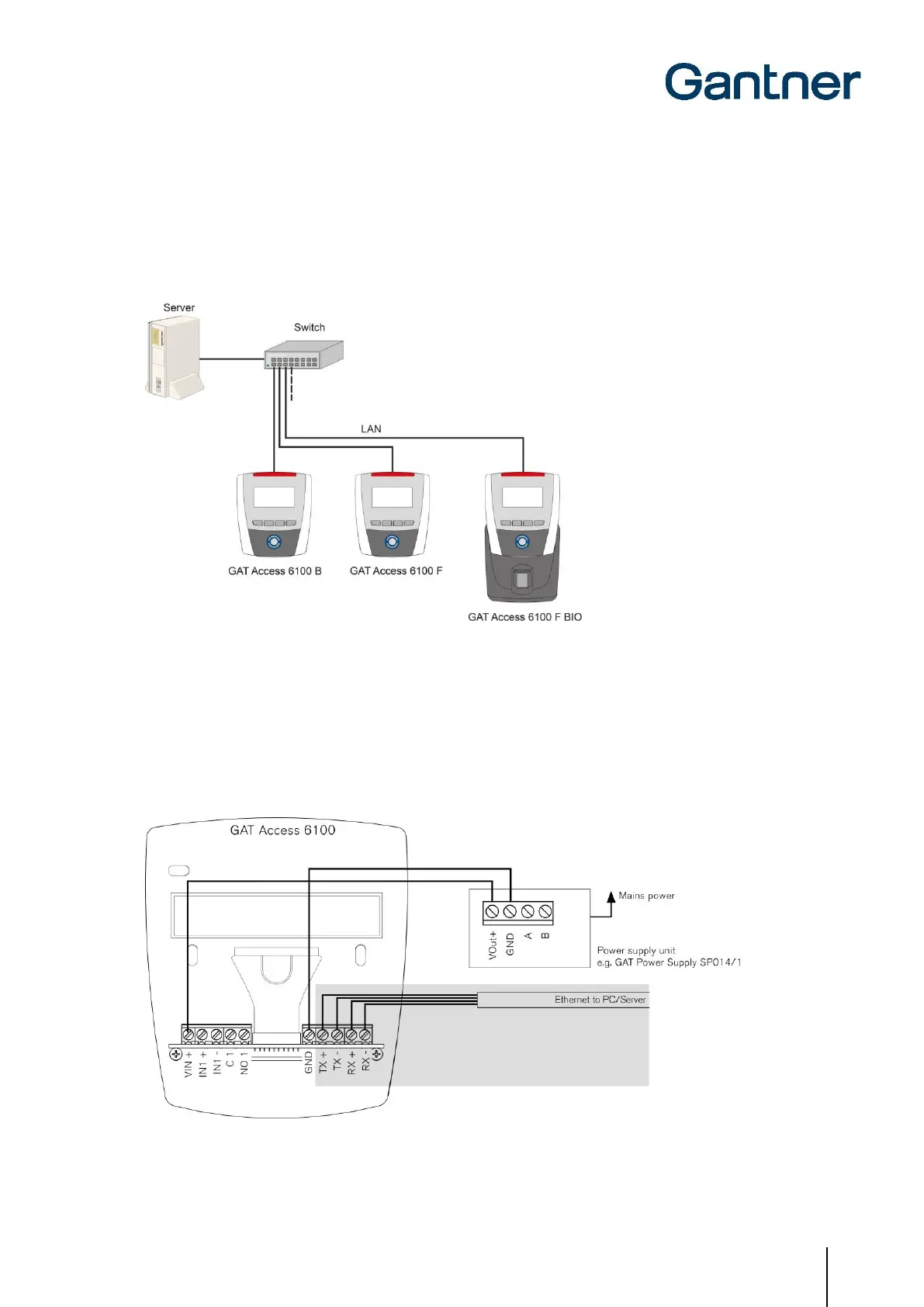GAT Access 6100 Terminal Series
Electrical Connections
www.gantner.com
HB_GAT-ACCESS6100--EN_14
37
4.3 Network Connection
The GAT Access 6100 terminals are equipped with an Ethernet interface for communication via a LAN network. All
GAT Access 6100 terminals support 10/100 Mbit/s Ethernet communication. It is recommended to connect each GAT
Access 6100 to a separate switch or patch panel socket.
Figure 4.3 - Ethernet network example
4.3.1 GAT Access 6100 / GAT Access F BIO / GAT TimeAxx6150 / GAT Access F Enrollment Station
For these GAT Access 6100 terminals, the Ethernet cable connects to the TX+, TX-, RX+, RX- screw terminals on
the rear part as shown in Figure 4.4. No RJ45 plug is used. The wires of the Ethernet cable connect directly to the
screw terminals.
Figure 4.4 - GAT Access 6100 network connection (with external power supply)
