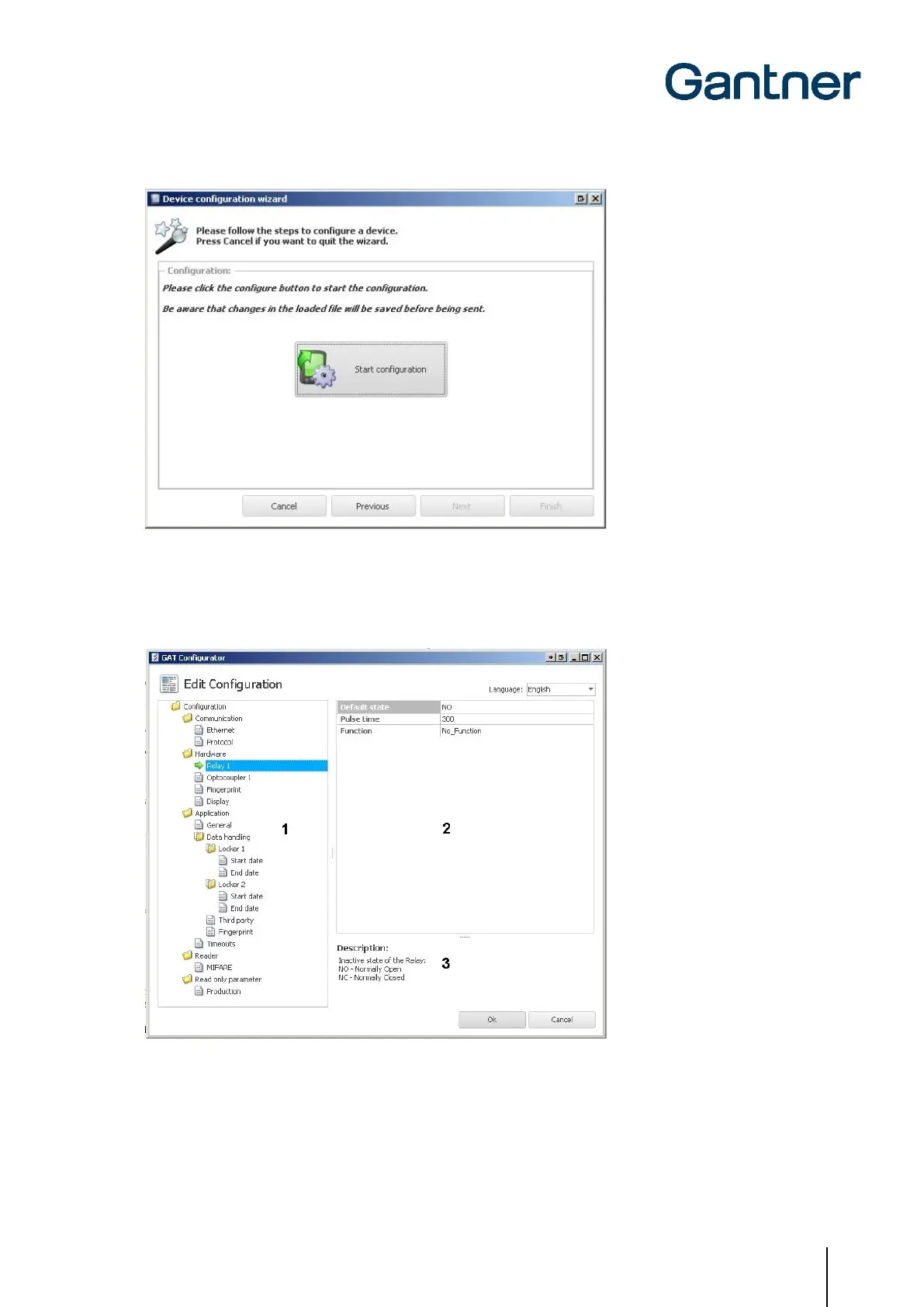GAT Access 6100 Terminal Series
Commissioning & Configuration
www.gantner.com
HB_GAT-ACCESS6100--EN_14
51
Figure 5.15 - Ready to start configuration (Wizard step 3)
• Press "Start configuration".
o GAT Config Manager will connect to the GAT Access 6100 and after a short pause, upload and display the
current configuration from the device.
Figure 5.16 - Configuration window for the GAT Access 6100
The configuration settings of the GAT Access 6100 are organized into several categories. The directory on the left (1)
lists the different configuration categories. Click on a category and the settings for this category can be viewed and
adjusted in the field to the right (2). A short description of the setting is shown at the bottom of the window (3). An
overview of all the configuration settings is available in “5.4.3 List of Configuration Settings”.