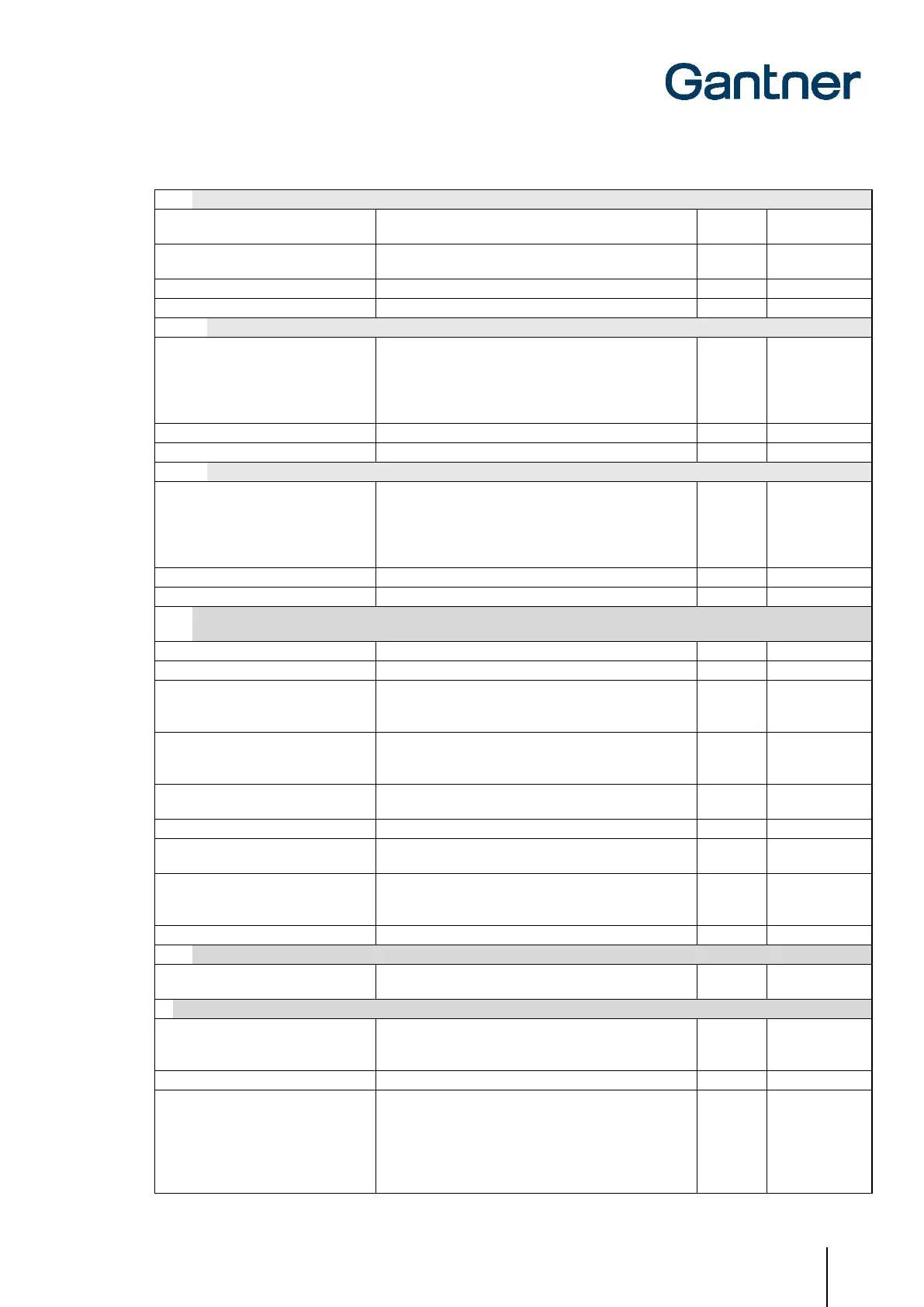GAT Access 6100 Terminal Series
Commissioning & Configuration
www.gantner.com
HB_GAT-ACCESS6100--EN_14
57
Indicates, if data must be read from the second locker
segment of data carriers.
Defines the segment where locker data 2 is located on
a data carrier
Clear the locker number from the data carrier.
File number of the locker segment 2 on the data carriers
Selection of the LockerCheckin Mode for the Start Date
None: Value will not be changed
Delay: Sets the start date to now + start date value
Time: Sets the start date to today at start date value
Forever: Sets the start date to valid forever
None / Delay /
Tiime / Forever
Selection of the LockerCheckin Mode for the End Date
None: Value will not be changed
Delay: Sets the expiry date to now + expiry date value
Time: Sets the expiry date to today at expiry date value
Forever: Sets the expiry date to valid forever
None / Delay /
Tiime / Forever
Third party (e.g. for GAT Access 6100 F Upgrade, see "5.5. Configuration of Offline Emergency Mode for a GAT Access
6100 " – for some settings a special licence is required)
Segment number of the third party segment on data carriers
Block number of the third party segment
The block, that is read from a data carrier, is logical AND
combined with this mask value and then compared with the
Result value
If the value, which results from logical AND combination of
the read block data from the data carrier and the Mask
value above, matches the Result value, access is granted
Select, if a third party segment shall be read from the data
carriers
ID number of the third party segment
Block number (for MIFARE and ISO 15693 data carriers) or
byte number (for LEGIC data carriers) to start reading from
Number of blocks (for MIFARE and ISO 15693 data
carriers, min. = 2 blocks, max. = 3 blocks) or number of
bytes (for LEGIC data carriers) to read.
Segment number of the third party segment
Segment position of the finger print base sector on the
data carriers
Duration in milliseconds for the access allowed process.
For a GAT TimeAxx 6150 terminal, this setting deter-
mines the countdown time.
Duration in milliseconds for the access denied process.
Only for Countdown Mode. Determines, how long the
user can pause the countdown of a GAT TimeAxx 6150
until the whole countdown process is cancelled (input in
milliseconds). The resulting action after exceeding this
timeout is determined by the setting “Remaining period
mode” in the “Application -> General” section (see above).