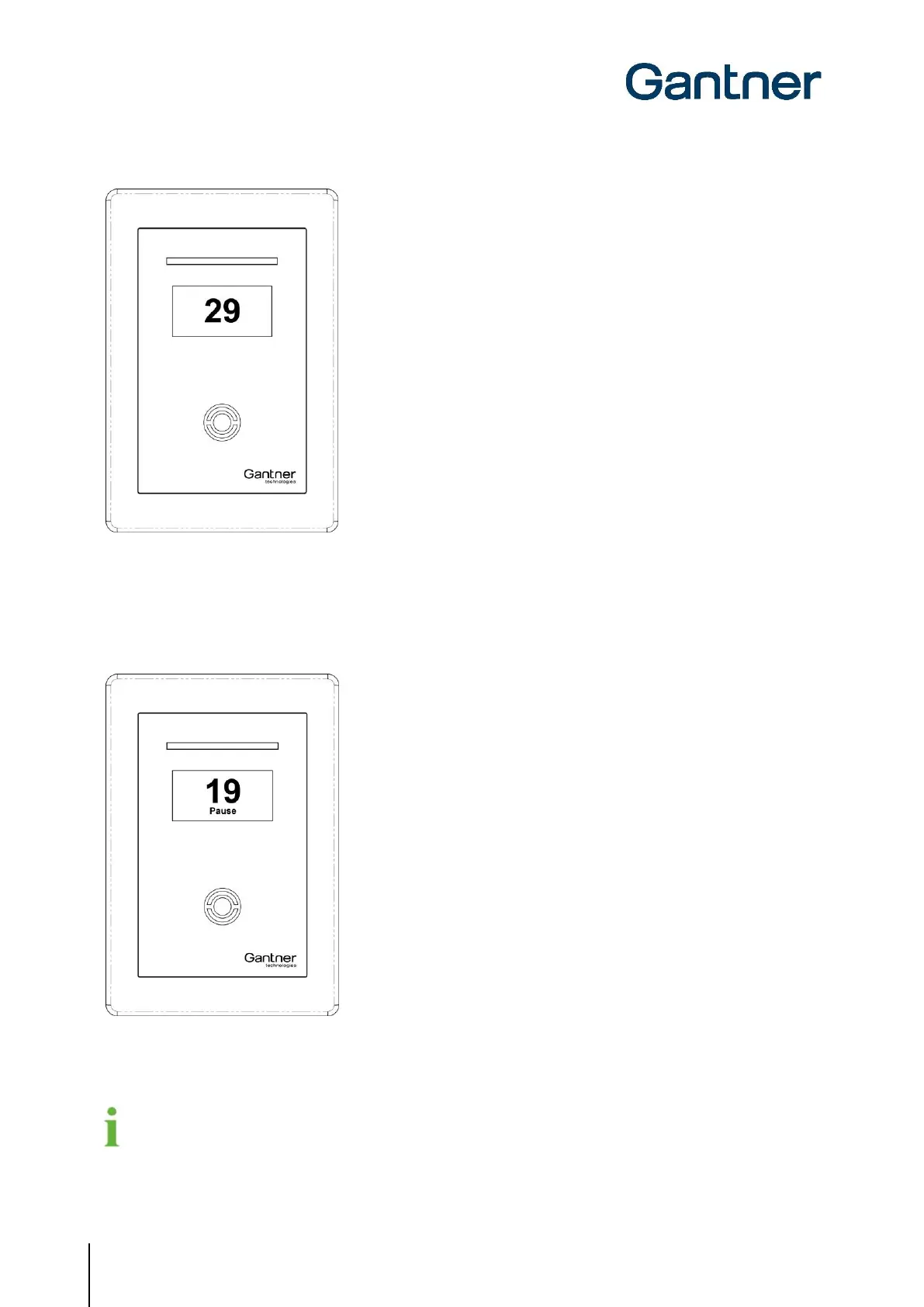GAT Access 6100 Terminal Series
Operation
76
HB_GAT-ACCESS6100--EN_14
www.gantner.com
Figure 6.9 - Indication of the remaining time to use the equipment
The GAT TimeAxx 6150 can be configured to allow the user to pause the equipment. If this function is active, the user
holds their data carrier next to the scan field while the equipment is turned-on and the terminal will turn-off the
equipment and pause the countdown. The display indicates the paused state.
Figure 6.10 - Pausing the equipment
To reactivate the equipment the user again holds their data carrier next to the scan field.
In the configuration it is also possible to enable pausing of the countdown via the digital optocoupler input. This
allows the user to pause the equipment by pressing a button that is connected to the optocoupler input of the
GAT TimeAxx 6150.