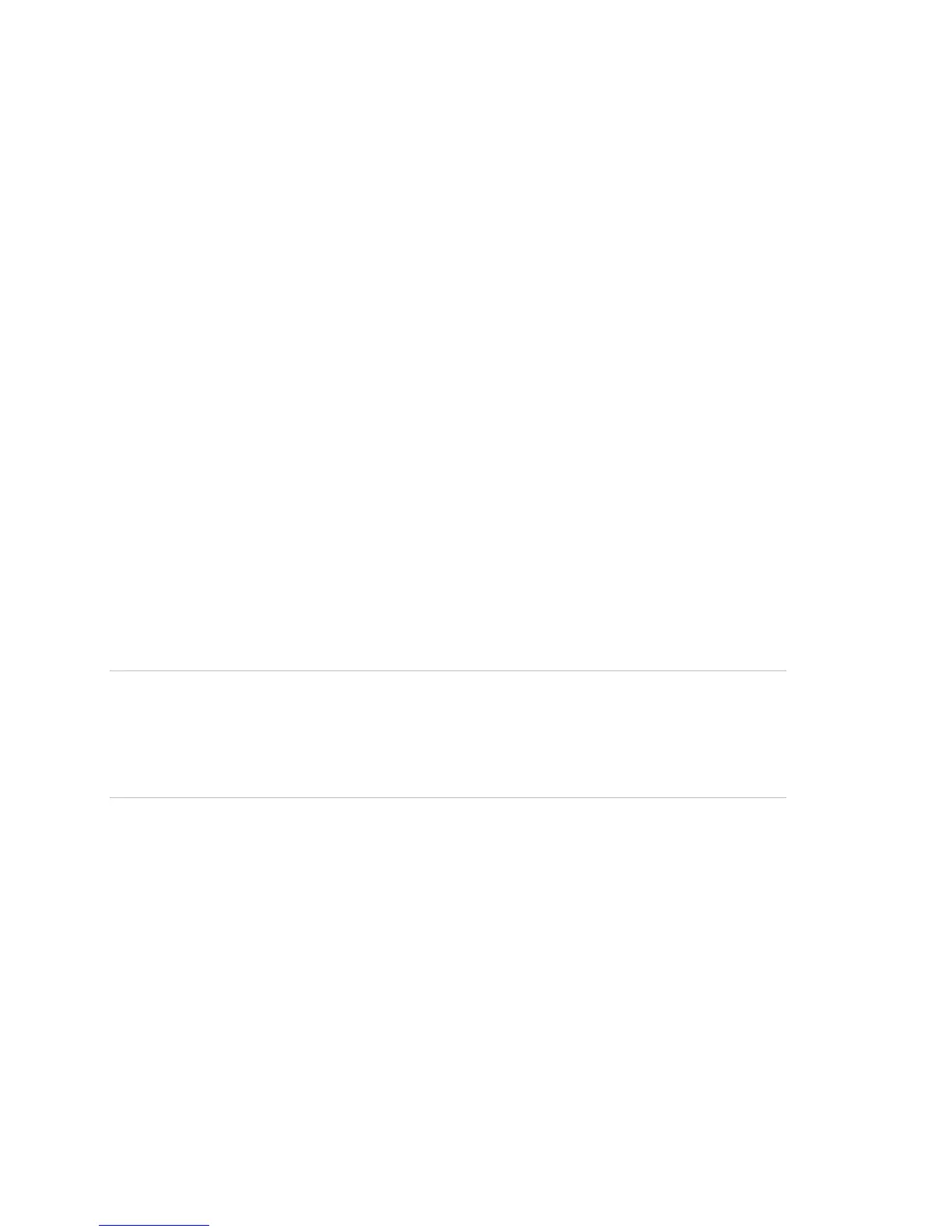Chapter 2: Front panel programming
126 Vigilant VS1 and VS2 Technical Reference Manual
Acct 1: Event information is sent to dialer account
one
Acct 2: Event information is sent to dialer account
two
None: Event information is not sent to the dialer
NET: Yes or No. This controls whether event
information is sent to the connected network
CID: Contact ID event code (000 to 999)
12. When you have finished, choose Save.
13. Press the Menu button to exit menu mode, or
continue programming.
Common trouble event programming
The common trouble event can be assigned to a correlation group and turn on an
output device. When the common trouble is assigned to a correlation group, every
output device in the correlation group turns on. Event notification can also be
programmed for the common trouble.
Note: Every trouble event turns on the output devices in the correlation group it is
assigned to, so make sure you are not assigning the common trouble to an output
group that turns on devices that you do not want to turn on (e.g. NACs).
Caution: If you do assign a NAC and the common trouble event to a correlation
group and the NAC goes into trouble, when the NAC trouble clears, the NAC outputs
do not turn off, even though the common trouble condition cleared because the NACs
are not supervised. To turn off the NAC outputs, you must manually restore the NAC
from the front panel’s Control menu option.