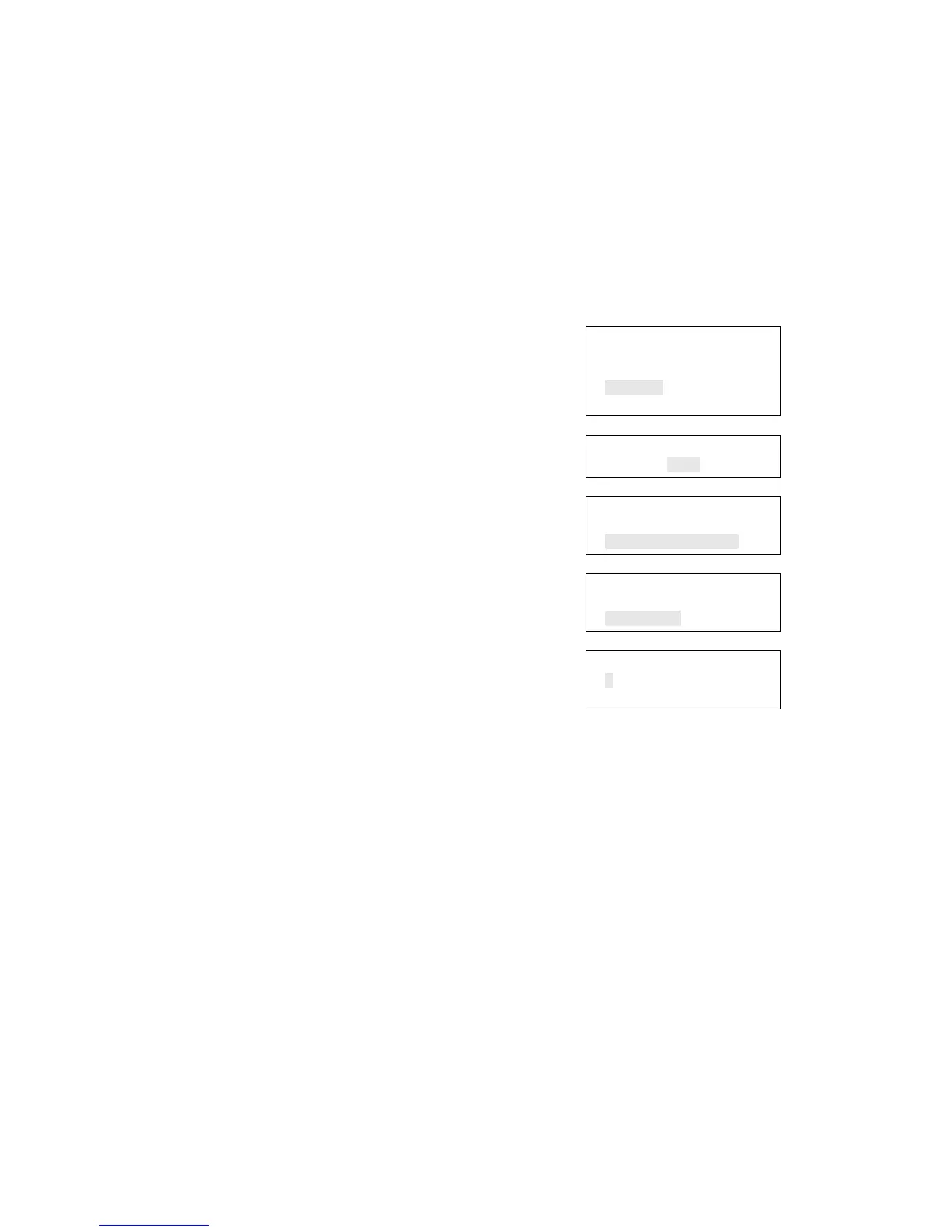Chapter 3: System operation
156 Vigilant VS1 and VS2 Technical Reference Manual
Activating and restoring panel NACs
Activating a notification appliance circuit (NAC) turns on its outputs. Restoring the
NAC turns them off again. This is typically done for testing purposes.
Note: Disabled NACs must be manually enabled and then restored. See “Disabling
and enabling devices” below.
To activate a panel NAC:
1. Press the menu button and choose Control.
2. Enter a level one password.
3. Choose Activate/Restore.
4. Choose Panel NAC.
5. Select the NAC that you want to activate.
6. Press Enter.
7. Press Cancel to return to the previous menu.
— or —
Press the Menu button to exit menu mode.
Main Menu
Reports
Test
Control
Program
⇩
Enter Password
0000
⇩
Control
Enable/Disable
Activate/Restore
⇩
Activate/Restore
Device
Panel NAC
⇩
Panel NAC Activate<>
1
NAC 1
Notes
• Disabled devices must be manually enabled and then restored. See “Disabling
and enabling devices” below.
• Latched output devices must be manually unlatched and then restored. See
“Unlatching latched output device” on page 155.
Disabling and enabling devices
Disabling a device does not prevent it from activating, but does prevent event
messages originating from the device from being displayed, printed, or reported off-
premises. Devices are typically disabled during maintenance. Remember to re-enable
the device as soon as you have finished working with it.
